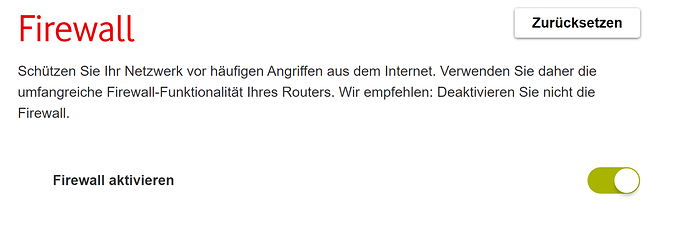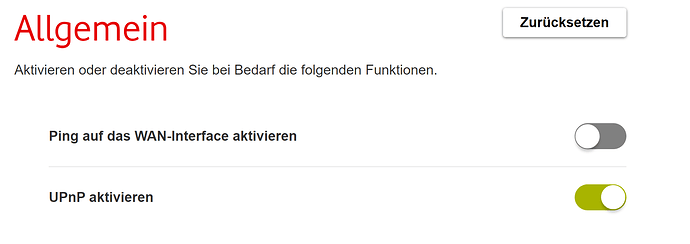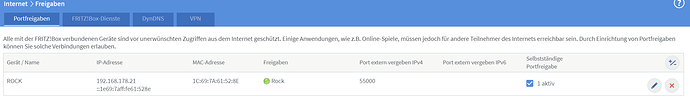If that’s always the case, I wonder why they so often say no when asked for a routable IPv4 address in home accounts, why would they care then? Very curious.
The users on the VF forum also don’t seem to be mentioning this as a workaround - one would expect them to. The workarounds that I saw mentioned (e.g., using a VF router in bridge mode and adding a private one) always were in older threads and came with caveats (may or may not work, may not stay forever if VF makes changes)
I could try to verify it. I have a Vodafone 6591 in the cellar. But I had to change some things for a short test due to I have WiFi disabled at my FB, WiFi is provided by two repeaters.
But maybe I just unplug the repeaters, boot the FB and take a look to the online monitor.
If I‘ll find the time the next days I will do this.
That would be very interesting
I was asking my neighbors. 3 of them have Fritzboxes provided by Vodafone.
Their online monitors are showing DS-Lite.
I have my own Fritz!Box. I have a IPv4 address, but it is not a static one. The connection has been renewed two days ago.
I remember in our former apartment I was checking the IP from time to time. It was also non-static, but it was always the same. We moved there in 2002, so the situation today with the lack of IPv4 addresses is different.
I slept on it one night and I decided not to test the Vodafone FB. Never change a winning team!
But maybe my findings are helpful.
If I would have a Vodafone FB and DS-Lite I would try to get a second hand 6490 on Ebay Kleinanzeigen to check if I would get a IPv4 address. If yes I would buy a 6690 and sell the 6490 again.
Hi There
Hi have a fritz box 6591 cable with vodafone.
I did what whoa as done and roon arc works.
I d’ont have PPv6 interface ID as per his screen shot but it works the same!
Thank you whoa
Hi there,
have a rented FritzBox 6591 from Vodafone. Since we booked the 3 telefon numbers with Powerupload option 2 years ago the router gets a real IPv4 address. ARC works like a charm.
What Firmware do you have? My rented 6591 from vodafone was automatically updated to 7.29 several month ago and it has the options that whoa shows on his screenshots. I’m in NRW.
7.29 as well but in Berlin
Hello! I use a ROCK which is connected to my router. Roon is up to date and Roon Arc is installed. The core is unable to connect, even though upnp is enabled.
Can you please tell what the problem is? What does the failure code 502 mean?Thanks and Rgs, Sven
{
“connectivity”: {“status”:“NetworkError”,“status_code”:502,“error”:“error: Error: connect ECONNREFUSED 178.xx.xxx.xx:xxxxx, response code: undefined, body: undefined”},
“external_ip”: {“actual_external_ip”:“178.24.232.55”,“router_external_ip”:“0.0.0.0”},
“status”: “status”: MultipleNatFound
,
“natpmp_autoconfig”: {“status”:“NotFound”},
“upnp_autoconfig”: {“server_ip”:“192.168.0.1”,“found_upnp”:true}
}
Hi Sven,
Support likes each to have their own support thread. I have moved your post to a new thread. Please fill out the form below to provide needed information for Support.
Thanks
=============================================================
-
Who is your internet service provider?
-
Please list the make and model of your modem and router?
-
Do you have any additional network hardware, like additional routers or managed switches?
-
Does your network have any VPNs, proxy servers, or enterprise-grade security?
-
What machine are you using as a Roon Core, and how is it connected to the internet?
You are unable to connect to your core using Roon ARC because the port forwarding has not been accomplished. That’s why Rugby asked for more information so someone can advise you.
However, are you able to connect to your Roon core using your phone or tablet that is running Roon Remote version 2.0? Or can you connect to your Roon core with a PC or Mac running Roon 2.0? If not, what control device have you been using with Roon and have you updated it to Roon Remote 2.0?
The Multiple NAT error looks like you have 2 routers in play.
My ISP insists that they have their “own router” direct to the fibre input for diagnostics, I then take a cable to my main router for ethernet and wi fi
Hence to open the system for internet requires BOTH of these to have open ports. So far I have not managed to do this . It looks like I need to talk to my ISP to get this done
Read this , it may help , it did for me
Hi Rugby!
Thanks for your answer.
Here my input to your questions:
- Who is your internet service provider? Vodafone
- Please list the make and model of your modem and router? vodafone router TG3442DE
- Do you have any additional network hardware, like additional routers or managed switches? No additonal routers or switches, just a LAN splitter so that I can have more LAN connections ( TP-Link TL-SG105 5-Ports Gigabit Netzwerk Switch)
- Does your network have any VPNs, proxy servers, or enterprise-grade security? No VPNs or proxy servers used to my knowledge, only router firewall is active (but even with a deaktivated firewall it is not working) … please see pictures
-
What machine are you using as a Roon Core, and how is it connected to the internet? I use a Roon Optimized Core Kit on a NUC10i7FNH, and is connected via LAN
Roon software and Roon remote are updated on the computer, the mobil and as well on the NUC, and it is working properly. Only if I use the Roon ARC app it does not work.
Thanks for the help in advance.
Rgs, Sven
Do you know if Vodaphone has given you CGNAT instead of a direct IP? I would give them a call and find out what service you do have. If it is CGNAT, you can ask them how to get a direct IP address.
Hi @Sven_Schwarz,
My apologies for the delayed response here.
Unfortunately, your provider, Vodafone Germany, has implemented IPv6 across their residential tier accounts. While they do offer dual-stack lite as a workaround, it will only function if the home server from which you will be forwarding has a dedicated IPv6 address. At this time, Roon Cores cannot support IPv6 addresses, so dual-stack lite will not work.
This issue has unfortunately been broadly encountered by the Roon ARC user Community in Germany. See this thread and this thread.
However, don’t give up! You have several options for workarounds that are known among the Vodafone Germany user group for port forwarding:
-
Replacing the Vodafone-provided modem/router (TG3442DE) with your own modem/router is known to prevent their carrier-grade NAT from blocking port forwarding in most cases. Many users have replaced their Vodafone-provided modem/router with a Fritz!Box gateway, for instance. See this thread: Vodafone Germany w/ ISP-Supplied Modem/Router (Fritz!Box or Touchstone): 502/504 Errors - #44 by Thomas_Forster
-
Upgrade to a business contract with the option “fixed IP” (basically, a public routable IPv4 assigned to your router). This will cost a minimum amount extra each month in your contract, but it is a guaranteed solution.
-
Try to get in touch with a support agent at Vodafone directly. Many users with older contracts have been able to grandfather in their original static public IPv4 address, or requested for CG-NAT to otherwise be disabled for their account. There are grey areas and exceptions to all ISP rules, so it is worth trying.
Please let me know if these workarounds are helpful. I’d keep on eye on the threads above that I’ve linked, as there are many other uses in your situation who have found solutions unique to their setup.
Thank you again for your patience.
It seems that it is not possible to use the Roon server over the Internet with the Vodafone Cable Fritz!Box. Arc reports permanently:
{
“connectivity”: {“status”:“NetworkError”,“status_code”:504,“error”:“error: Error: ETIMEDOUT, response code: undefined, body: undefined connected? undefined”},
“external_ip”: {“actual_external_ip”:“xxxx”,“router_external_ip”:“”},
“status”: “status”: MultipleNatFound
,
“natpmp_autoconfig”: {“status”:“NotFound”},
“upnp_autoconfig”: {“server_ip”:“192.168.178.1”,“found_upnp”:true}
}
What am I doing wrong?
You are doing nothing wrong. I have exactly the same issue with the same hardware and ISP (Vodafone). Tried every trick in the book. There’s no way to get it to work. Automatic port configuration is OK and confirmed in the router’s settings, but the multiple NAT error is always shown, although there’s no other NAT instance in my network. Seems to be specific to cable modems or that ISP.
If you do not have two routers in your home network, then it is likely that your ISP has set up multiple NATs in its network (Case B in the FAQ below). You will need to contact your ISP to get this resolved.
Looks like a large number of Roon-Users won’t be able to use ARC at least here in Europe/Germany. The ISPs surely won’t change their network architecture and routing schemes for them ![]()
Have you asked your ISP?