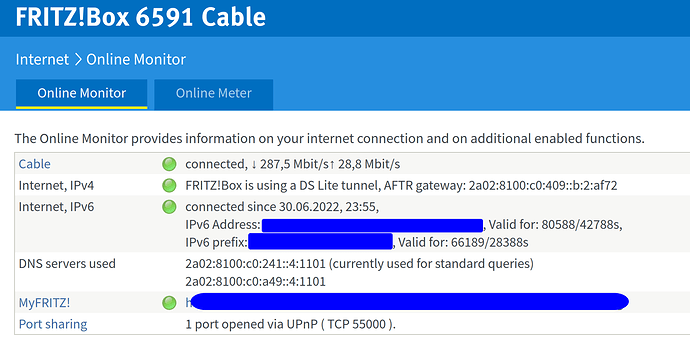[Edit much later: In principle this can be moved to the -resolved room, but I don’t know if Roon staff wants to clean it up, so leaving it here]
The path to failure
I thought I had tried everything as per the troubleshooting protocol and following the Fritzbox help pages. First with UPnP enabled, then disabled and manual setup. I always got “Not Ready” on the Roon ARC tab in Settings.
This was the latest error status, then trying with UPnP again, with Independent Port Sharing enabled on the Fritzbox for the ROCK (IP x’ed out):
{
“connectivity”: {“status”:“NetworkError”,“status_code”:502,“error”:“error: Error: connect ECONNREFUSED 95.xx.xxx.xxx:55000, response code: undefined, body: undefined”},
“external_ip”: {“actual_external_ip”:“95.xx.xxx.xxx”,“router_external_ip”:null},
“natpmp_autoconfig”: {“status”:“NotFound”},
“upnp_autoconfig”: {“server_ip”:“192.168.178.1”,“found_upnp”:true}
}
I also tried enabling the “exposed host” setting (more or less firewall off for this device, as far as the Fritzbox lets you), both trying this for IPv4 and IPv6, but no dice
Note it shows an IPv4 address
IPv4 problem?
If I haven’t missed anything, then the docs are always talking about port forwarding and so I am, maybe wrongly, assuming IPv4
I thought I had an external IPv4 address as far as I knew, which had not been standard with Vodafone consumer accounts for many years but had to be specifically requested - which I did long in the past, and at the time port forwarding worked just fine. But then I haven’t used forwarded ports for ages.
I thought my router status page told me that I had an IPv4 external address but now I wonder if I have misinterpreted it. It shows:
Note:
- An IPv4 address is not given, says something about a DS-Lite tunnel
- But there is a green light next to IPv4
- It says “[Port sharing]: 1 port opened via UPnP ( TCP 55000 ).”
However, some searching on Vodafone forums turns out that they refused enabling IPv4 addresses for consumer accounts since at least 2019, and that people who ask about “FRITZ!Box is using a DS Lite tunnel, AFTR gateway” on their forum are refused with “we can’t enable IPv4 for you”. So I guess they must have turned it off for me as well and I didn’t notice. I don’t even know if I would remember if they had sent me a letter.
At the same time, though, www.whatismy.ip tells me
My Public IPv4 is: [95.xx.xxx.xxx]
and that is the IP in the Roon ARC error message.
I am guessing the DS-Lite tunnel might enable only the most basic IPv4 functionality that you might need for browsing and such, but not more “advanced” stuff like port forwarding?
Is this the problem? What to do? Can ARC work over IPV6?