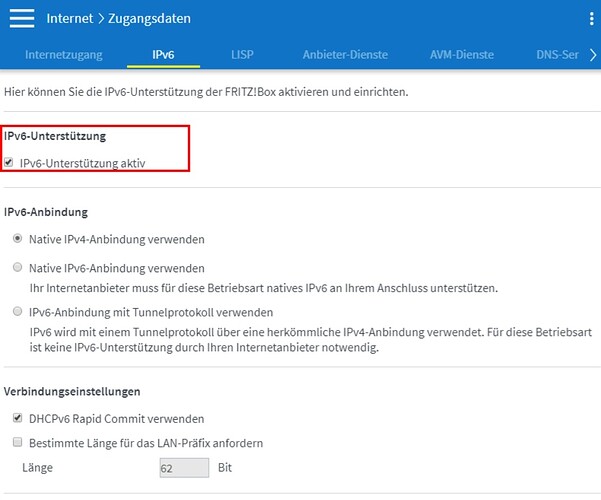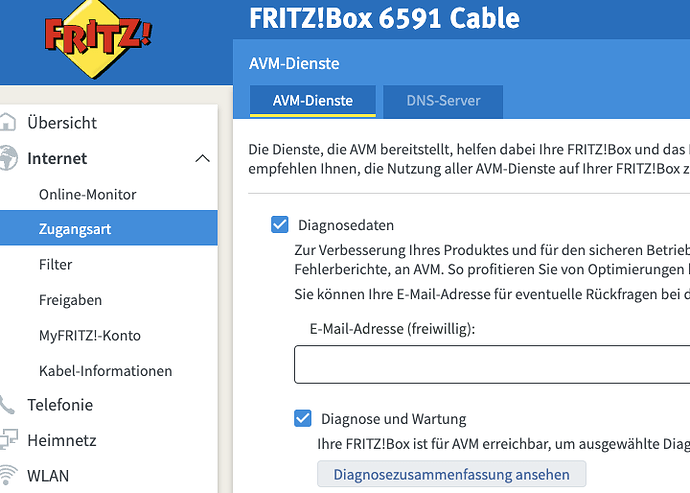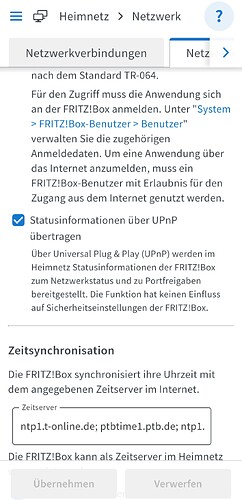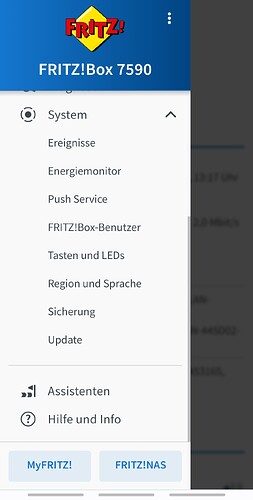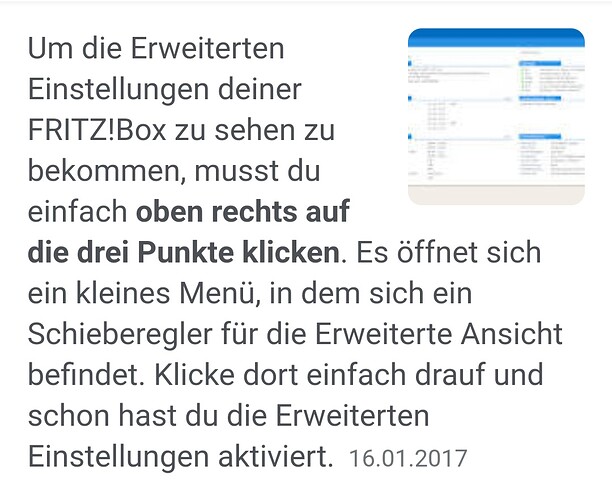@Wolfgang_Ahrens Can you please post your configuration details, so that we others who do not get this ROON Arc working know what to do ? Thanks
You need a public IPv4 address from your ISP…so it is not really a question of configuration I suppose…
@Tom_Kramer Yes,o.k. But I have a public static IP from my ISP Vodafone in Germany and still cannot getmy FritzBox 6591 in combination with the Roon Arc to work. Once I could see how to configure my FritzBox!6591 I would probably get a solution.
Here is my error code at the moment in ROON:
{
“connectivity”: {“status”:“NetworkError”,“status_code”:502,“error”:“error: Error: write EPROTO 140333799868224:error:1408F10B:SSL routines:ssl3_get_record:wrong version number:…/deps/openssl/openssl/ssl/record/ssl3_record.c:332:\n, response code: undefined, body: undefined”},
“external_ip”: {“actual_external_ip”:“24.ddd.eee.fff”,“actual_external_ipv6”:“2xxx.xxxxx.xxxx…xxxxx.xxxxxxx.xxxxxxx”,“router_external_ip”:“null”},
“natpmp_autoconfig”: {“status”:“NotFound”},
“upnp_autoconfig”: {“server_ip”:“192.168.178.1”,“found_upnp”:true,“error”:“<?xml version=\"1.0\"?>\n <s:Envelope xmlns:s="http://schemas.xmlsoap.org/soap/envelope/\” s:encodingStyle="http://schemas.xmlsoap.org/soap/encoding/\“>\n<s:Body>\n<s:Fault>\ns:Client\nUPnPError\n\n<UPnPError xmlns="urn:schemas-upnp-org:control-1-0">\n718\nConflictInMappingEntry\n\n\n</s:Fault>\n</s:Body>\n</s:Envelope>”}
}
Any ideas how to solve it ?
Hi @Michael_M,
In your error message i see a ipv6 address. Could you check if in the router ipv6 is enabled? If so, please disable it and see of UPnP can now auto configure. If that’s not the case, you should create a manual port forwarding rule.
Kind regards,
Maarten.
@Maarten_Duits Yey, Ipv6 is connected. Sorry, silly question on my side: how do I disable it in my fritzbox 6591 ? Here is a screenshot:
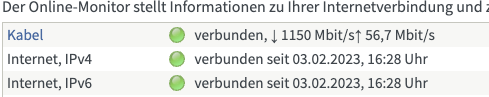
And how do I get UpnP to auto configure ? let alone a manual port forwarding rule…quite demanding to get this stuff working I find
Hello @Michael_M
For IPv6 just like this
Speichern nicht vergessen ![]()
Unter dem Punkt Internet =>
Zugangsdaten =>
IPv6
@Axel_Lesch Hi Axel, thats strange. My FritzBox 6591 looks different. I do not have all these menu items “Internetzugang” etc. I only have AVM-Dienste and DNS-Server. I also thought I have to configure “Freigaben”…![]() Here a screenshot from me:
Here a screenshot from me:
For Upnp
- Heimnetz“ > „Netzwerk“.
- Unter der Registerkarte „Netzwerkeinstellungen“ ein Häkchen vor „Statusinformationen über UPnP übertragen“.
- Klicken abschließend auf den Button „Übernehmen“, um die Änderungen zu speichern.
Hast du “Erweiterte Einstellungen” aktiviert?
Und das letzte Update durchgeführt?
IPv6 in FRITZ!Box einrichten | FRITZ!Box 6591 Cable | AVM Deutschland.
Es kann natürlich sein, dass Vodafone bei den zur Verfügung gestellten Geräten Änderungen vornimmt, die Einstellungsmöglichkeiten betreffend …
Das weiß ich nicht, bin bei der Telekom und die Fritzbox ist meine eigene.
@Axel_Lesch Hi Axel, ok. “erweiterte Einstellungen” sind jetzt aktiviert.Danke, das hatte ich nicht.
Das Thema UpnP hatte ich aber schon aktiviert (deine Antwort oberhalb).
Und das letzte Update ? Ich habe FritzOS 7.29, und wenn ich auf "Updates überprüfen klicke, kommt keine “Update-Meldung” ? also habe ich wohl das neueste ?
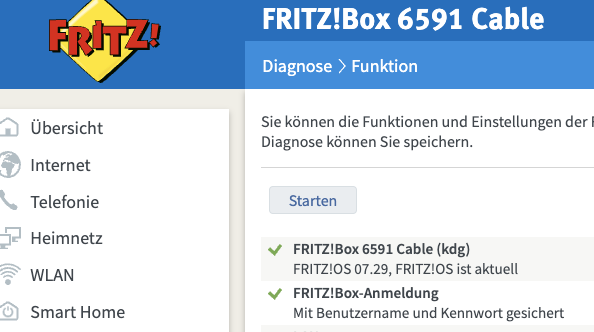
@Axel_Lesch yeah, genau das ist wohl das Problem. Ich bin bei Vodafone (!) und ja, ich habe Kabel und die FritzBox! ist von Vodafone…Sch…
Geht es nicht trotzdem, mit etwas Suchen?
Oben ist ein Link von AVM zu genau deiner FB
@Maarten_Duits Ok, yes - I have now learned, as above mentioned in the thread, I have a Vodafone Germany provided (=my ISP) Fritz!Box 6591 cable. Does that mean Roon Arc does not work because my external IP 24.aaa.bbb.ccc. is actual an external Ipv6 ??? And I cannot disable the IPv6 ?? Can someone from ROON help ?
@Axel_Lesch I thought I had found the right thread…? And all I was asking for is a “cook book for Ipv4 dummies” to get Roon ARC to work…As @Maarten_Duits suggest I need a description for setting up a manual “port forwarding rule”…
Ich schick dir nochmal das Dokument von AVM, es handelt sich genau um deine FB in der Beschreibung.
Wenn du dich, wie dort in der Anleitung angegeben, Schritt für Schritt durcharbeitest, geht es dann nicht?
@Axel_Lesch OK - witzig, habe gerade AVM ebenfalls angefunkt und die haben mir eine email gerade geschickt. Ich schaue mir das Mal an…Problem ist, dass ich das heute wahrscheinlich nicht mehr schaffe (muss in 10 Minuten leider den Computer schließen) und ich hätte sooo gern schon heut Abend Roon ARC probiert…
Das wird schon noch klappen, morgen ist auch noch ein Tag.
Es lohnt sich wirklich und macht viel Spaß.
Falls noch Fragen sind …
Ich muss auch gleich weg, bin aber morgen da.
Viel Erfolg!
@connor Just a quick question - can you help Connor ? Apparently you helped @Wolfgang_Ahrens above as well ? I just need to know, how to exactly “configure” my FritzBox 6591 Cable, which I have got from my ISP Vodafone here in Germany. And yes, I have a got a business contract in order to recieve an IPv4 static IP address…So in theory I should be “all set” , but in practice I always get the above error message: ( here it is again):
{
“connectivity”: {“status”:“NetworkError”,“status_code”:502,“error”:“error: Error: write EPROTO 140333799868224:error:1408F10B:SSL routines:ssl3_get_record:wrong version number:…/deps/openssl/openssl/ssl/record/ssl3_record.c:332:\n, response code: undefined, body: undefined”},
“external_ip”: {“actual_external_ip”:“24.aaa.bbb.ccc”,“actual_external_ipv6”:“xxxxxxxxxxxxxxxxxxxxxxxxxxxxxxx”,“router_external_ip”:“null”},
“natpmp_autoconfig”: {“status”:“NotFound”},
“upnp_autoconfig”: {“server_ip”:“192.168.178.1”,“found_upnp”:true,“error”:“<?xml version=\"1.0\"?>\n <s:Envelope xmlns:s="http://schemas.xmlsoap.org/soap/envelope/\” s:encodingStyle="http://schemas.xmlsoap.org/soap/encoding/\“>\n<s:Body>\n<s:Fault>\ns:Client\nUPnPError\n\n<UPnPError xmlns="urn:schemas-upnp-org:control-1-0">\n718\nConflictInMappingEntry\n\n\n</s:Fault>\n</s:Body>\n</s:Envelope>”}
}
In case you need more detail: I have ROON Version 2.0 (build 1202); I have a Nucleus+ Rev. B Core with Roon Version 2.0 (build 1202). What else do you need ?
I would be willing to help, but I don’t know how to get acces to my settings.
Settings in ROON or Settings in the FritzBox 6591?