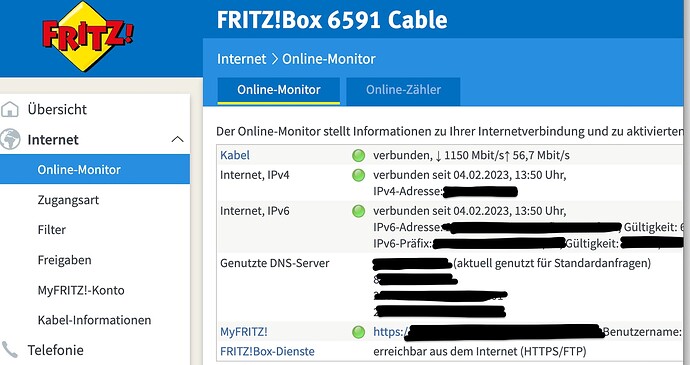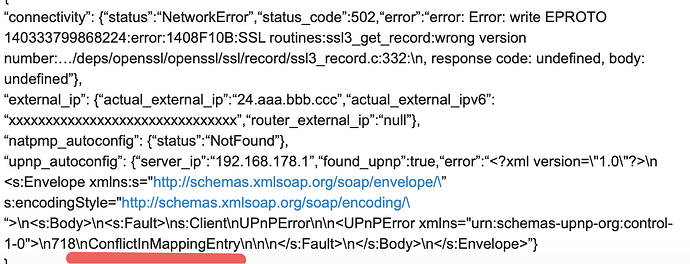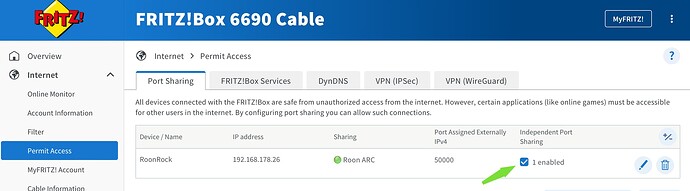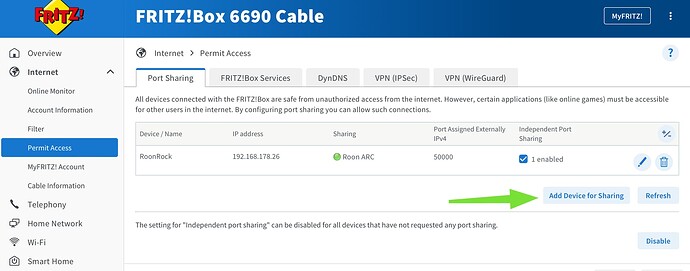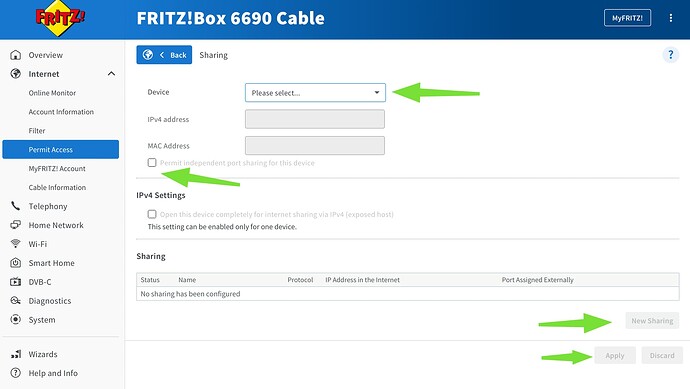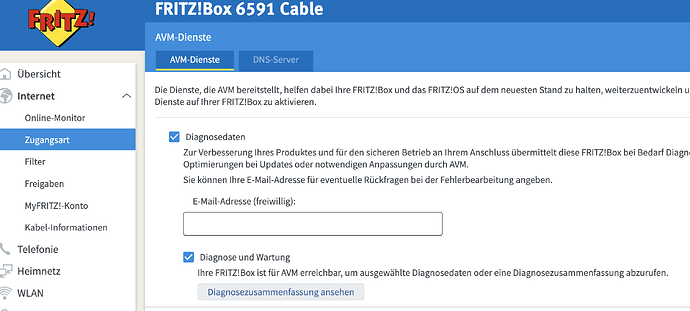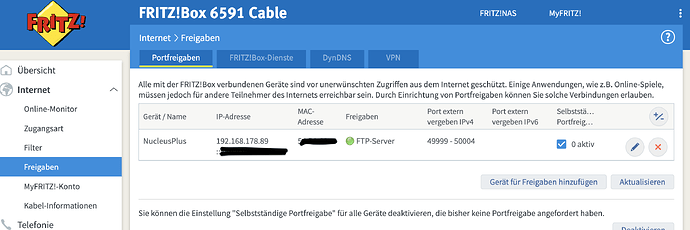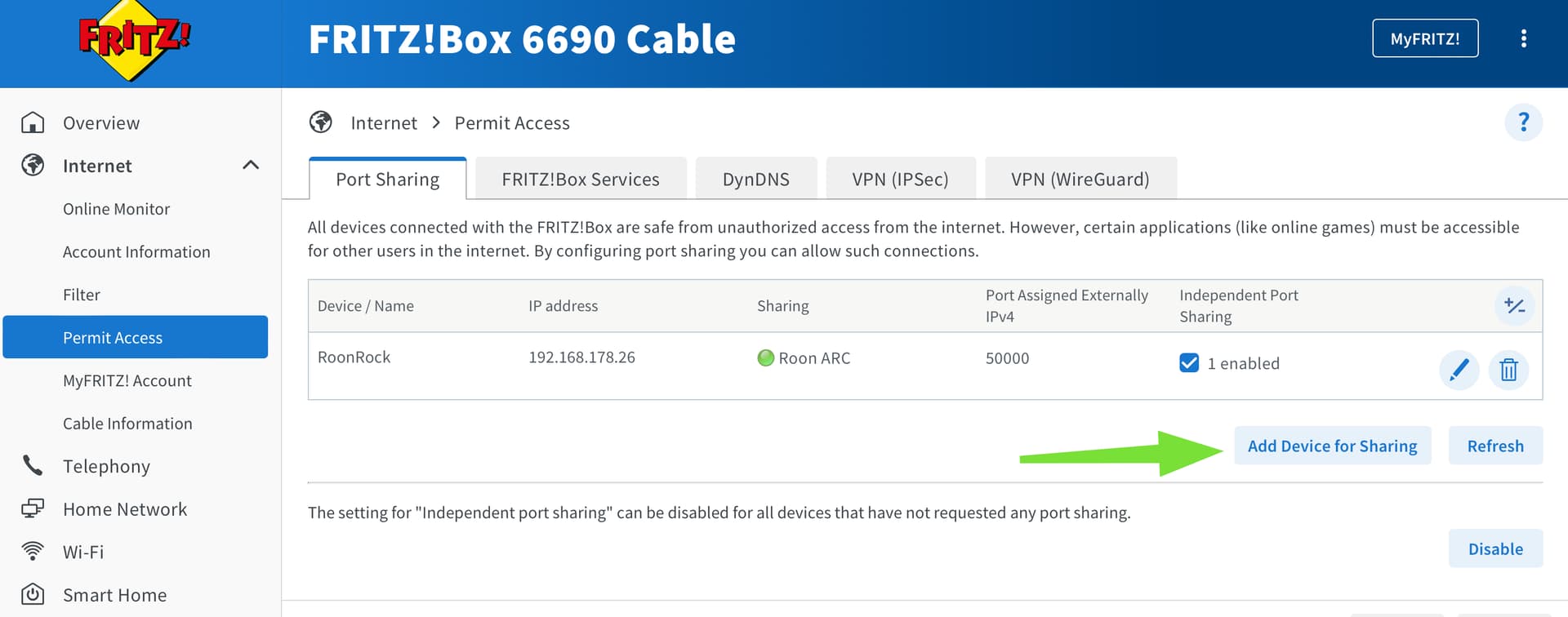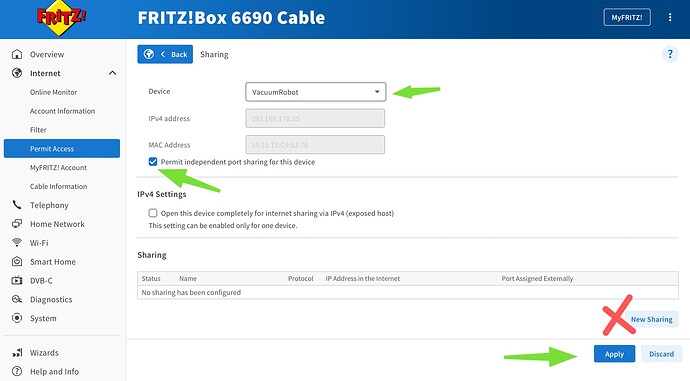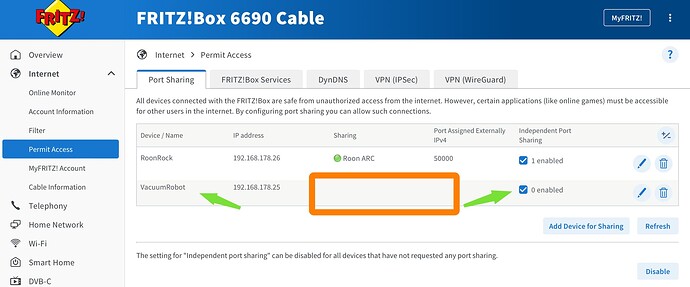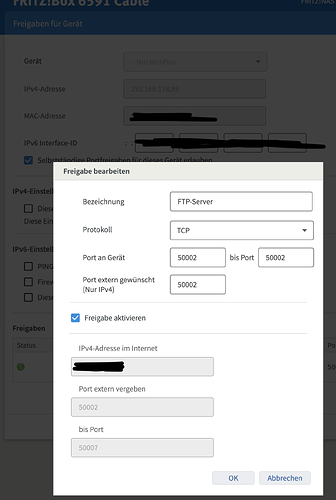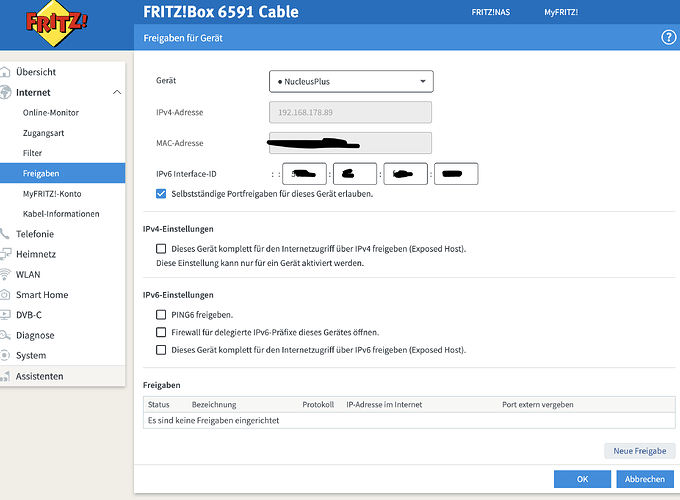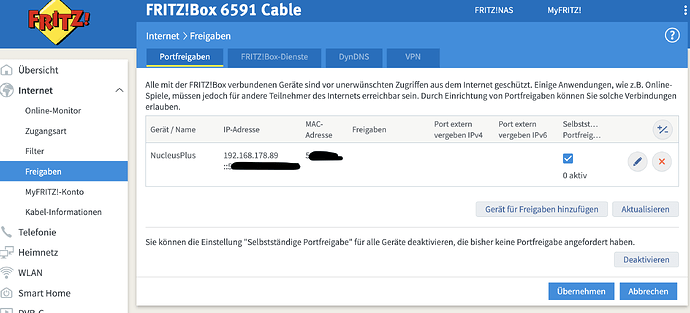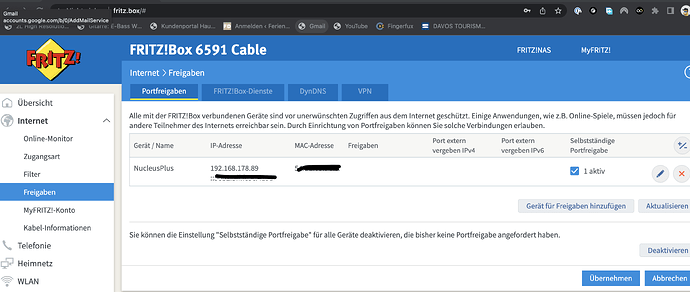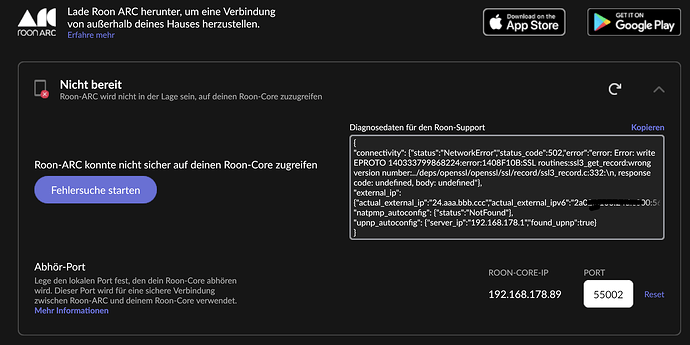Nein, geht nicht, leider.
Hey @Michael_M
Du brauchst nur anzurufen.
Schildere deinen Fall und sofern du eine verständige Person erwischst, dürfte dein Problem gelöst sein - je nachdem, ob eine statische IPV4 Adresse bereits Teil deines Vertrages ist oder nicht.
Du solltest angeben, dass du die fixe IP für “Port Forwarding” benötigst und IPV6 deaktiviert werden sollte. Sowie ich es verstehe, geht das via Fernwartung durch Vodafone und erfordert nur noch einen Reboot deines Netzwerks. Wie von Wolfgang_Ahrens oben beschrieben.
Viel Erfolg ![]()
@Wolfgang_Ahrens @Axel_Lesch Hey, guys, ich hatte - bevor ich diesen Thread geschrieben habe - all dies bereits getan. Ich hatte also bereits umgestellt auf Vodafone Business Tarif inklusive einer festen IPv4 Adresse. (siehe oben). Hier nochmal ein screenshot, damit man mir das glaubt.
Ich glaube ich stehe immer noch dort wo @Maarten_Duits angemerkt hat, aber ich habe eine von Vodafone Cable Deutschland als meinem ISP zur Verfügung gestellte FritzBox 6591 und ich weiss nicht, warum ich dort nicht so konfigurieren kann, wie in den screenshots gezeigt ( bei mir steht “Zugangsart” …).
Any help/ideas sind trotzdem highly appreciated. Wenn es nicht selbst konfiguriert werden kann, dann bitte genau INFOS, was man Vodafone sagen muss, damit die auch kapieren, was man will und braucht. Ich habe bisher 5 Mal angerufen und selbst wenn sich die Mitarbeiter entschuldigen, dass sie es nicht wissen oder noch nicht solang dabei sind, es ist schon ein Armutszeugnis, dass man als Kunde denen genau sagen muss, was man will. Eigentlich ist doch Vodafone der Dienstleister den man bezahlt ! Der muss doch technisch wissen, was zu tun ist, wenn der Kunde etwas wünscht für das er bezahlt. Wie gesagt, ich bin jetzt im “Business Tarif” ?!
Aber zurück zu ROON, vielleicht liegt es ja auch an ROON ?
Was für ein Telefonnetzwerk verwendet dein Handy?
@Marteen_Duits Hey Marteen, I still am trying to get rid of my IPv6 address, or to get it disabled as you suggested. As my ISP is Vodafone here in Germany and because it is their FritzBox 6591 (Vodafone claims that connection / the Internet only works, if I use their FritzBox), I have to call them again.
And I have to hopefully get someone, who knows what he is doing on the line, to solve my problem.
@Suedkiez mein Handy verwendet auch Vodafone, interessante Frage, warum ? Ich habe Deine ganzen threads durchgelesen, hat aber auch nicht geholfen für mich leider…
This is a lie and they are not allowed to say that AFAIK. In Germany there is “Routerfreiheit” and they must not force customers to use rented routers.
https://www.golem.de/news/routerfreiheit-vodafone-und-deutsche-glasfaser-abgemahnt-2205-165115.html
I have a private Fritzbox 6690 Cable and it works flawlessly, like it does for everyone. You get a code from Vodafone to enter on it, it connects and downloads the VF connection info, done.
I bought it when the free Vodafone Station router in my also new Business contract failed allowing ARC to work and was generally poor. (In my previous residential VF contract I used a rented Fritzbox as well, but never had a user for port forwarding so never tried with that).
When using my own Fritzbox, it immediately started working. However, my problem had been different than yours - my portforwarding also worked with the free VF Station, but VF blocked the ports when accessed from the VF cellphone network.
Anyway, private Fritzboxes work and they don’t have randomly disabled features like rented ones. They are cheaper over the long run as well
@Suedkiez Ok. thanks for that information that getiing a “private FB” may help. I have seen a couple of threads showing the setup for a “new” / private “FritzBox 6690 Cable” and I have been thinking of getting one myself. However, as I have a lot of Fritz Repeaters in my home set up and I find my network generally quite demanding, I was reserved. Essentially I did not want to get rid of a complete setup. i.e a system “that works” (apart from ROON Arc working from outside). But for me this is the “ultimate solution”. @connor Also, is the FritzBox 6690 together with VF Germany on your published list, which work with Roon ARC ? I am not sure yet, have to look it up again.
But until then, before I set up my whole network new, I want to fiddle around with the current. It is still completely incomprehensible, that for some people Roon ARC works ( even if they seem to have the same “configuration” and hardware setup, than others) and for others it does not work. Is it not strange ?
I also find it strange, that no single person from ROON support has so far reacted…should I have created perhaps a new thread ?
Sorry, i had not seen the error message you get when I wrote that. My eventual problem was different, but maybe you will still run into this with the rented Fritzbox.
In my case, with a new Business contract, ARC was working fine if used in the Telekom cellphone network or in a foreign LAN/WLAN, but not if I tried to use it when my phone was in the Vodafone cell network. As mentioned in the above post, the port forwarding setup was working as such, and Roon didn’t show an error message (so that’s different than your case).
The reason was that VF was blocking all ports on my new external IP when I used the free Vodafone Station router and was trying to access it from the VF cellphone network. I spent many hours on the phone with them, trying to explain to them that they can’t sell me a Business account with a public IP and then block all ports (really all, from 1 to 65536) if I try to use it. They failed to understand that for a long time, and also didn’t understand that it can’t be right that it works from everywhere expect from their own phone network.
Eventually I made it through to 3rd level technical support and finally had a technician who understood that there must be a problem on the VF side. However, while waiting for their resolution, I lost patience and purchased my own Fritzbox, which was necessary anyway because the free Vodafone Station is crap. As soon as I connected it, the port blocking stopped and ARC worked from the VF cell network as well.
@Suedkiez Thanks for that information as well. It means essentially, that once I finally get over the hurdle to have my ROON ARC setup with my ISP provided FritzBox 6591, that therafter it could happen, that my cell phone from Vodafone still cannot access it from outside ? Crazy… I start to think there is no way around getting my own FB 6690…
Probably. Your problem is clearly
This often indicates a problem in the port forwarding setup - in most cases with this error that I have seen on the forum, it was either that UPnP and one or more manual port forwarding rules were both enabled and had conflicting entries (trying to use the same port) or there was an error with the UPnP on the router.
However setting up the port forwarding should be really simple on the Fritzbox because the Fritzbox allows setting up UPnP for specific devices. So you should be able to choose your Core and enable UPnP just for that. This is safe (other devices on the network don’t have access to UPnP) and should then be fullly automatic.
This is the rule how it looks on my Fritzbox:
To get there:
In Internet > Permit Access > Port Sharing, click Add Device for Sharing
Then select the Core from the Device menu (it should appear by name), then check the box for “Permit independent port sharing for this device”, then confirm by clicking the New Sharing button and then Apply:
That’s all that should be necessary.
It could, if VF does the same stupid thing with the rented Fritzbox configuration as they did with my free Vodafone Station. But I don’t know, maybe the misconfiguration with the blocked ports was a problem that was specific to my specific internet configuration on the Vodafone side.
Anyway, first you have to sort the Roon error message that you are getting. Roon has to say “ready” in the settings and look like it should work, without an error message. After that, if it still does not work, there may be the additional problem that I had, but you will see about that later ![]()
@Suedkiez I did all that already, as it has been shown in previous theads. In my setup it looks like this:
- “Zugangsart” (Permit Access):
BUT - as shown above to @Axel_Lesch - I cannot get to select more than: AVM- Dienste and DNS-Server (in my ISP provided Fritz!Box)
Than:
2. Freigaben (Permit Access) looks like that:
Ahhh- maybe I have done something wrong here …? Is FTP-Server the wrong one ? How do I get the button to be green and active ? Do I need more than 1 port ?
It seems like you set up the forwarding rule manually. That’s when you get to choose the name, “FTP Server” in your case, though that’s just a name and preset port numbers. When setting up the manual rule, you can instead choose “Andere Applikation” and choose your own name, such as Roon ARC or whatever. When setting up the manual rule you also get to choose the ports yourself, 49999-50004 in your case. (It should not be necessary to choose such a port range, though)
I would suggest to delete everything and start fresh. Let it perform the setup automatically. Note: Don’t click New Sharing as I said before, that is for manual rules. It’s in fact easier:
First, click Add Device for Sharing. (I already have a working rule there, ignore this)
Then on the following screen choose the Device in the first menu. (In my below example, I chose VaccumRobot just to demo. In your case, choose the Nucleus)
Then check the “Permit independent port sharing for this device” box.
Do NOT click the New Sharing button because this creates a manual rule.
Simply click the Apply button.
This will create a new sharing entry with the Device you chose and Independent Port Sharing checked. In my example case, the entries for Sharing and Port are empty (orange box) because my VacuumRobot did not ask for a port by UPnP. In your case, they should populate when Roon asks for it, just like in my existing rule for “RoonRock” above it
@ Suedkiez - I have tinkered with this in the “Freigaben” Menu with the FritzBox 6591…maybe that helps ? when do I need to restart everything to check ?
why does the Fritz Box open up 5 Ports ? Doe ist make a difference, that I have my FritzBox also configured to be accessed from the outside on another port (50003)… ?
@Suedkiez - ok - here is what happens if I do it “automatically” (the FB automtically puts in an IPv6 address…)
And the “Permit Access” looks like that:
I tried that multiple times before. Also the range of the 5 to seven ports is given by the FritzBox automatically, even if I want only ONE port open, I need to pur in an range, and even if I put in only 50002, than it automatically puts in more pots… see above…
The 5 ports are probably chosen when you select FTP, it’s just a preset for the FTP settings, while in the manual rule setup process. In the second screenshot with the automatic setup process (where Freigaben and Port extern vergeben IPV4 are now empty), it doesn’t choose the 5 ports.
In this state, go to Roon > Settings > Roon ARC and click the Refresh button there, so that Roon tries again to get the port forwarding via UPnP. Then return to the Router page in the browser and refresh it. Do you now get the green light and so on, like in my screenshot for the RoonRock rule?
FYI, I have to do something else now. Good luck until later
@suedkiez Ok, I have done that again ( also multiple times before).
I now get the FB to open the port, or show “active” , - like here -
but the ROON ARC still shows the following ( second picture )
So I still do not get this ROON ARC to say o.k. !?
Maybe it is related to the IP6 being enabled as was suggested before. I don’t have that enabled on my Fritzbox. (I didn’t change it, it was just like that by default)