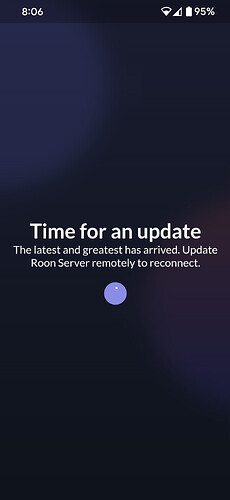ARC Voice Assistant for Carplay and Android Auto
For ARC, We are very excited to announce a few updates which will make your in-car music experience much more awesome, easy, and safe. Both Carplay and Android Auto now feature voice assistant support.
Your feedback has been invaluable in steering these updates. We’ve learned through multiple surveys and combing through community reports that Android Auto and Carplay needed some love. Many of you pointed to difficulty in searching for music, UI bugs, and wanting more ways to discover music. We heard over and over that search was particularly lacking—if you had a song or an album in your head, there was no easy way to find it.
Voice Assistant Support
We are excited to announce that you can now use Siri and Google Assistant to search for and control your music in the car. Voice assistant works with tracks, albums, artists, playlists, and genres. Dig through your Roon library, search through your favorite streaming catalogs, and fully control your music using only your voice.
You can say things like:
- “Play me some indie rock”
- “Play Bill Evans”
- “Play Don’t Speak by No Doubt”
- “Play my Summer playlist”
- “Play The Wall by Pink Floyd”
For best results, try to be as specific as possible when searching for something—”play the album Blonde on Blonde by Bob Dylan” will always be better than making Voice Assistant guess. When in doubt, let it out! ![]()
You can also fully control playback without taking your hands off the wheel. Try saying things like:
- “Play me some music”
- “Skip this track”
- “What song is playing?”
- “Shuffle my Epic Road Trip Rock playlist”
Voice Assistant is tightly integrated into your Roon and ARC experience. Your searches are saved and searchable in your Roon history, just like searches in the app would be.
How to setup Siri/Google Assistant
iOS
On iOS, you can start Siri by navigating to the new “Search” tab on the interface. You can also simply say “Hey Siri”.
If you haven’t set up Siri yet, read Apple’s guide here: Use Siri on iPhone - Apple Support
In order to connect Siri to Roon ARC, you will first need to allow Siri access to your data. As you make your first Siri request with ARC, you’ll be prompted to share Roon ARC’s data with Siri. Select “allow” to set this up.
Android
On Android, press Google Assistant button within the Android Auto interface. You can also simply say “Hey Google”.
If you haven’t set up Google Assistant yet, you can read Google’s guide here: Access Google Assistant with your voice - Android - Google Assistant Help
To ensure Google Assistant queries are sent to Roon ARC, be sure to select “No Default Provider” in Settings > Google Assistant > Music.
Please note that Google Assistant is only supported with Android Auto.
It may take some time for Roon ARC to become the default media player with both Siri and Google, so be sure to explicitly say “Play x in Roon ARC” After time, they will know to pick ARC instinctively.
Enhanced Music Discovery
As many of you were looking for more places to find music within your car interface’s we’ve made a few tweaks to the interface. In Android Auto we’ve cleaned up things in general, adding extra information to make things more navigable, and faster to parse.
Across both platforms, we’ve also added a new top level tab—Search/Browse. Click here to browse your top genres, start genre radio, or browse for albums by genres in just a few taps. On iOS, this is also where you can find Siri.
We are thrilled to roll out these updates and confident they will make your in-car music experience with ARC not just better, but the best it can be. As always, we look forward to your feedback and are excited to hear how these new features enhance your journeys.