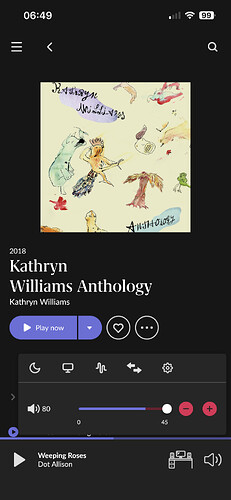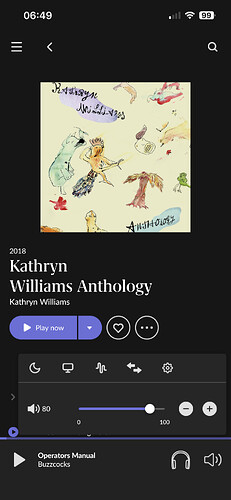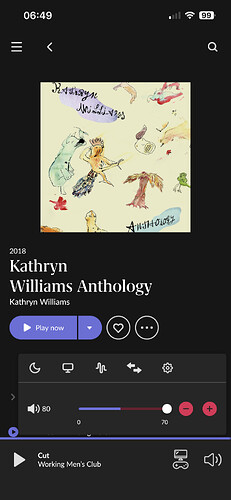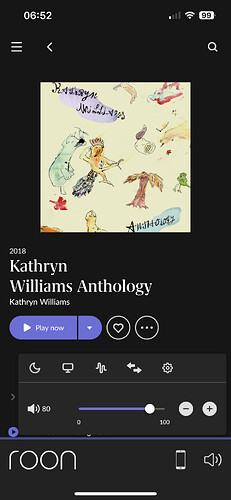Hi @connor,
Thank you for following up.
Yes I am using 2 Roon Extensions. I am using “RHEOS” as well as “Random Radio”.
I did a little digging in my backups and was able to locate a Roon Server log from the 2nd time that the volume change occurred. Although I’m certainly no expert in analysing the Roon Server logs there are some entries that appear to confirm my experience:
07/29 20:19:19 Info: Starting RoonServer v2.0 (build 1299) production on linuxx64
07/29 20:19:19 Info: Local time is 07/29/2023 20:19:19, UTC time is 07/29/2023 18:19:19
07/29 20:19:19 Trace: [roondns] loaded 29 last-known-good entries
...
07/29 20:19:41 Trace: [NAD M10v2 @ 192.168.50.106:32805] [raatclient] SENT [5]{"request":"subscribe_controls","controller_id":"e3b639fd-fd4b-48ca-a33d-8ee3bc3a7ac3"}
07/29 20:19:41 Trace: [dspengine] loaded DSP config {"version":3,"items":[{"type":"bs2b","enabled":false},{"type":"parametric_equalizer","enabled":false},{"type":"audeze_presets","enabled":false}],"headroom_adjustment":{"type":"headroom_adjustment","enable_clipping_indicator":true},"sample_rate_conversion":{"type":"sample_rate_conversion","sample_rate_conversion_mode":"none"}}
07/29 20:19:41 Trace: [transport/audeze] picking preset lowlatency
07/29 20:19:41 Trace: [transport/audeze] picked null preset!
07/29 20:19:41 Trace: [zone Bureau (Roon)] Loading from /data/RoonServer/Database/Core/b2ad08410e2c4f0793476d06065f72ea/transport/zone_16015609ff4c9a7c7bdd9759572ad76b6d5d.db
07/29 20:19:41 Trace: [NAD M10v2 @ 192.168.50.106:32805] [raatclient] GOT [3] {"status":"Success"}
07/29 20:19:41 Trace: [NAD M10v2 @ 192.168.50.106:32805] [raatclient] GOT [5] {"controls":{"volume":{"mute":false,"type":"db","step":1.0,"max":-30.0,"info":{},"min":-70.0,"value":-50},"source":{"value":"standby","info":{}}},"status":"Success","action":"Changed"}
...
07/29 20:19:42 Trace: [NAD M10v2 @ 192.168.50.106:32805] [raatclient] SENT [7]{"request":"update_volume","value":0}
07/29 20:19:42 Trace: [NAD M10v2 @ 192.168.50.106:32805] [raatclient] GOT [7] {"status":"Success"}
07/29 20:19:42 Trace: [NAD M10v2 @ 192.168.50.106:32805] [raatclient] GOT [5] {"controls":{"volume":{"mute":false,"type":"db","step":1.0,"max":-30.0,"info":{},"min":-70.0,"value":0},"source":{"value":"standby","info":{}}},"status":"Success","action":"Changed"}
...
07/29 20:19:43 Trace: [roonapi] [apiclient 192.168.50.18:34728] GOT com.roonlabs.transport:2/change_volume {"output_id":"17015609ff4c9a7c7bdd9759572ad76b6d5d","how":"absolute","value":80}
07/29 20:19:43 Trace: [NAD M10v2 @ 192.168.50.106:32805] [raatclient] SENT [8]{"request":"update_volume","value":-30}
07/29 20:19:43 Trace: [NAD M10v2 @ 192.168.50.106:32805] [raatclient] GOT [8] {"status":"Success"}
07/29 20:19:43 Trace: [NAD M10v2 @ 192.168.50.106:32805] [raatclient] GOT [5] {"controls":{"volume":{"mute":false,"type":"db","step":1.0,"max":-30.0,"info":{},"min":-70.0,"value":-30},"source":{"value":"standby","info":{}}},"status":"Success","action":"Changed"}
...
192.168.50.18 is the local IP address of the RHEOS extension.
I don’t know if this helpful, but if needed, I can upload the full log file to a location of your choice.