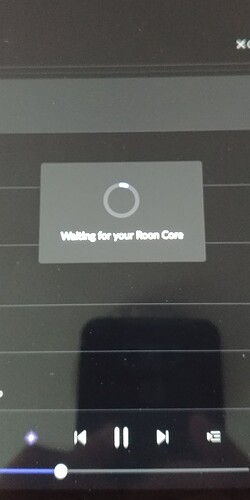I got the “waiting for your roon core” message showing on the Ipad with Roon Remote app installed. My roon core is installed on Taiko Audio Extreme music server. Router is NetGear XR1000. I use Andriod mobile phone without such problem.
I have the same issue after doing the last update, on iPhone, iPad and MacBook Pro remote. Highly annoying and something I haven’t seen before.
[Update] A nervous NUC restart later, all is back. Nervous doing it, since it was impossible to say if the update was still ongoing or not.
Hey @Chan_Eric,
Ben with the support team following up here, I wanted to check in on this thread to see if you were still running into issues? If so, we’ll need more detailed information around your system setup. Please fill out the information below:
Roon Core Machine
Include your operating system and machine info (Model, CPU, RAM)
Networking Gear & Setup Details
Your network gear (model of routers/switches) and if on WiFi/Ethernet
Connected Audio Devices
Specify what devices you’re using and their connection types, like USB/HDMI/Chromecast, etc.
Number of Tracks in Library
Tell us how large your music library is, eg. “30,000 tracks”
Description of Issue
Tell us about the problem you’re having in as much detail as possible. Screenshots are always appreciated!
How is your core connected to your router? Please test out hardwiring your core directly to your router and let me know if you continue having issues. ![]()
Roon core: Taiko Extreme Music Server
Router: Netgear XR1000
Switch: Taiko Extreme Switch
Music library: ~10000 tracks
The problem occurs only on Ipad through wifi. It works well on my Andriod phone through wifi and my desktop pc wired connected. So, is it roon-ipad problem? My ipad version is ipad pro 6th generation.
Hey @Chan_Eric,
Thanks for the update! I’m not seeing your iPad pop up on your account, if possible could you please use the directions found here and send over a set of logs to our File Uploader?
We’ll be able to take a closer look into what might be going on.Thanks!
Logs.zip uploaded.
Hey @Chan_Eric,
Sorry for any confusion, we’ll need logs from your affected iPad.
I’d also double-check that your iPad and core device are on the same subnet within your local network. ![]()
Thanks!
I found that the problem appears on my Android phone also! May I know how to capture the log of the Roon app on my Android LG phone? Thanks.
Hey @Chan_Eric,
Getting logs from an android device is a bit more difficult compared to logs from your iPad. I don’t see any new uploads on our end from your iPad, were you able to set those over?
I’d also test out routing your core directly to your router via Ethernet, and let me know if your issues persist. ![]()
This topic was automatically closed 45 days after the last reply. New replies are no longer allowed.