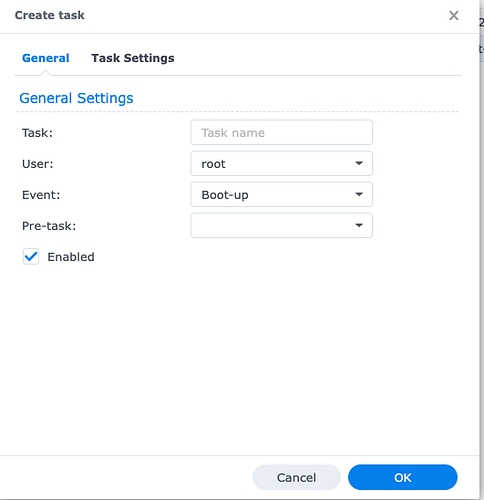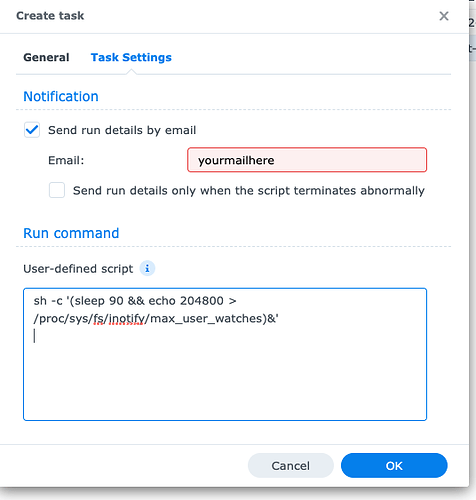I am brand new to Roon and also have a Synology DS3612xs NAS running DSM6 (not upgradable to DSM7). I am considering how/where to install Roon Core and have some questions I’m hoping others who have experience with, can discuss.
I am looking at Roon as a way to consolidate my existing files with a hi-res streaming service. Some of my local files are not available for streaming and I don’t want to lose access to them. if there are multiple copies of a song available, does Roon automatically pick which resolution file to use based on your output destination?, or let you pick manually, etc…?
My music library files are mostly FLAC and ALAC, plus some old MP3. They are stored on my Synology as well as my Windows PC as a redundant copy. There are about 20,000 tracks, 3400 albums, and 2400 artists. For playback I was using Apple iTunes (not Apple Music) or Plex Music, plus I have subscriptions for Spotify, Deezer, and now Tidal. Aside from various speakers/systems in the house, my dedicated listening room has a Rotel RC-1572MKII pre/control amp which is Roon-Tested, plus a Cambridge Audio CXN which supports Spotify and Tidal. I’m a little fuzzy on what is possible but hoping that if Roon can incorporate my local files plus Tidal content (and perhaps Spotify as well), I could move the CXN to a different room.
SSD
I have a couple of spare SSD drives (250 and 500 GB) so can put those in the Synology internal bay or add as an external USB. External is easier - does it matter?
Synology or standalone Windows PC
If not using Synology, and installing on another computer entirely, I can simply add an SSD to that box. I have a few spare Windows 7/10 boxes around that I can choose from. Was hoping to not have another system running if I don’t have to though.
DSM6 package on Synology
Seems pretty straight forward install.
Would add an SSD either internal or external for the DB.
Docker on Synology:
I have Docker running on my DiskStation for home automation so adding Roon would be simple.
If Roon is in a container, am I still constrained to DSM6 version or does that bypass incompatibilities and let me use the latest Roon version?
Any other advise, gratefully received 
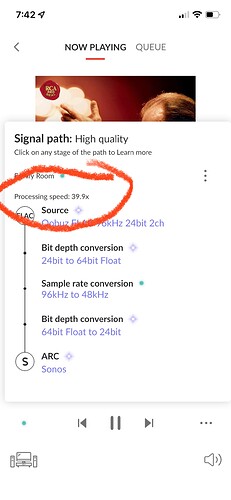
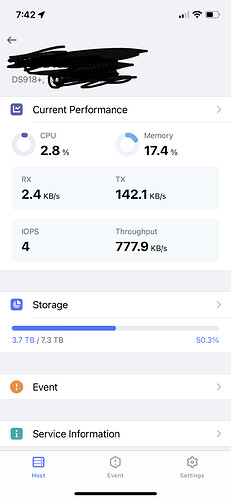
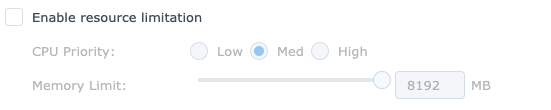



 )
)