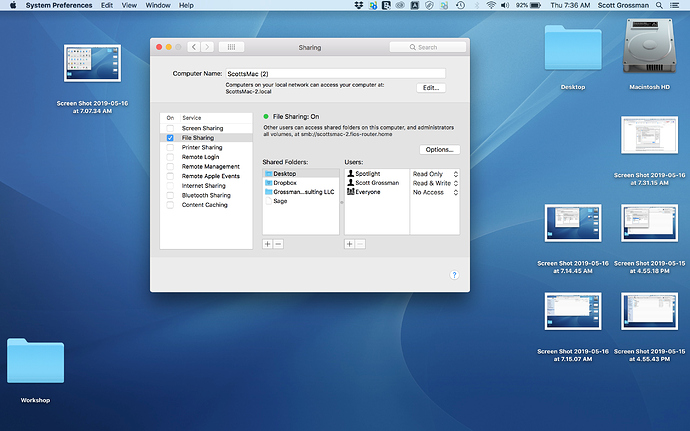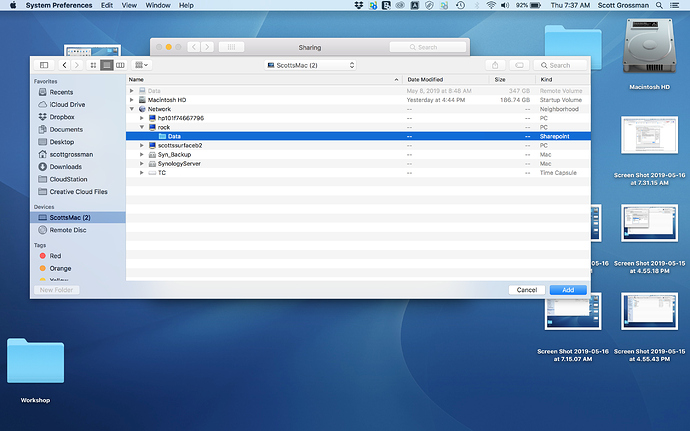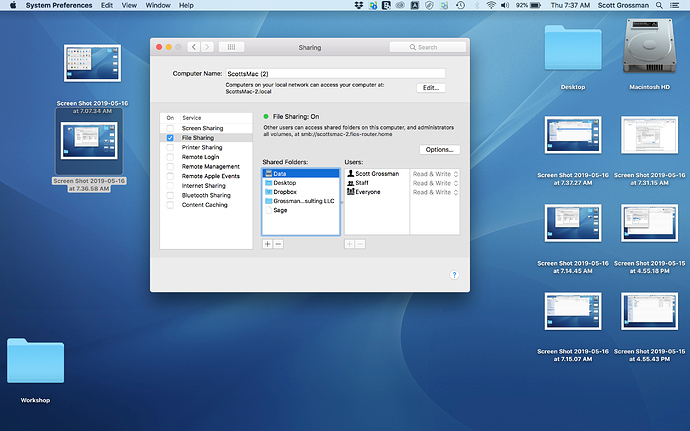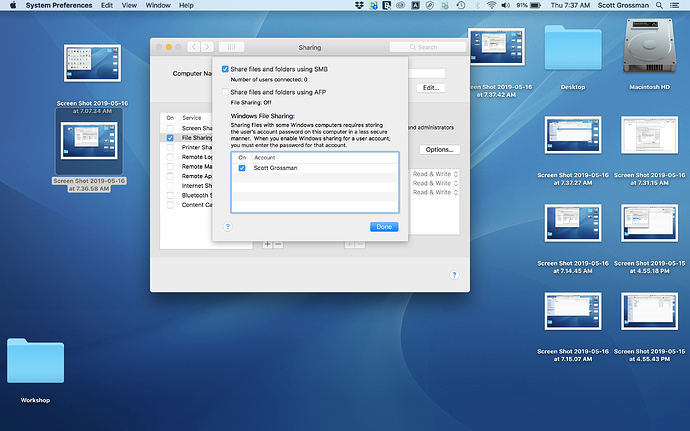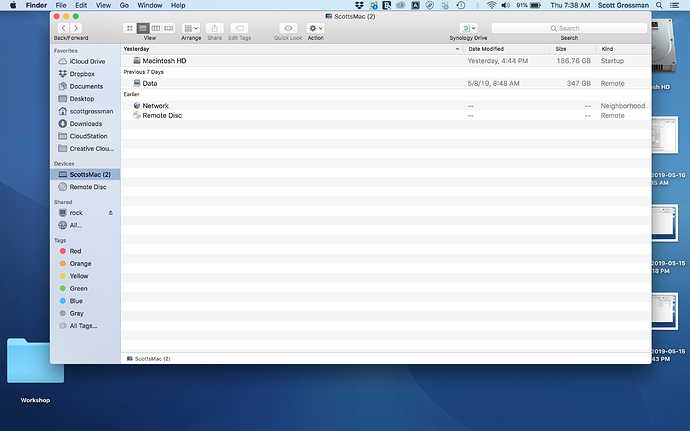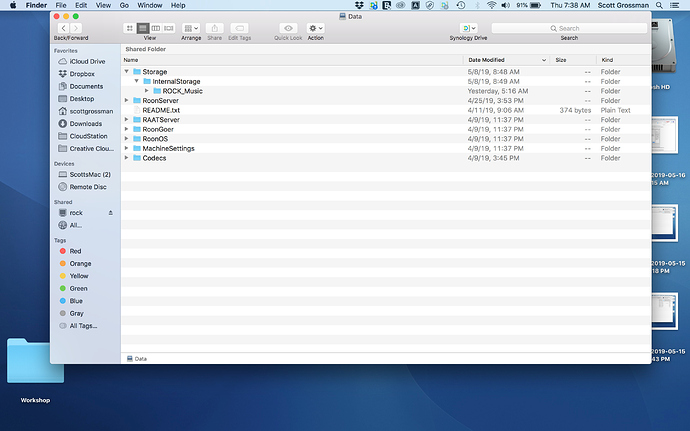Both drives need to be visible on your network and set up to share files. Information about setting this up on a Mac is here:
https://kb.roonlabs.com/FAQ:_How_do_I_create_a_shared_folder_on_Mac_and_add_it_as_a_watched_folder_in_Roon%3F
Once the shared folder is on your network it will appear in your Finder. The location for a Nucleus will be something like \\nucleus\data\storage\internalstorage
Typically Dropbox is also good about showing itself as a folder on your network or PC.
I usually have one Finder window open showing the Dropbox location down to the level of the files I want to share.
The second Finder window shows the shared folder for your internal storage device.
You should be able to click drag on the folders you want in Dropbox and pull them into the drive you have highlighted for the internal storage device. It is no different than moving from one folder to another on a Mac.
Probably the only hard part is making the USB drive available for sharing on your network.
Do the Roon KB instructions help you there?
do you access the nucleus through the roon app on the computer? I’m not getting this at all. I don’t see any access to the nucleus unless I look in settings through the app that controls it on my iMac. I do show dropbox in finder and I normally would just drag right from there to iTunes and it’s playing immediately. I don’t see any access to either the nucleus or the hard drive from my finder window.
No. This is all through Mac stuff.
Open System Preferences>Sharing
Click on the + under shared folders
Where you see ScottsMac (2) select your computer. Then under Network you’ll see Nucleus where I show Rock. Click Add at the bottom.
This brings up a screen that will enable sharing via SMB. Click on File Sharing, then highlight the Folder you just added. Click on the Options Button
Here you want to click the button for SMB Sharing and also be sure the Windows File Sharing is enabled for you. Click Done!
Now that folder is shared on the Network. When you click on Finder you’ll see your Mac Device and when you click on that you get:
Double clicking on Data (or your equivalent) will show the file structure for your Nuc (here, my ROCK)