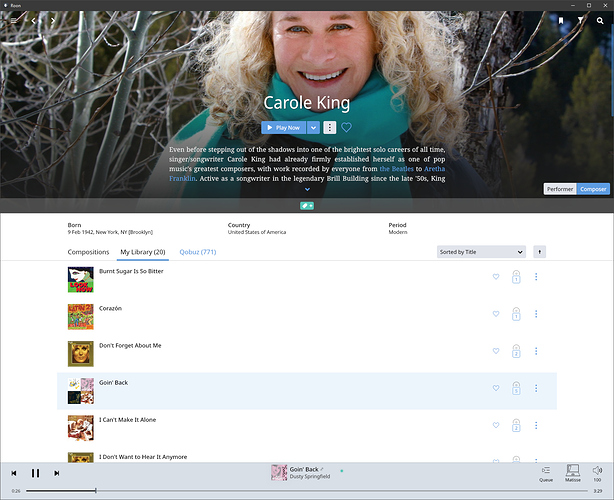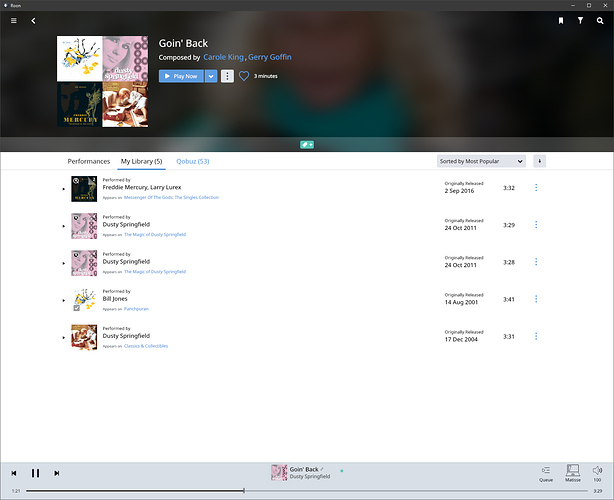OK, there are two questions here, I think:
- Why are there sometimes buttons for Performer and Composer and sometimes not?
- What is the point of the Compositions view?
The answer to the first is pretty simple, but with an added wrinkle ![]() There are several combinations of roles:
There are several combinations of roles:
- An Artist can be a Performer, but not a Composer. Here, on the Artist page, the Albums in which he/she has performed will be shown; those in the Library first (if any), followed by those available from the streaming services to which you are subscribed.
- An Artist can be a Composer, but has never assumed the role of Performer. That is, never performed any compositions that have been released on an album (whether the composition is their own, or by another composer) - so this Artist is not a Performer, only a Composer. On this Artist’s page, only Compositions (composed by them) are shown.
- An Artist can be both a Performer and a Composer, and here’s the wrinkle: if you have albums by the Artist in your library, then you will see the Performer/Composer buttons to select the Performance view (showing the albums/tracks) or the Composer view (showing the compositions). However, if you don’t have any albums by the artist in your Library, then you won’t see the Performer/Composer buttons - you will only see the Composer view.
This last wrinkle is considered a bug by the Roon Labs team, and a ticket is in to address it.
As you have found, if there’s a track in your library with the composer acting as a performer, and you select that, then the Performer/Composer buttons will then appear on the Artist page, so you can select the view you prefer.
Second question: what’s the point of the Composition view? Well, a composition is a different thing to the (potentially many) performances of that composition, and so then a Composition view is useful to list the performances.
Let’s take an example: Goin’ Back by Carole King:
You’ll notice that I have 5 performances of that composition in my library. Clicking on the entry shows me the albums where those 5 performances are:
The album “The Magic of Dusty Springfield” is listed twice, because that box set of 4 discs actually contains two different versions/arrangements of the “Goin’ Back” composition recorded by Dusty at different stages in her career.
Clicking on an entry in this list will take you directly to the album view and the track of this performance will be highlighted.