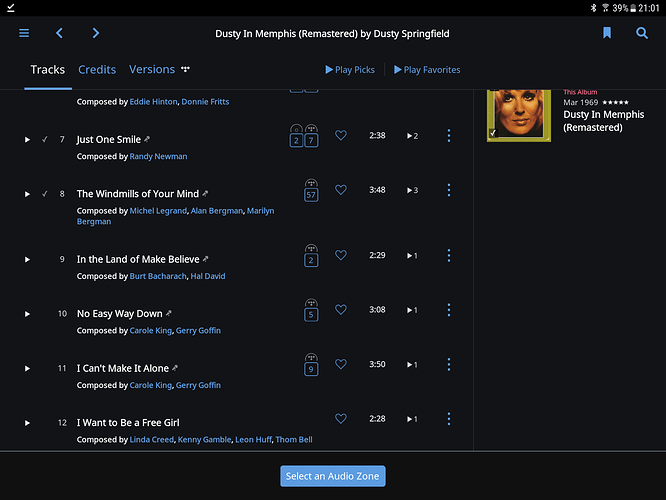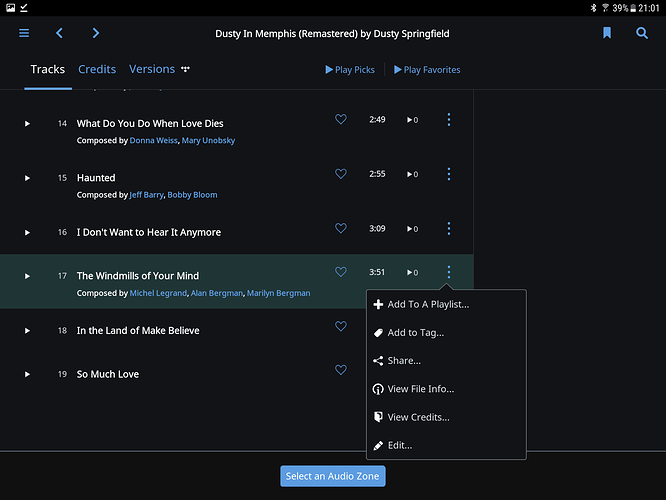Is this “opened ticket” still active? It is still a problem after more than a year.
Here is Dusty in Memphis, Tidal album:
Note track 8: nicely identified. 57 other varieties.
Now look further down:
Track 17 is another version of track 8, but the metadata originally supplied no composers so I have manually added them. However, Roon refuses to recognise this as a composition.
As has been noticed by previous people on this thread, this is not an isolated case. I like to identify as many tracks as I can, and am forever tripping up over this: if the metadata only identifies some of the tracks, it is often impossible to turn the remaining ones into compositions. Sometimes re-identifying with a different version helps, but not always, and anyway, I shouldn’t have to resort to that.
Some comfort please @joel?