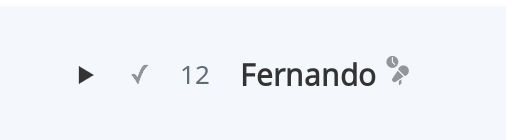Listening to a playlist today of a combo of Tidal and local FLAC titles, and many of my tracks are ending early and going to the next song. I looked at my queue and many of these songs have little clocks next to them (in the same column as the “microphone” icon).
What’s going on here?
Do you mean this?
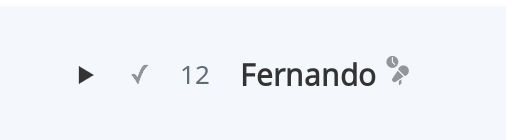
It means that real-time lyrics are available and can be displayed on compatible TVs and web bowsers.
Of those tracks that are ending early, can you check if they’re TIDAL? Also, it’d be helpful if you shared a little about your setup.
Describe Your Setup
Tell us about your setup when reporting an issue. If you’re already running Roon (or trying to run Roon and having an issue), be sure to let us know:
- what version of Roon you are running ( Settings > About; If you’re running Windows, please let us know whether you’re running 32bit or 64 bit )
- What operating system you are running ( Windows 7; OSX 10.9; etc )
- Basic information about the device you’re using ( MacBook Pro 2011 w 4gb of RAM; HP Envy laptop w i7; etc ).
- Describe where your music is stored – this includes hard drive description and interface type (USB, Firewire, etc. If you are using a NAS or any other kind of network storage, be sure to include the information requested in the Network section below)
- Let us know your collection size ( approximate number of tracks )
Describe The Issue
(if you’re having a specific issue or crash)
Thanks I think I’ve got this sorted out… that is good to know about the little clock symbol.
Also, it seems like the tracks that were cutting off early only seemed that way because I was listening to a playlist on shuffle, and these were tracks that on the normal record would crossfade or continue into new tracks. So in shuffle it sounded like they were getting cut off.
Duh.
1 Like