It’s probably just your password for the account ‘stefan’ ?
Does stefan account have full admin rights?
Do you have another account running on Ubuntu or only ‘stefan’ ?
In Ubuntu settings under ‘Users’ :
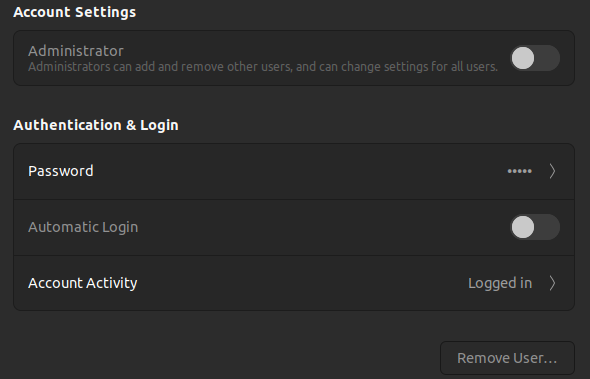
It’s probably just your password for the account ‘stefan’ ?
Does stefan account have full admin rights?
Do you have another account running on Ubuntu or only ‘stefan’ ?
In Ubuntu settings under ‘Users’ :
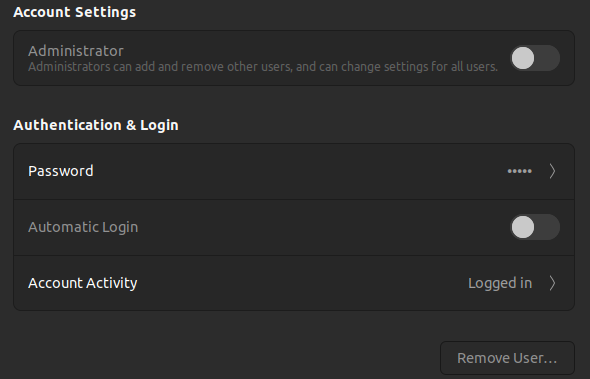
But you tried your password for ‘stefan’ account?
And no other accounts?
Now, it stopped to even paste the password I have written in a texteditor and copied to the clipboard. Aaargh …
Be right back, try to restart the darn machine…
Damn I’m really not sure what’s going on there.
Should simply be the password for your admin account (if you only have one account, then that is the password).
Don’t paste the password, type it
@Stefano_Antonelli
@dabassgoesboomboom
I cannot type it, there are no trace of signs when I try to “type” the password in the Terminal window. Aaargh, I hate computers!!! ![]()
![]()
![]()
![]()
![]()
We are talking about AI, as a threat, there are absolutely NO threat, the darn thing is as stupid as I am and I will not, I guarantee, be a threat to the world order … ![]()
![]()
![]()
![]()
![]()
You won’t actually see anything as you type… it doesn’t show you, probably for security reasons.
Type it and press enter on keyboard
Other people observing your screen may be a threat to you, that’s why it doesn’t show your password when you type it, not even asterisks (as that reveals the length). Just type it and press Enter.
In general if I may, if you are going to use a new operating system you will have to learn how it works. Not everything will be exactly as you are used to from another operating system or how you expect it to be, and there’s no use in getting upset every time.
For starters about the Ubuntu terminal, this will be helpful:
Not even Windows or Mac is acting as I want it to … ![]()
![]()
![]()
Don’t worry, I bite muck less than I bark up the trees.
Just decompressing the steam build-up …
![]()
![]()
![]()
Are the typing of the commands to install Roon Server in your comment above, poosible to copy and paste as is?
just love how help you guys are ![]()
![]()
![]()
Yes copy and paste should work fine, like you already did until you got to the password prompt
I cannot see any sign something going on?
once it goes back to the prompt, it is done (assuming no errors - I don’t understand that language there)
copy and paste the next command
Should I behave like Windows, a couple of restarts?
See my reply above.
Just follow my instructions and you will see the system reboot is the final command ![]()
Aha this is just the first command should I take them one by oe?
Yepp, what a n00b, hey?
I know you won’t agree right now, but later you will appreciate it is better than Windows for HQPlayer use ![]()