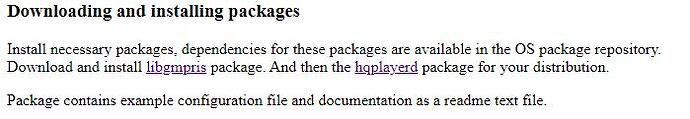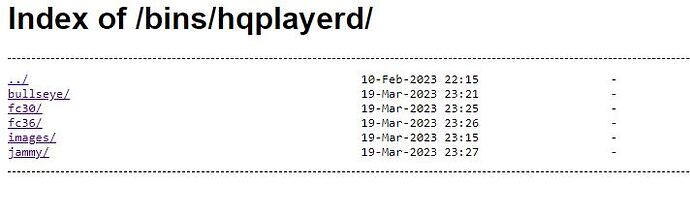Are you pulling Nvidia drivers from their CUDA repository or somewhere else? Are you getting CUDA active?
Hi guys, have found a card with nvidias 3060 Ti chipset, but there are no linux drivers from Inno3D available. Is it ok, to use the nividia proprietary driver for linux? Is there anything I might come short by doing this? The BIG brands usually provide linux drivers, but Inno3D and e.g. Palit do not.
Better wait? The card itself have got very good reviews as fast floating calculations card. Me want …
Another n00b question. I guess it is possible to install HQP Embedded on a Linux OS? How do I activate Cuda off load in that config? Have not seen any fields for that in the configuration page on the webUI.
Yes, forget about manufacturer’s drivers. You’ll anyway need to use the official Nvidia drivers directly from Nvidia.
Yes, Embedded is Linux only. My HQPlayer OS image doesn’t support CUDA, since the Nvidia drivers are incompatible with the realtime kernel used there. So you will need to use Ubuntu, Fedora or Debian anyway for CUDA support.
CUDA offload is enabled by default, but you’ll need to manually install Nvidia drivers.
This is because HQPlayer Embedded is designed to be used by streamer manufacturers, who should know how to configure it for their hardware. So such hardware specific things are not in the web interface that is to be used by end users of the streamer product.
Now, a GPU card is hopefully on its way; bought a nvidia 3060 Ti chipset implemented by INNO3D. Seems to get good revies, even is if it is not top-end. Will most probably do fine.
I hope to install a HQPlayerd on a Ubuntu 22.04 LTS. Will then use the HQP Client software to play or a tablet when I wish to remove the noisy TV set from the mains circuitry (1 volt ripple back-feed superimposed on mains; horrible…)
Am I right when I say, HQPlayerd is a headless software similar to the integrated HQPlayer Embedded OS image? The difference is that HQPlayerd needs a Linux OS to install on? The million dollar question, is the version HQPlayerd included in the same license scope as HQPlayer Embedded OS image? Will I be able to get around the nvidia driver support by choosing the HQPlayerd, instead of the non-supportive HQPlayer Embedded OS image? Have not seen the webUI for HQPlayerd, is the CUDA oddload selectable there, do I have to fiddle in Terminal, or is it an automated functionality?
I will have trouble installing this. No need to pretend otherwise. I will surface here after the computer build and a fresh Ubuntu installation to ask you the usually boring n00b questions, but I will do my best by reading the included instructions in the HQPlayerd installation package.
Hope this version is covered by my HQPe OS license, longing to get an OS, espacially as this Ubuntu contains a Spotify app, thus supporting my wifes needs of a streaming service of her choice.
If there is anyone here who know if a setup like the above will also allow playback to HQP from Spotify, resampling and feeding my RME with best possible bitstream. Then I think my wife will be the happiest of women, she does recognize the superior playback SQ.
I only use Evga or Nvidia hardware.
Why is that? Curious, even if it is a bit too late for me now … ![]()
HQPlayer Embedded either running on HQPlayer OS, or on Ubuntu/Fedora, should work with the same key. However, sometimes due to OS differences the fingerprint may be different, so key update may be necessary.
OK! Good! If I install the headless HQPlayer Embedded on an Ubuntu OS, will that installation support nvdidia drivers, even if the Embedded HQPlayer OS do not?
Further, it is not completely crystal clear where to find the correct download. See below:
- This section of the page give the impression that I should use this hqplayerd when I want to install on a Linux OS
- However, when I redirect to this page, there is no download for Ubuntu as far as I can interpret the names of the various download links
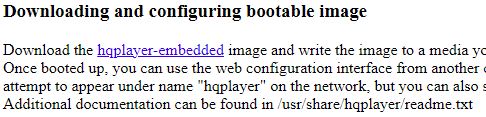
- Or is it the very same link here I should use, also for installing on one of the recommended Linux OS’s?
You who know the computer mystery, I agree an understand that the fingerprint will most probably change. But, if I start to experiment with the Embedded software of your recommended download from above, already before I receive the GPU card, will computer perhaps change its fingerprint also when I add the card and corresponding drivers?
Thanx in advance.
Yes, Nvidia officially provides drivers for Ubuntu. You’ll need to install drivers from Nvidia’s package respository.
Ubuntu 22.04 is named “Jammy Jellyfish”. Or “jammy” for short. Each release progresses one letter in the alphabets for the naming. For example the short term (6 months) 22.10 release is called “Kinetic Kudu”, and the upcoming next short term release will be called “Lunar Lobster”. They already wrapped around the alphabets once (17.04 was called Zesty Zapus which wrapped over to 17.10 Artful Aardvark).
Every even year there’s a new LTS (Long Term Support) release in April. So next one will be 24.04. In April 2024.
It shouldn’t and that has not happened to me. But sometimes computer BIOS are very strange beasts.
OK! Final question before going ahead tomorrow, will HQPlayer Embedded benefit from nvidia CUDA cores and installed drivers, when installed on a Ubuntu OS,
or do I have to install the HQP Desktop on the Ubuntu to benefit from nvidia Cuda offload.
I realize I did not ask the question this explicit above, but it is essential for me to know that the CUDA offload becomes operational with Embedded + Ubuntu + nvidia graphics adapter + nvidia Linus drivers, otherwise any activity is a waste of time. I have understood CUDA offload cannot be operational on the HQP Embedded + its own OS only.
Both have the same offload capabilities.
![]() Great, Jussi! Thanx a million.
Great, Jussi! Thanx a million.
EVGA was a real good thing for nVidia, and it really is a big loss for the consumer that EVGA stopped making video cards. Other companies will step in where EVGA was but they did have a really great product and warranty.
I’ve been very happy with ASUS STRIX-series cards. Very quiet and solidly built. Not cheap though.
For pro-cards, go for PNY. They make even Nvidia datacenter cards. Also their consumer card line should be pretty solid.
Then I just have to beleive in faith, and hope that my INNO3D will have sufficient quality for the task. That was the cheapest card available, but still a branded card. Others were OEM cards, manufactured to God knows what spec. Hope nvidias proriatery drivers for Linux will unlock the chipset potential enough for the purpose. I do not look for the extras offered to windows. Tuning always comes with the expense of sound issues. I hope the card basic operation and corresponding temp/fan speed will do fine.
Most manufacturers just use the Nvidia reference design. Biggest differences are then in the cooling solution and some of the PSU components.
Now, I have installed headless HQP on Ubuntu, and there was no indication it failed.
It does not give a graphical icon among the other apps, so I guess it runs as soon as I start the computer?
I un-installed HQPlayer Desktop, where also the Client section was lost, re-installed the Desktop package, but nowhere I had the option as in Windows to just select Client and e.g. manual. Compared to my clean HQP Embedded OS, it does not introduce itself on the network as HQPlayer. How do I find it?
How to I run it as the Client does not seem to see the different HQPlayer sections Embedded or Desktop?
As a byline, all dependencies stated on the homepage installed prior to the HQPlayerd package and nowhere did anyting signal any faults.
Why do I have to install the entire Desktop package, when only Client is needed?
How do I point out whick of the HQPlayers I wish that Client opens? How do I reach the Embedded UI, I do not understand how to detect the link to run HQPlayerd from Client. At this very moment Client does not respond at all when selecting local host, My guess it does not understand which one to choose.
Please help someone …
Yes, it won’t have any icon as it is not an application. It is operating system service.
You need to first set the web interface password for it with “sudo hqplayerd -s username password” and then enable the service with “sudo systemctl enable hqplayerd”. You can start it right away with “sudo systemctl start hqplayerd”.
You cannot have both running on the same machine simultaneously. It will fail.
You select the one you want from the drop-list in Client.
You need to configure HQPlayer first. For example if it cannot access audio device, it is not responding to any Clients until the issue has been rectified.
“http://someip:8088/” or if you have it on same machine, just “http://localhost:8088/”
Thanx. Will try. I would like to Client on same machine as the Embedded. It does not feel the packages been designed to meet the different possiblities to operate for a n00b. If Embedded on a Linox OS handles a HQPlayerd, the corresponding player section Client should also be available as separate, now when it is free to use whatever HQPlayer SW you use. The android software is not an option, it … does not even support Qobuz.
I will then have to un-install entire Desktop package incl Client and end upå with no player or occupy another PC with wondows that I do not want to be able to run the Client separately? It would be great with a package with only the Client or possibly with the manual included. To install on same machine as Embedded. In a package tha Linux can handle in its own installer, so I do not get lost in the Terminal.