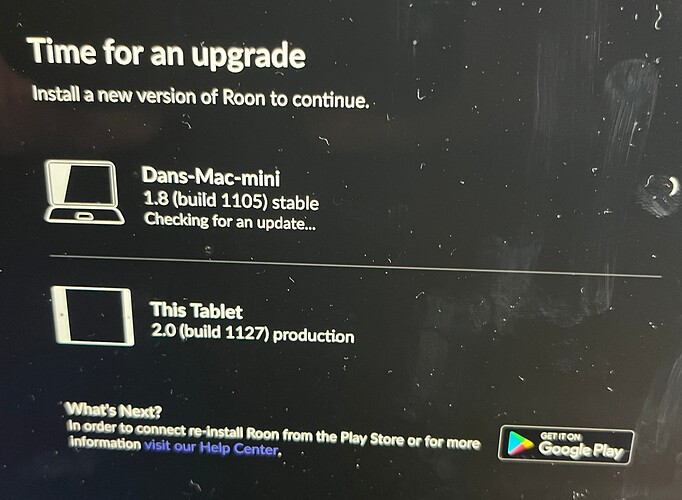"We’re about to launch Roon 2.0. Unfortunately some older Roon Core OSs are unsupported, but that’s fine because you can continue to use Roon 1.8.
However!! Your Roon Remote apps will very likely auto-update which will render them inoperable with your core software.
Once this happens you will have plenty of work to do… You will either have to update your core operating system, which may cause problems with other apps you have installed on it, or you will have to manually install Roon 1.8 legacy and manually download Roon 1.8 Legacy remote control software on all your Remote control devices.
One way to avoid this would be to stop your remote control devices from auto-updating, which you need to do before we release the new Roon 2.0 software on 20th September 2022"
Yeah… maybe you should have done this Roon Devs…
Edit…
Having watched the carnage unfold for many users, especially ROCK users for whom upgrading to 1.8 Legacy is quite an involved task…
Maybe Roon could have done this…
"We’re about to launch Roon 2.0. Unfortunately some older Roon Core OSs, Roon Rock installations, and PC/Mac platforms hosting Roon Remote are unsupported (Both your core and any PC’s/Macs that contain any Roon Remote software need to be supported in order to continue to use Roon 2.0 as you do currently with 1.8), but that’s fine because you can continue to use Roon 1.8, although, in order to offer continued support, this has now been replaced by Roon 1.8 Legacy.
Installation is simple. If you have “Automatically Install all updates” checked in your Roon software, your Roon core and any machines with Roon Remote will go ahead and install Roon 2.0 if it is supported by all your current Roon hardware (Core and Remotes), or Roon 1.8 Legacy if it is not.
For those updated to Roon 2.0, the updated remote apps have been uploaded to your vendor’s App stores.
For those updated to Roon 1.8 Legacy… you will have to simply go to your App Store and download the new Roon 1.8 Legacy app, which we’ve provided for you. If at some point you wish to enjoy Roon 2.0, all you will have to do is update your hardware to the new minimum requirements and you can then download Roon 2.0 to your core and remote controls.
Happy Rooning! "