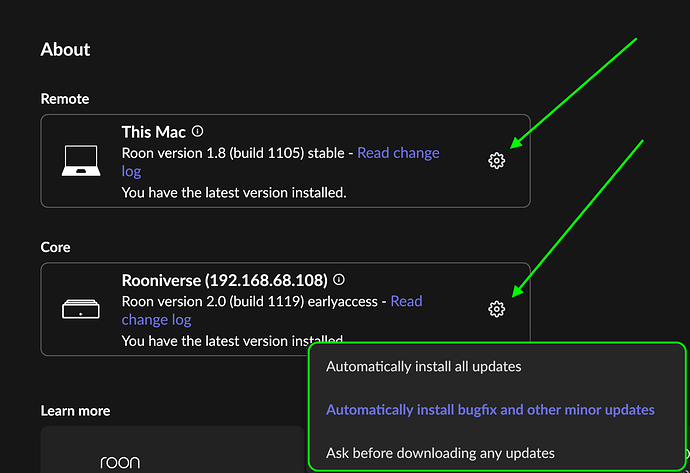It can’t be turned off on an Amazon Fire HD, would have been nice if Roon could have included a way for it to be turned off within the app…
Can’t turn them off on Amazon Fire HD tablet.
As I’ve said before, Roon, roll back to 1.8. Then issue this advice. We all have jobs etc. and can’t spend the day working on your updates. All I had to do was turn off auto updates. ![]()
So I updated one end point on an up to date Mac laptop, no warnings about my old Mac mini running El Capitan as being incompatible with 2.0 so my core is stuck at 1.8. Yes the Mini is not on the latest iOS release but its been rock solid and more than capable for Roon.
I can still control playback to some of the end points using the original iPhone app but are Roon really suggesting I now need to buy a new core device to take advantage of the new features?
But it’s not the remotes that are forcing the update. The OS is form the App Store. I can access the IOS App Store and see what apps need updating and select appropriately.
No. If you read the guides you can load the new 1.8 (Legacy) version and stay on 1.8. But all devices need to be on the legacy version.
Of course we knew it was coming, didn’t know it would nobble our system, leaving us with a load of work to do to get it working again.
A simple change would have meant we could choose when to do that work… not have our systems nobbled until we do that work.
Yes! And we would have done that if we had been pre-warned that we had to do that before V2.0 was released, or the update would break our systems.
If you can’t update the OS on your mini to 10.15, then I’m afraid… yes… that’s what they are indeed suggesting.
I can update mine, but it’s a load of hassle… If I couldn’t… then I’d probably go for a dedicated NUC running Rock for the core…
It’s a pain… but… that’s progress!! ![]()
In the case of Amazon Fire HD Tablet… it is!
Forced update to 2.0 on Fire tablet… no way of turning off auto updates… currently no 1.8 Legacy version on Amazon App Store…
I’d really recommend something like that.
I spent £49 on a Dell Optiplex with an i5 6500, 16GB ram. Chucked in a 128GB nvme, and loaded up rock. And I was rocking and rolling. It runs headless and it’s tucked out in the hallway. Obviously there is no official support. But if you love to tinker around. It’s a great little project. If you want no hassle on the other hand. Make sure you get a officially support NUC.
What phone do you have? Use that until you can revert the Amazon Fire back to the Roon Remote 1.8 app.
I am in no doubt that a lot of support requests and people’s problems could have been avoided by a better ‘heads-up’ about the best way to do things, prior to launch. What may seem obvious and simple to some is not necessarily so to others.
You would have to be living on a different planet not to know Roon 2.0 was coming and it was a huge update. When your house is on fire and the firetrucks are outside, does someone need to text you that your house is on fire. Never allow automatic updates.
I use Roon daily. I do not check this message board that often. I literally was caught off guard when one of my clients auto-updated and the server core is on an unsupported OS. Took me a bit to troubleshoot and then I had to find the legacy binary.
This could have been mentioned in app as well as an email. Not everyone keeps a close eye on Roon’s development.
Check your spam folder.
No email has been sent that would have helped these people suffering these ‘basic’ problems. Knowing it was coming does nothing for knowing these basic steps to avoid these early problems.
There is a roon Remote Legacy App on iOS App Store
Thanks Gunter, I’ve downloaded that and sorted out my iPad. I’ve installed 1.8 Legacy server on my Mac Mini.
I’m back up and running, but my main Roon remotes are still not working because I’m waiting for Roon to publish 1.8 Legacy remote for Amazon Fire HD on the Amazon App Store.
I’ll give them a day or so and put up a ticket if it doesn’t turn up.
Thanks again. ![]()
Right, @Jim_F . As if the teaser announcements provided any details of the awaiting heavenly upgrades…
Having been burned once before when roon remote on my iPad updated itself to a version that required a core update I wasn’t prepared to make, I knew to be extra cautious every time I started roon remote or server after roonlabs emailed/announced “something big” last week. This time, I managed to stabilize my cores and windows clients at 1.8 build 1126 “production1x” without having to take the 2.0 pill (yeah!) but I still haven’t rolled the dice yet and turned on the iPad to see what wonders lie in store.
This is not exactly the best user experience.
Hey @Dan_Brown, we’re sorry to hear that you had trouble when you updated to Roon 2.0. But I’m happy to see that you’ve been able to migrate several of your devices back to 1.8 Legacy.
BTW, you may want to run Roon all-in-one core on that machine rather than Roon Server and Roon Remote. That may cause you problems on an older box.
I also want to help clarify a few points here in your comments as there’s been some misunderstanding about minimum requirements, etc.
Up until yesterday morning, when this article was updated, your MacOS (10.13.6) was clearly indicated as being below minimum suggested requirements. The minimum Mac OS displayed yesterday morning was a minimum of MacOS 10.14+.
Apple no longer supports 10.13.6, it was released in September of 2017. And, there is no way that we can feasibly add advanced features to Roon and continue to support legacy operating systems in perpetuity.
Your MacOS wasn’t supported when 1.8 was released in February of last year, and that information has been published since that time. That seems like sufficient enough time to meet your “letting us know” needs.
Additionally, how your Core and Remotes are updated is determined by the settings preferences that you established. To find those, please go to Settings>About and click the gear icon next to Remote and Core. ( please see the screenshot of my own settings below)
We don’t make those decisions; you did. We don’t require you to use an Amazon Fire HD tablet or have any say in how those devices are updated. All of that is outside of our control.
Finally, the last thing we want is for any of our customers to have issues after a Roon update. The team has put in a tremendous amount of work on 2.0 - naturally, we want everyone to be as excited with the results as we are.
We create Help Center articles so our customers can enjoy the best experience possible from our product. But those resources aren’t any good if they’re not read.
Also, every new Roon release is accompanied by publically posted Software Notes (here are Roon 2.0’s) in an effort to ensure that people are informed and have properly established expectations. We do what we can to help, but we can’t do everything it takes to make sure you have a good experience with Roon.
There are some things on your plate as well. Staying informed and making sure that you’re using a Core machine, and other hardware, that meets the minimum requirements for a good outcome is right up there at the top of those things. Thanks.