Took a few tries but looks like it’s all working now! Thank you!
Where is the power button located in Roon?
Lucky båstards, us Hegel boyz and girlz need to wait a little more.
Congratzzzzzzz 
It’s under the Volume icon
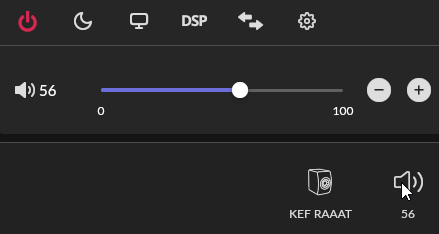
Brilliant! Thank you.
hmmm, yep, i know that you can group “like” devices. I’ve grouped airplay zones and chromecast audio zones, etc…
just wondering if anyone’s grouped multiple LS50WII zones. (And what kind of zone is it? Just an RAAT? Or a specific KEF zone?)
Disclaimer: I do not own a KEF LS50WII (or multiple for that matter), or I would test myself. I am interested in its functionality in a multi-speaker configuration.
Now the LS50WII are RoonReady, they behave like any other ‘RAAT zone’ would – and can thus be paired with any other RoonReady, Roon Bridge or Roon device (including other LS50WII).
Can’t test it, my LS50w2’s are Roon Ready, my KEF’s LSX are Roon tested … I use AirPlay to group them or Chromecast ( LSX is not supporting Chromecast native but I use a Chromecast Audio that I connect to the optical input and power with the USB port on the LSX master speaker). But my personal preference is AirPlay instead of Chromecast).
Where in the chain does this occur Ben? Is it at the DAC in the primary speaker? I only ask because when I had my Mac Mini attached to the speaker via the 3.5mm input this did not happen or at least Roon didn’t show it in the signal chain.
Hi all. Still stuck on 1.6, no update notification in app. How can I force it to update?
Welcome. Where are you located?
I’m in Denmark…
Perhaps it is just a delay with the roll out for your location? I’m in the US and when I got up this morning the update had already been pushed to the speakers. I only had to restart my core and the speakers were there to select. Have you contacted KEF to see if the update has been pushed?
No, just assumed it would be available by now. Arming myself with patience… Anyone from KEF in here to clarify?
There is. His name is Ben. I am also waiting on clarification on something as well. I’m sure he will be along at some point to answer. Sorry your having to wait longer than the rest of us. I am sooooo happy that it is finally here! No more hires music through apple airplay II!
For me, restarting Roon-Server Software alone was not successful, but Restarting the maschine running the roon Server Software helped.
any idea why im stuck at 0% updating firmware? it shows source and vol down blinking, indicating firmare update in process, but has not moved from 0% in over an hour.
it looked like originally it finished downloading the firmware, then updated the W2 platform. but when it was time to start the update primary and secondary speaker, the download of firmware started all over.
im scared to touch anything. any advice on how to proceed?
Thanks Ben but if everything is resampled based on the interspeaker connection then the MQA files should also apply. This is not the case with MQA files that are encoded less than 24/192. For example, file that is @16/44 44 MQA (or @24/44 44 MQA, @24/44 88 MQA, @24/48 96 MQA, etc) is decoded and rendered @ 16/44 ( or @ 24/44, @ 24/44 88, @ 24/48 96 etc.) and not upsampled to 192khz.
I’ll try to catch up, folks:
MQA handling is the exception, a special case in order to get MQA certification.
Roon won’t show it in the signal chain, because in that case the LS50WII isn’t the technical endpoint - it’s whatever is outputting into the analogue/optica/coaxial input of LS50WII, which in this case is your Mac Mini. Think of those inputs as one way - Roon needs a two-way connection so it can see the reported information. But that resampling is happening.
The firmware recovery procedure I’ve been given is:
• Unplug the power cables of both primary and secondary speaker
• Connect the inter-speaker cable between primary and secondary speaker - make sure it is connected in the correct "To P/S" port (optional, but recommended)
• Wait 60s
• Plug in back the power cables to Primary and Secondary speaker
• The firmware update will restart and should complete the update