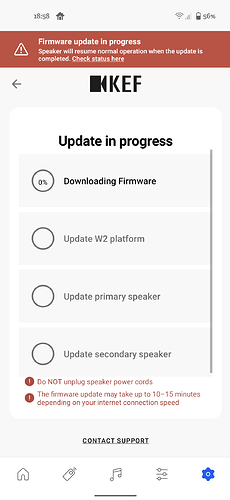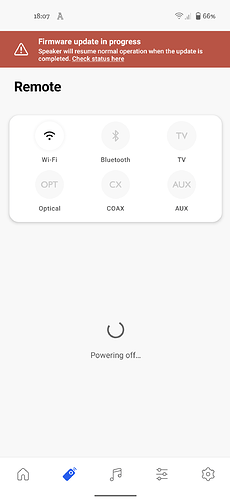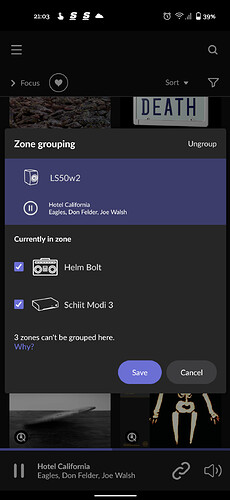There is a ‘Check for Update’ option in the KEF Connect settings pages, give that a try. It may just be a server hiccup.
Ben thanks for the info. I just want to make sure of that procedure - the manual shows to do that for an update failure. My blinking lights indicate that my speakers are updating , not failed (unless I’m missing something). Should I still try it ? I don’t want to make things worse. It’s still at 0%. But roon app shows it as roon ready now.
They’re now visible in Roon as able to enable etc?
We’re in the morning period of waking up/getting ready for work here in Hong Kong, so I’ve popped a quick message over to a colleague, should get an answer shortly for you on how best to proceed.
Correct , attached a couple screen shots. Thanks alot for the help. Maybe someone else will have this issue, not trying to spam a thread of great news
Give this a try maybe:
-
Select the sub option in the KEF Connect app and make a note of the sub out low pass filter setting.
-
Adjust the sub out low pass frequency to the highest setting
-
Adjust volume/gain as suggested
-
Switch sub to MANUAL mode rather than LFE
-
Adjust the sub’s onboard crossover dial to the frequency noted in step 1
This will send a wider bandwidth signal to the sub, and is significantly ‘out of the way’ of the sub’s own filter to not cause cascading.
Just had a reply. My colleague still suggests the firmware recovery process, but would like to know if the lights are blinking simultaneously, or alternating?
Also, before doing so, would you mind doing the following? In the support section of the app, you can send a form to customer support. This attaches the speaker logs, and if you could attach those screenshots and a video of the top panel? Wait until the logs and video attachments get a grey background before sending. This will let our developers dig in to what might have happened.
The icons flash alternating. I entered a request thru the app. To be clear I should do the steps above at this point ? Unplug power , etc…
Thanks for sending the logs  Really does help.
Really does help.
Yes, my colleague suggests those steps given previously to perform the firmware recovery procedure.
I will do this as soon as I get home shortly and report back. Ty sir for the help
Working perfect after that firmware procedure ! Kef service rules thanks alot . Hopefully this helps someone else as well
Boom! Enjoy, man!
A post was merged into an existing topic: KEF LS50 Wireless II’s ARE Roon Ready
Now the waiting time is over and the LS50WII are officially Roon Ready certified with the April 27th 1.7 firmware release, let’s close this one.
I’d like to thank @Ben_Hagens for his contributions to this forum (hope they will continue!), answering questions and managing expectations. His professional attitude helped me sway to the LS50WII when I ‘needed’ new speakers last month. ![]()
There’s a new thread for questions and discussion about their newfound RoonReadiness:
I have split out a discussion about the use of subwoofers with the LS50WII to a thread of its own:
Let me know if there are other posts that should be split off as well.
Thanks all!