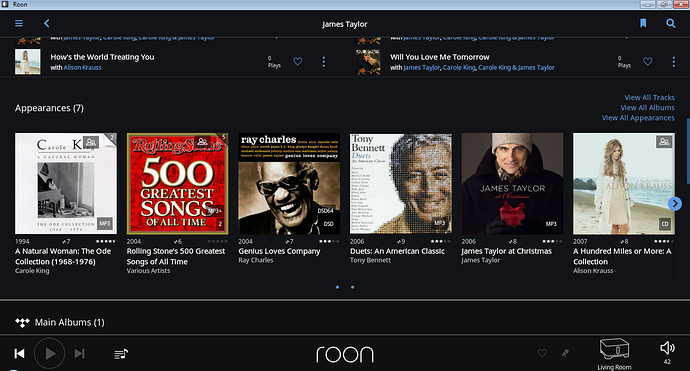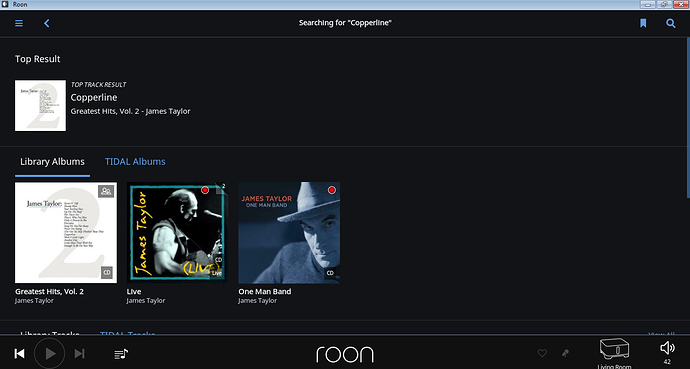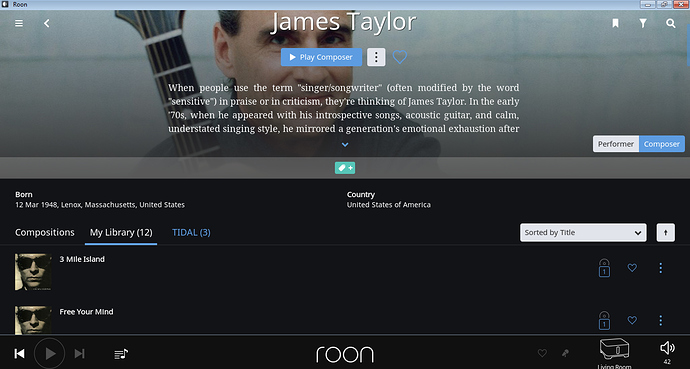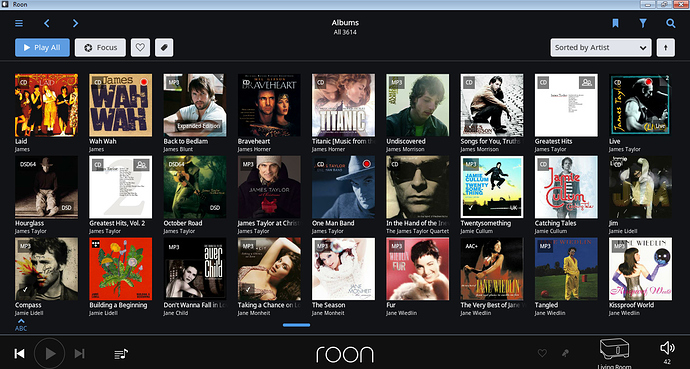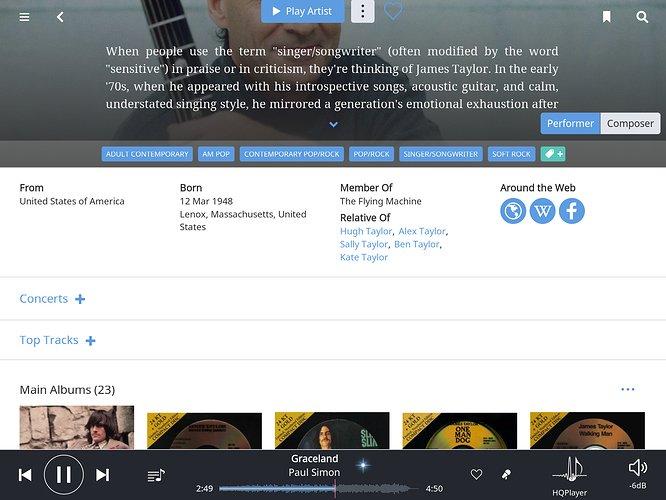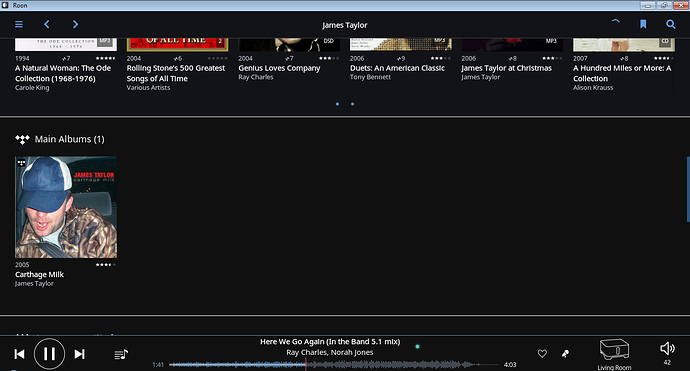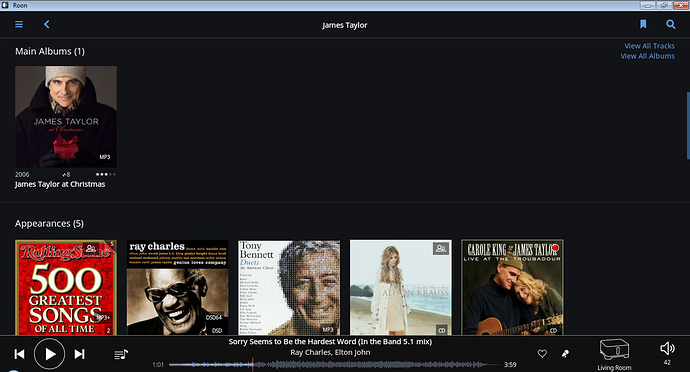I just noticed a weird issue in Roon. When I go to my library I dont see any of my James Taylor albums. All I see are albums on which he appears on (see first image) but not his albums, aside from the Christmas one. If I do a search on a song like “Copperline” I see some of the albums I have of his in my library (see second image). If I select Composer on the James Taylor artist page I see a list of songs from the James Taylor Quarter, which as discussed already is not the same as James Taylor (see third image). If I go into Album view, I can see the albums (see fourth image). However, if I select one of those albums then select the artist link, I am taken back to the view that does not show all his albums (first image).
James Taylor performer view vs composer view vs artist view?
Performer view wont show all his albums (see first image above). Composer view shows list of songs by James Taylor Quarter (see third image above).
For me, I do not have a Main Albums section for James Taylor, only one for Tidal which strangely only shows 1 album by a different James Taylor.
Reboot your core. I’ve seen this with Tidal integration before, a reboot of roon core usually fixed it.
Rebooting made it a little better. I now have a Main Albums section with the Christmas album listed but his other albums still are not shown.
Are they Tidal albums that are missing?
I am mainly only concerned with albums in my library but now that you mention it, the Tidal albums are missing too. I have 6 other James Taylor albums in my personal collection that are not showing up in the Artist page though I see them listed in the album view.
Do you have the hide albums option on? If you turn it off do they appear?
Just wonder id something funky is going on.
I have the Hide Albums option off in settings. I tried turning it on then off, nothing changes.
OK solved it. If I rescan each James Taylor album manually they show up in the artist page. Strange thing is when I did a full library rescan the issue remained.
We can take a look at this.
When you were in this state, if you opened one of these albums and navigate to James Taylor via the Artist page, you ended up on the page in your screenshots above?
It almost seems like you had two James Taylors here, or maybe there was a bad merge or something like that?
Were you doing any edits on James Taylor before this happened? Or did it come out of nowhere?
So you’re going to the album and choosing Edit > Rescan, right? Not Re-Identify? Just want to be sure before we do any testing here.
Yes, even when I first opened any of the James Taylor albums then clicked on the James Taylor link, I was taken back to the artist page that did not show any of the albums.
I doublechecked and I did not have two James Taylors.
I was not doing any edits. I just opened up Roon and looked for James Taylor from the artist page.
Yes, I did Edit>Rescan from the album page. When I went to a James Taylor album it had the correct artist listed with the correct album summary.
Didn’t he say he was “going to Carolina.”
Sorry, couldn’t resist.
Hi @tboooe ---- Thank you for your patience! I wanted to touch base to see if any new observations or progress has been made here since the latest build release.
Looking forward to your feedback!
-Eric
hi @Eric thank you for the follow up. Its not possible for me to comment on any improvements because after I fixed the problem manually as described in my previous post, all of my James Taylor albums now are listed correctly. I will keep an eye out to see if I have other similar issues.