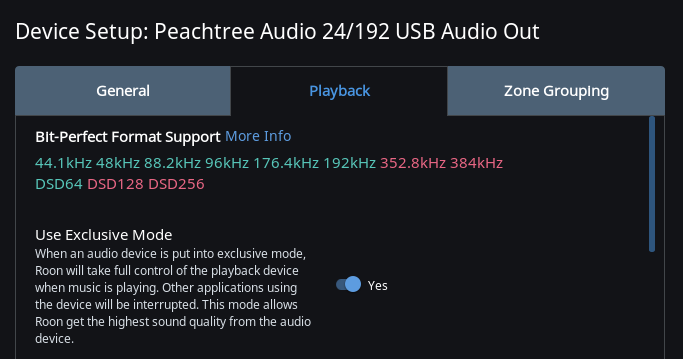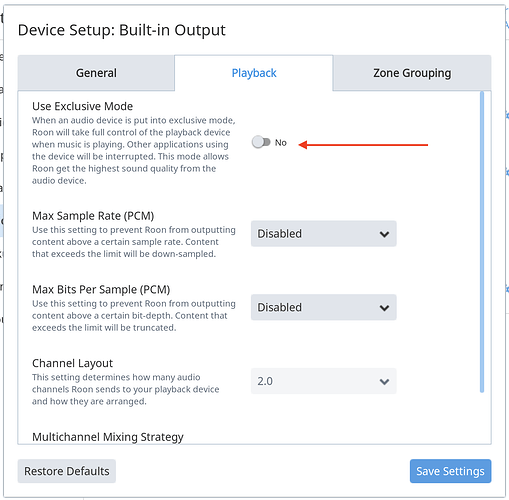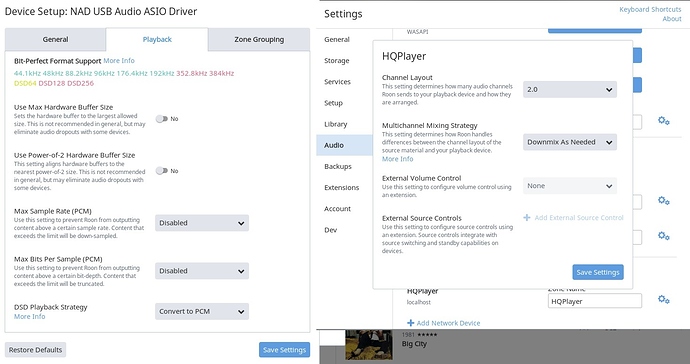Can’t seem to find this setting. Please advise. Thanks!
Hi @Spence_Marquart —
-
Click the gear next to the device that you are trying to setup in the “audio” tab.
-
Select device setup.
-
Select the playback tab.
-
You should see the following:
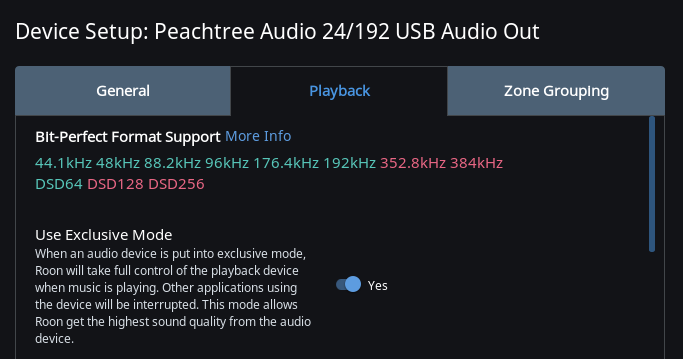
-Eric
It’s on the “Playback” tab on the “Device Setup” screen:
Note that the idea of exclusive mode doesn’t apply to all devices:
- “System Output” is never accessible in exclusive mode.
- ASIO and ALSA are always in exclusive mode, so there’s no setting to flip.
- The concept of “exclusive mode” doesn’t exist for hardware devices…squeezeboxes, sonos, Roon Ready, Meridian, AirPlay, etc.
See also: http://kb.roonlabs.com/Exclusive_Mode
Okay. Since I use ASIO, It doesn’t apply it appears. I use HQPlayer with Roon. See screenshot. Just thought it was odd that the “Exclusive Mode” setting didn’t show up. So, I should be fine. Thanks for the help.
Spencer
With HQPlayer, you would turn on/off Exclusive Mode inside of HQPlayer’s settings, since it owns the relationship with the audio device. Roon is just sending it a stream–that’s why it has so few device related settings.
But you’re correct–because you’re using ASIO, this doesn’t matter.