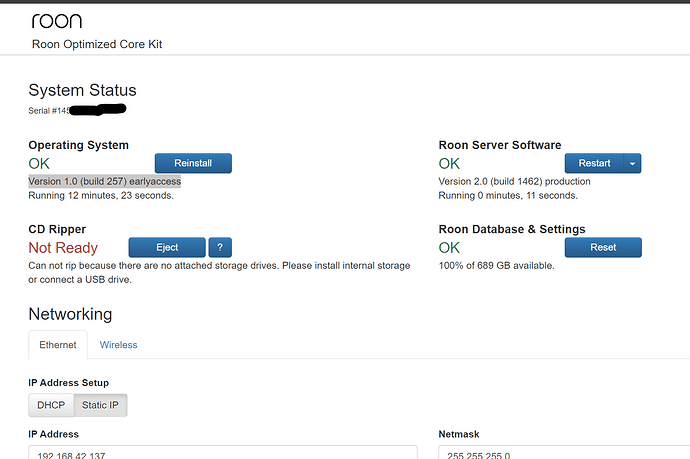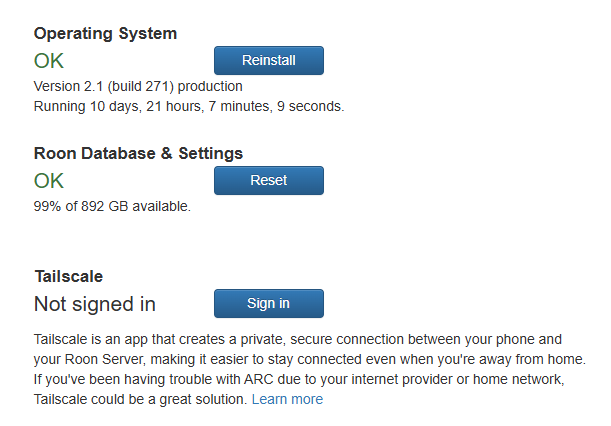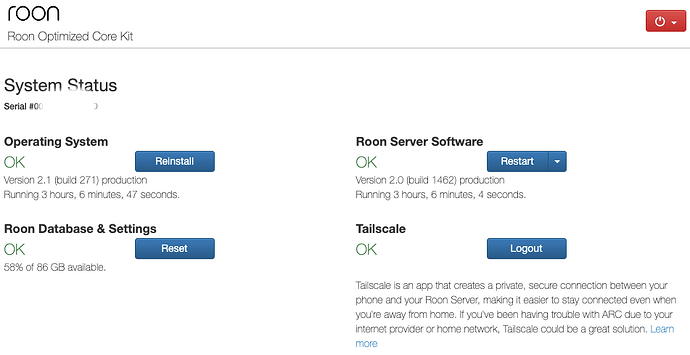In the KB https://help.roonlabs.com/portal/en/kb/articles/tailscale-setup-instructions-roonos-roonserver it says " STEP TWO
Log into your Tailscale account in the RoonOS Web Administration Interface or Nucleus Web Administration Interface .
Under the Tailscale tab, click “Sign In” and follow the prompts to connect your Tailscale account."
But on my ROCK core, Version 1.0 (build 257) earlyaccess, there is no such tab?
You are running an earlier version of Roon OS (Version 1.0, build 257).
Try clicking the Reinstall button to get the latest version:
See:
Hello Everyone,
We’re excited to announce the latest release of Roon OS, now featuring native Tailscale support!
While many users enjoy seamless connectivity with ARC, we recognize that some encounter challenges due to ISP restrictions, router configurations, and other technical issues. To address this, we’ve integrated a simple Tailscale setup into Roon OS. You can now enable Tailscale with just a few clicks. Note that you’ll still need Tailscale running on your phone for ARC, but the setup o…
Thanks, Geoff. I’ve actually tried this a bunch prior to posting and it keeps coming back to version 1.0. I suspect that my core is not UEFI version so I’m going to have to look into that further.
Cheers
Ah - yes, that’s the issue. Have a look here:
So you’d have to reinstall ROCK with the NUC set to UEFI.
However, the only practical difference is the Tailscale support. If you need this right now, your only option is reinstalling. However, it may well come to BIOS installations later:
(Yes I know it only says Nucleus but I suppose ROCK may get it too)
@miguelito wrote instructions here:
1 Like
dpstjp
September 24, 2024, 1:00pm
5
Just moved my two ROCK NUCs to UEFI. Make sure you back up first and this thread has some interesting advice:
I thought I would give a brief description of my successful move to UEFI boot (and a minor niggle or question on something odd):
Originally set up a NUC10i7FNH with ROCK - at the time only legacy boot was supported. No issues. My NUC has 32gb RAM, 500gb system SSD, and a 4tb internal SSD for local files.
First thing was a backup of my Roon db. I auto-backup over the network every 4 days, but I wanted something faster in a USB key. I inserted a USB key in the front USB slot, it was FAT32 format…
1 Like
dpstjp
September 24, 2024, 1:03pm
6
As you can see after move to the UEFI boot the operating system is now 2.1.
system
September 26, 2024, 1:04am
7
This topic was automatically closed 36 hours after the last reply. New replies are no longer allowed.