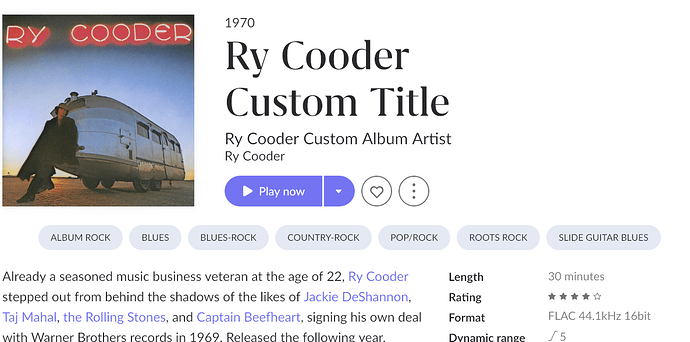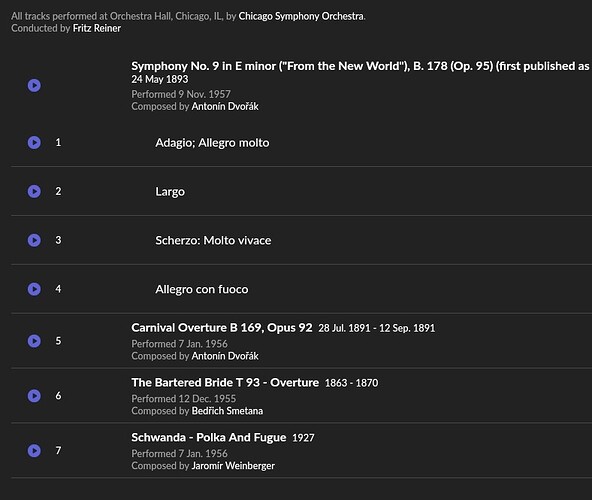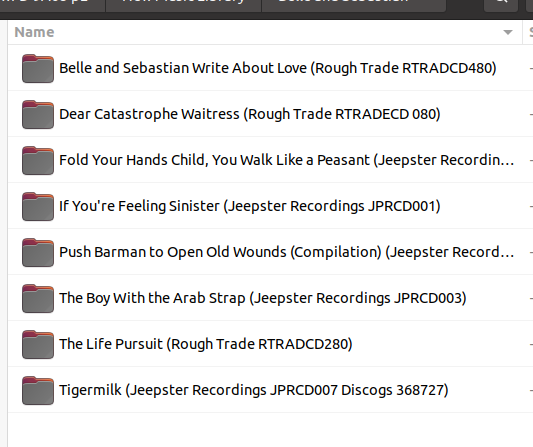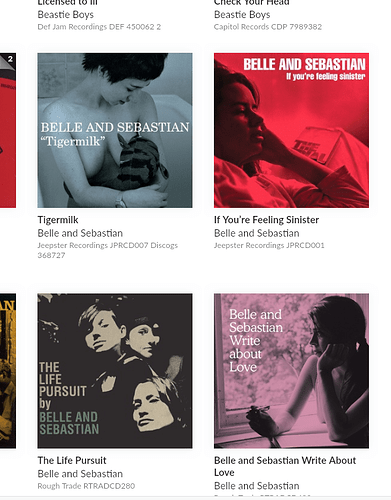Somebody buy that man a beer!
One of the things I find odd about my tagging software is that, although there are all sorts of tags for composers, performers etc. including them doesn’t make any difference to Roon.
I also can’t find the third slot that’s mentioned on the Roon article to do with multi-part tagging. What is it, now. Work, Part… Section? That would be really handy.
I agree with you, in principle. You are not asking for the moon, yes. However, you are asking Roon to do what it’s not designed to do. Having said that, you can tell Roon to ignore its internal metadata engine and just use your own tags. I used to do that early on.
Believe me, I’ve tried, to no avail. Roon is set to “prefer” not “use”.
In the Remote, tap on the three dots next to the Blue Play now button. Then choose Edit, next choose Metadata Preference. There you will find all of the tags you can use in Roon and change the preference accordingly. Here, I change the title and artist, but you can change many more. The album is recognized but the metadata is customized. Is that what you’re after?
I do that a lot. Mostly, Roon is good as gold. If it doesn’t play ball I can re-scan & it often updates, failing that, I can type or paste my chosen data into the field. (Of course, if my data-base gets corrupted, I may have to do that all over again, but hey, I have daily back-ups.)
With multi-part tagging I have no such luxury. I can find no equivalent fields where I can paste in my chosen values for work or part entries.
Now, if there ARE places where I can do that, well that might just be the solution to all my problems!
Then we can move on to all that bull crap Roon insists on putting underneath the album. As if I give a monkey’s about someone else’s opinion on an album that I know & love.  (I’m kidding. I can just ignore that. Although I really do wish I could switch it off!)
(I’m kidding. I can just ignore that. Although I really do wish I could switch it off!)
This is insane. If, for some reason (!), you want to ditch Roon, you’ll have to add back all of the metadata for almost any other player to recognize the files properly. Even with something as automated as SongKong, this can take a very long time.
Thanks for that @tripleCrotchet. I’ll be able to re-read & fully digest that tomorrow.
I use tags a lot. They’re a very powerful & welcome feature, but they make no difference to whether Roon follows my meta-tags or not.
I have seen the “rolling up” of the composer in other entries. It is absent from my current example. That may be because I’ve “unidentified” the album.
I like things to be consistent. Personally, I would want the composer to be at the beginning of the work name IN ALL CASES, so that I always look in the same place for the same thing. That seems less cluttered in my mind than having things move about & having to go look for them.
Some of the other options were unknown to me, so that’s fantastic to have some stuff to look into.
Yes. In that case, I agree that it is insane. Well, maybe just not ideal. However, it’s prudent to keep an archival copy of your files anyway. Those can have whatever metadata you prefer. Metadata standards are bound to change over time. It’s best to remain flexible, if one wants to keep one’s sound files stored and metadata-encoded for the long haul. The key takeaway is that Roon makes the handling of metadata, for the most part, painless, at least for me. I like Roon’s approach, namely, to keep metadata separate from the sound files. That’s how most digital archives/libraries use metadata these days.
(Another Ralph here)
I also do not consider Roon’s data model to be fully conversant with Classical music, however it is heading on the right direction and is way ahead of other programs I have tried.
You have stated that you want to have the Composer name in the work (composition) title. Below is a screen of one my albums with mixed composers and the composer is already listed against each composition. In my example the composer is a clickable link to that composer. Would this be more in line with what you are actually need?
Sadly, i think you represent a minority in this scenario.
I would hate to see composer name repeated before every part on an album view. Composer and performer is displayed right above the parts, on your screen shots, as you know. Why would you want it repeated on a single composer album? Thats just a waste of screen real estate.
But you are also relistic enough too relise that Roon will never be all things to everyone, thats painfully true. Would you settle for a more clear display of composer and performer on classical albums? I’d cast a vote for such a suggestion, even if i’m not so deeply into classical.
Pretty sure every other application developer works the same way though. Roon has always been an ‘opinionated’ product with little allowance for customisation (despite requests).
If Roon listened to and acted on every request for customisation and functionality we would have a complete mess of a product that resembled Plex/JRiver and everything else in between. Personally, I chose Roon because it isn’t like those products.
As someone who works in this field I’ll say this isn’t entirely true. Separating metadata from content is risky, if the link gets broken you’re lost. Embedded metadata standards are still heavily used, e.g. XMP, ID3 tags, etc. These may get extracted to a separate metadata record at ingest to a repository of some kind but good embedded metadata is still important.
Welcome to Roon
A few comments from a Classical user , many have been quoted above
Firstly do you know there is a monthly sub , after your 3 months. Most people try to get a grip in 14 days . Personally I chose the 1 year extended trial ![]()
Roon sources on line metadata from Tivo (AllMusic) or MusicBrainz , NOT Discogs despite being requested multiple times , and composition formats and composer formats reflect that. If you struggle IDing an Album check MusicBrainz. Fighting the structure and data used there is the way to grief.
Choosing Prefer File only works in a limited way, as you have found. Try checking “multi part grouping” AND Track Title.
Roon are pretty stubborn, there is a Roon Vision firmly embedded in the execs who drive the look and feel. They accept certain ideas but rarely change (or declare in detail) that vision. Eg don’t expect Composer bolted on your tracks , the metadata sources don’t and yes they will ignore your tag data on certain fields
Classical is where Roon is weakest primarily because classical 3rd party data is predominantly a mess.
Box sets are a specific issue but in V1.9 the Focus tool at album level was improved no end. There has often been request (by me and others) to develop the concept of the :”collection of discs” box set with individual name and artwork — alas
My way around it was as @Jim_F Said was to accept it for what it is now and find your way around the quirks there are the proverbial ways of skinning the cat So far I have found nothing better.
Also think about NOT having to groom and correct all your tags. Think about the hours you spend , I’ve done it ![]()
I have a small library of 120k tracks probably 70k classical . I am in year 6 after 5 years with JRiver. It can be done
The last thing to realise is that Roon development is often slow (the caveat is when something is broke it’s fixed PDQ) feature requests may never materialise if they don’t fit the Roon vision
Maybe seek opinions from the “big classical users” how they have got around the quirks.
Relax and enjoy the music ![]()
![]()
![]()
PS Section is used to handle extra layers in Work/Part like Act in an Opera
Same boat as Snow Dog- new user just imported my library- 289320 tracks so far. at the rate roon is processing, I’ll use my 14 day trial just getting my metadata in Roon’s domain.
Then i can start the process of correction and it will be endless hours spent to find out that the Meta data changes suggested by Roon are only a database entry and no real change to my files is to be an option.
To be clear: I do want to change my metadata otherwise what good is having a library if I can’t organize and tag it correctly.
As to the other features, issues, glitches etc, I cannot yet comment on since Roon is so terribly slow to even load a track to play. I could locate and load a vinyl album faster than the software que’s up 1 song. jeez…
show me the error of my ways- Oh God’s of the Roon Community! I’ve got matches in case you plan on burning me at the stake!
Best,
Jay Jay a.k.a Jamboxjay
That’s because Roon is probably still doing audio analysis on your library.
“With libraries this large, we expect the right hardware will work, but it’s definitely not something that we test with in-house. Your best bet will be to get a beefy Roon OS or Windows setup (we do not recommend standard Linux or macOS Cores for this) with a fast new CPU and plenty of RAM.”
You don’t need your whole library analyzed. The Analysis that is taking so long is only for creating a waveform and the volume leveling info, NOT, metadata or identification. I always suggest large libraries, set the Audio Analysis to OFF and On Demand Analysis to FAST during a trial. That way you are not hung up on long audio analysis times, and it does it for the track you are about to play.
I’d just like to thank everyone for their concern over how I spend my time.
For me, tagging my files is a bit of a passion, my therapy, my meditation. I like doing it & I like it to be right. AllMusic & MusicBrainz do not often present the information to my liking. (We had this a while back with Das Rheingold, which has no acts. Fact. It’s a four scene opera, yet the tagging insisted in putting Act 1 at the top. Nonsense.)
There have been lots of tips shared above & I thank all of the posters.
For me, the solution is very, very, VERY simple & involves none of the “learning curve” or “working with it” stuff. Just make it so that Roon “uses” rather than “prefers” when the need arises. End of.
My M.O. right now is to pull everything into order by using the “album artist” box, which is a very useful “blunt instrument” to get things where you want them. I’ve just done the 111 Years of Deutsche Gramophone box set like that & left the rest of the tagging to Roon.
Roon uses the release date after the album artist, rather than the album title, so I currently have to put the disc number into the “album artist” slot, to get them in order.
(One of the drawbacks with that is that there’s such a small amount of space to show the info with the current grid view, that everything gets truncated. A list view would be great because I could see more of longer album titles, but I digress.)
I might run through them again & make sure the date is the same on all discs (the release date of the box set), that way I can move the disc number to the album title to force the order.
I can get Roon to display everything exactly as I’ve written, by the way, but it means turning off the multi-part tagging completely & that look crap compared to the work/part setting.
As far as box sets are concerned, again the solution (to me) is incredibly simple. Show the album cover of the box set as a s ingle thing, then, when you enter of double-click on the cover, you step through to a second grid view, showing all the individual covers. The back arrow would take you back out again to your main grid view.
There were a few suggestions upthread that I haven’t been able to fully digest yet.
Don’t worry. I’ll get to you.