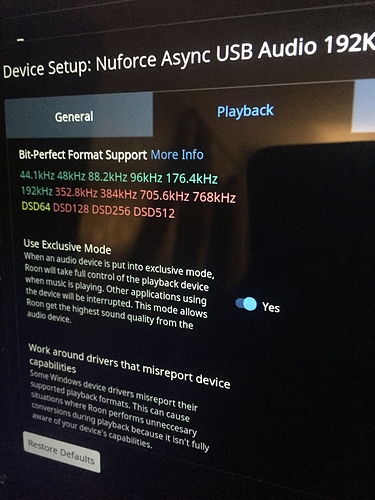I had everything working with Roon and Tidal on a new Acer Windows 10 laptop feeding a Nuforce DAC80 to my receiver. But then I accepted a system update. And I lost my listening room zone and can’t get it set up and working again.
When I got the laptop it didn’t have a realtek that would allow me to choose USB/spidf output so I uninstalled it and downloaded a new HD audio manager. Then I played with the set up options until it worked. I know that the laptop was using Wasapi because there is no dedicated sound card.
Now I have the audio finally playing after telling me it can’t control Roon from the new zone. But the chain stops at Roon and doesn’t reference WASAPIor the Nuforce DAC.
Separately, the default audio works running the output through my DAC but without Roon remote control so I need to get listening room zone fiugured out again.
Can anyone help me with what I may be missing?