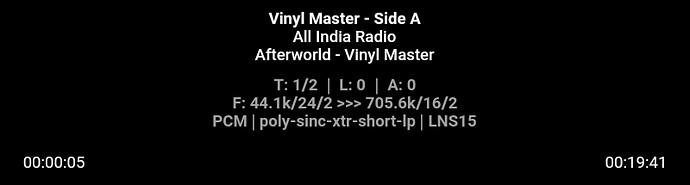I don’t know. I pretty much set and forgot based on recommendations. I do upsampling to DSD 256 to RME ADI-2 fs DAC, and it sounds fantastic. But flipping between filters to hear differences is pointless as long as I know what I choose. My brain plays tricks on me. Years of blind and sighted listening has humbled me when it comes to my ability to hear things.
I do quite a lot of AB and such testing myself. For example when I was testing the new algorithms in the latest release, I had five different cases I was comparing.
But for things like filters, the choice also depends a lot on the content I’m listening. For a lot of content I use same settings. But sometimes I feel that for some album I need to change the filter.
For example initially I was listening Daft Punk’s Random Access Memories with poly-sinc-ext2. But then felt that it was not quite the way I felt it was supposed to be. So I switched to sinc-Mx and that made it sound like I envisioned it was supposed to. But for most content I don’t want to use sinc-Mx.
Now that I started writing about this, I will actually right away compare sinc-S vs poly-sinc-gauss-* for this particular record and see what I think.
I have a similar question and limitation. I am using a Gustard X26 Pro and max on PCM is 705.6. Should I not be at 21 DAC Bits or does it matter?
Also, what gear is in your chain?
Since X26 Pro is based on ES9038PRO, it has 32-bit DSP and thus is best left “Default”, IOW most likely 32-bit.
In order to change HQPlayer filters I have to do the following:
- Stop music in Roon;
- open a desktop viewer to the Ubuntu music server, generally from my iPad;
- click Settings in the HQP menu;
- Click Resize in the window menu to resize the window to make scroll bars;
- Scroll down to the bottom of the Settings window;
- Pick a new filter and Save.
It’s not an insurmountable process, but it’s enough of a pain that I don’t change filters for different tracks, albums or sources. It is why I am interested in further ‘automated’ filter defaults (like 1x and Nx). I’d love to be able to set filters by genre and for lossy sources like mp3 or Live Radio stations in Roon. I know you’ve answered those requests but at the moment I feel like I’m riding a sophisticated multi geared bike using only two gears.
Someone probably mentioned this already but a new AKM chip is coming this quarter. The AK4499EX which supports DSD1024 and PCM 1.536Mhz
Why do you change settings just to change a filter? The ones you select in HQPlayer settings are just the startup defaults. Currently active ones can be something different and changed in much easier way.
If I want to change filter when using Roon:
- I stop playback
- I select new filter from HQPlayer Client on Microsoft Surface
- I start playback again in Roon
When I’m playing using HQPlayer Client it is even quicker since I don’t need to switch applications.
If you are using iPad, why not use HQPDcontrol for changing filters?
Thanks Jussi, never knew this.
How? I can never get access to HQPlayer Desktop with HQPDcontrolV4 when using Roon…
The interface is worse than HQPlayer Client…
It shouldn’t make any difference if you are using Roon, HQPDcontrol should be able to connect same way always. Or you can keep HQPDcontrol connected and then start playback from Roon.
It never works…is there any documentation?
I tried to quick change filter using HQPD Client or HQPControl App for Android before for my HQPlayer Desktop running on Ubuntu Desktop. However, look like there is only 1 filter field and it will be applied for both 1x and Nx.
Is there anyway to have selection for both 1x and Nx similar to inthe setting so that I can change only the specific 1x or Nx filter I want?
…and what were your conclusions?
Have you heard the RAM R2R DSD release/bootleg? Gives perspective on what actually matters! (Recording quality and master, not hifi equipment optimization)
There is only one setting for the currently active filter and it applies to any source rate.
Thanks. That’s what I’m experiencing. Because of that behaviour, I don’t use it much. I normally use 2 different filter for 1x and Nx. Whenever I change filter by Client, I will need to log back to Ubuntu desktop to be able to set them back.
Only one of those is active at a time anyway.
I notice a difference, but its hard to say one is necessarily better than the other, just different. PCM seems to have more slam, DSD seems to be softer, more refined. This week I’m back to DSD.
And this week I’m using PCM. The differences are subtle as you say.
My cpu temp runs around 26c for PCM and around 62c for 256 DSD.
Dell desktop HQPlayerEmbeded USB boot using Intel 10400.
Yes, that’s right.
However, if someone is happy with Nx filter and only want to switch around 1x filters, then he will loose the nice preset Nx filter. Similarly, if he is happy with 1x filter and want to play around with Nx filters, he will have to put the same extra effort.
I’m not sure if it is too difficult to implement both 1x and Nx filter setting in the Client or not.