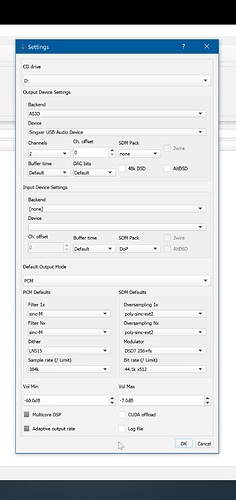Oh, that … I get it now. I think the last time I had considered the issue of non-integer re-sampling was in Audirvana. I used to set 2x/4x after someone recommended that as more ideal. I was thinking the same thing about a warning, as I got one when I accidentally set SDM as the output instead of PCM.
Any thoughts on the SRC-DX? I’ve got a Hugo 2 connected via USB to my dedicated Intel NUC. Wondering if it’s worth the upgrade.
I think it’s really meant for someone who is already wired up with dual bnc out of an mscaler to a chord dac. It would allow them to use HQPlayer with their existing setup. i.e NUC/HQPlayer=>usb=>(remove msacler and insert SRC-DX)=>dual coax=>chord dac.
Perhaps @Daniel_Mance has further suggestions.
Sorry to clarify, that is my existing setup. The Intel NUC is running HQPlayer. So it would be HQPlayer => USB => SRC-DX => Dual Coax => Chord Hugo 2. I thought it seemed similar to your chain so wanted to get your impressions as I can’t really find any reviews of the SRC-DX. Or were just considering purchasing and evaluating meant you were considering adding it? Currently, my chain is just USB out from the HQPlayer to the Chord Hugo 2.
Sorry, I misunderstood you. Dan Mance (Audiowize) had sent me one to evaluate as I was moving from mscaler to HQPlayer as per your setup. Soundwise I have not heard a difference but if my existing system had long expensive feritted cables I would probably have wanted to keep them by inserting the SRC-DX.
All good! Any issues with HQPlayer losing connection to your DAC with this setup?
Interesting you should ask that. I felt as if I had not had a disconnection or white noise for quite awhile. In the last few days it has become frequent. The white noise issues has been when I am listening to 96khz or above and which scales to 768k. I am going to try limiting the upscaling to 705k and see how that goes. Of course that means I will only get 384k for 96khz. I was listening to the HDTracks 96khz of Porcupine Tree remaster of In Absentia which has demanded a few sessions. Unfortunately I have been jarred back to reality by blasts of white noise.
Not fun with headphones
Depending on filter, you can do 705.6k from 96k perfectly fine. With most poly-sinc family of filters it works.
Hi Jussi,
Tried my preferred- poly-sinc-long-lp and with 96khz 24 bit in and only got 384k. Any other settings I need to change?
You need to make sure you have “Adaptive output rate” unchecked or grayed…
Yes … I finally figured that out. I am still getting disconnection with the naa. I am running HQPlayer on a MBPro under Ubuntu. I think I was having better luck running HQP under Win 10 on my NUC but I had re-purposed it as my Roon Core. I will transfer HQP back to NUC/WIN10 and see if that works better. I can’t point to when the disconnecting started but FYI my chain is:
NUC/Rock/Roon => MBPro => ethernet => Pi4/NAA => usb => jitterbug => Hugo2 with
ploy-sinc-long-lp, ns15, 768k, adaptive checked
My other HQP is embedded on Antipodes to Hugo TT @ 384k - rock solid
Must admit, I haven’t had any issues with Hqplayer on my Antipodes, however im only upsampling to PCM 352.8/384khz
Solid performance. although a touch slower to navigate compared to plain roon
Any errors in HQPlayer log that would indicate possible problems?
Thanks for you assistance here!!
I’ve activated the log from the settings but I have no clue where to look for it. - Ubuntu linux
Bill… with your CX/EX combo, where do you have the HQPlayer embedded running. EX or CX?
It’s embedded on the CX, however I need the NAA on the EX
On Linux and macOS log file is located in “~/.hqplayer” folder, called HQPlayer4Desktop.log which is a plain text file. Error lines are usually prefixed with ‘!’ (fatal), ‘#’ (error) or ‘?’ (warning) marker characters.
Hey guys
Any idea why my dacs show music playing at 352.8 rather than 384 when I use the above settings?
My setup is Intel NUC8i7BEH to singxer su-6 to Matrix MQA xsabre pro and Holo Spring 2 via I2S cables.
I can get 384 if I use other filters and dithers.
Because sinc-M filter cannot do such conversion ratio. In the manual there’s a filter table that also shows possible conversion ratios.