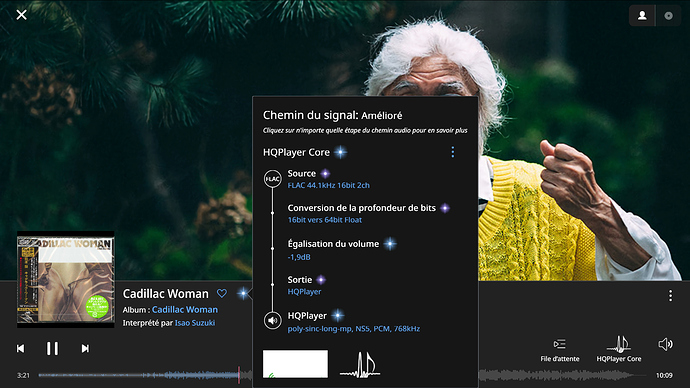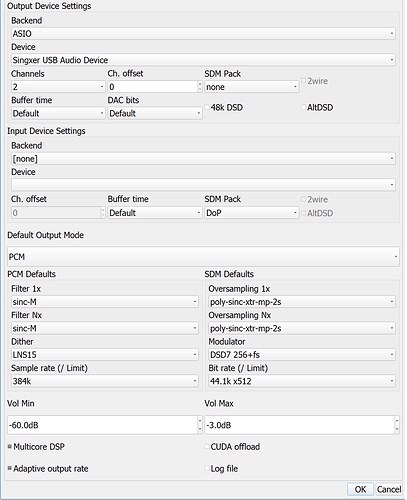Ah I see. Thanks very much, Jussi. I will have to read the manual again.
sorry, i just wanted to follow up with my initial query regarding DAC showing 352.8 khz when using PCM sinc-M filter with LNS15.
today i wanted to do conversion to DSD so i changed output in HQplayer to DSD, but all i got was severe white noise. unplugged Singxer SU-6 and connected NUC directly to DAC and i could play DSD without issue. did a reboot of the SU-6 and plugged USB back in and tried DSD again and i got white noise again.
then i tried another USB port on the NUC, and then DSD playback was successful.
thought maybe there was an issue with the first USB port… so with the usb cable plugged into the “new” port, i tried upsampling to PCM 384 with sinc-M and LNS15 and it does work! i get 384khz showing on my dacs, rather than 352.8.
sinc-M is an integer filter. In other words, it will only do integer multiple or divides of the track being played. For example a regular CD track at 44.1kHz can never be upsampled to 384kHz with sinc-M. However, a 48kHz or 96kHz track can be upsampled to 384kHz.
yes you are right i just realized that and took a look at the initial file resolution i was playing. i’ll leave my post unedited so i can remember what a doofus i was! ha ha ha
After giving my initial settings of poly-sinc-short-mp and LNS15 PCM a good couple of weeks, I tried a few other combos…eeeerrrrrrrrrrrr poly-sinc-long-mp and NS5 sounds sooo good for me 
So much fun… I haven’t tried that combo. Tonight while hunkering down.
I suppose it does depend on our DACs. You might find that it doesn’t do anything for you …but it’s well worth trying 
Definitely smooth on the TT. I listened to a complete album without changing so that says something. I still like poly-sinc-long-lp on the TT and sinc-m on the H2. Right now I have moved my core to a Ubuntu machine with HQPlayer desktop to the NAA on the Antipodes. Something like the EX/CX combo. It is an improvement in detail but the convenience of a one box solution (EX only) is appealing.
Amazing that 2 chord DACs have different preferences. Shows that one size doesnt fit all. Im really liking the long mp with the NS5…I was using the LNS15 previously but I feel this combo really suits the Optologic.
I guess an the EX one box solution is preferable…however if you had a CX 
I use convolution files for digital room correction, and have compared using convolution in HQPlayer with using them in Roon. A couple of things I have noticed that differs:
- The latency is much greater in HQPlayer than Roon
- The sound sounds a little more revealing in HQPlayer, but also with a somewhat metallic sound to higher frequencies, at least in my system. Using convolution in Roon gives a more cozy sound.
Any comments @jussi_laako? Also it would be nice if you could supply several convolutions for different sample rates like you can easily do in Roon with a .zip file. Also, why 2 files, why not 1 which can either be mono or stereo?
Not much to comment on such. I have never tried any of Roon’s DSP things.
I don’t see a point in providing filters in various sample rates, just use the highest rate you can get and it gets converted to other rates. The filter creation tool does the same too. In addition, what tool would you use to create filters for DSD? And what are all the rates? HQPlayer doesn’t have any specific set of sample rates. You can have a file at 123000 Hz sampling rate as well as 123123 Hz sampling rate, or what ever else.
Only mono files are unambiguously mapped to virtual processing pipelines (channels). For example if you have headphone correction and cross-feed filter, you need two files (channels), but there are four virtual channels before they are mixed into two channel output. For the other two channels the filters are swapped. If you provide a stereo file, are these two channels in the stereo file to which of the virtual channels and to which ear they need to be swapped?
It is only clear for the most simplistic case and for everything else it is really ambiguous and confusing unless you use mono files explicitly assigned to the virtual channels.
Sorry if this has been asked before…
Why is it if I use a setting like PCM, sincM, LNS15 for eg, after pressing play, the play bar moves but it takes about 3 to 4 seconds for sound to come out. And at the end of the song, it cuts off 3 to 4 seconds earlier?
But only with some settings and not others…?
In my setup, I have to press the play button twice before it starts to play. I‘m doing only PCM upsampling. Also, the whole Roon/HQP setup is very slow, although I am using quite an elaborate Mac Mini.
I am using an RMI ADI-2 DAC.
I tried upscaling via Roon … too artificial and too clean.
The 44.1 / 16 format with an SDsharp filter suits me but now that I have boosted my power supply (HDPlex + DC iPurifier … a real gain on the RME), I decided to try the upscaling again with HQPlayer.
First in DSD with the “direct DSD” option on the RME: some lag and the obligation to switch my EQ settings from RME to Roon, with volume management via HQplayer …
It’s good, but with a nuc i5, the 128 is the maximum managed.
After reading different posts: “DSD vs PCM”, I decided to try maxi upscaling in PCM.
In the end, I think the version: poly-sinc-long-mp + NS5 and the right configuration using the NOS filter on the RME (no impact above 96).
Another proposition?
(my frenchy english with google translate)
I have the same DAC, but I also use it as preamp so direct DSD is not an option for me. I upsample to 705/768 (using adaptive sample rate) and currently I use poly-sinc-short-mp with LNS15.
Btw, filter on DAC won’t have any effect I think if you up-sample to highest setting.
I agree its a little slow. The “press twice” happens occasionally for me but not always.
Thank you for the answer.
Everything works correctly even the reading of DSD via Roon (option “Direct DSD” + “6db” under HQP), while a reading is bugged with the correction of the placement of speakers.
There, the correction of the speakers is done under HQP.
For the volume in “direct DSD”, it is always possible to use ROON as a remote control for the volume managed by HQP.
I did it.
What kind of output rate are you using? Sounds like something low if the delay is that big. Such long filters cause long delay at lower sample rates, because sound needs to get through the long filter.