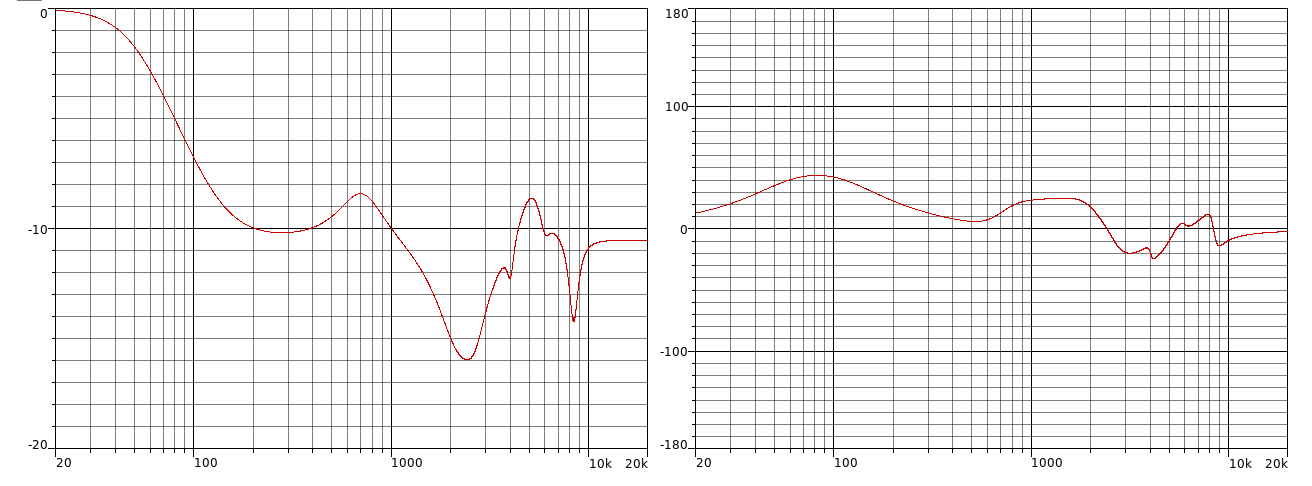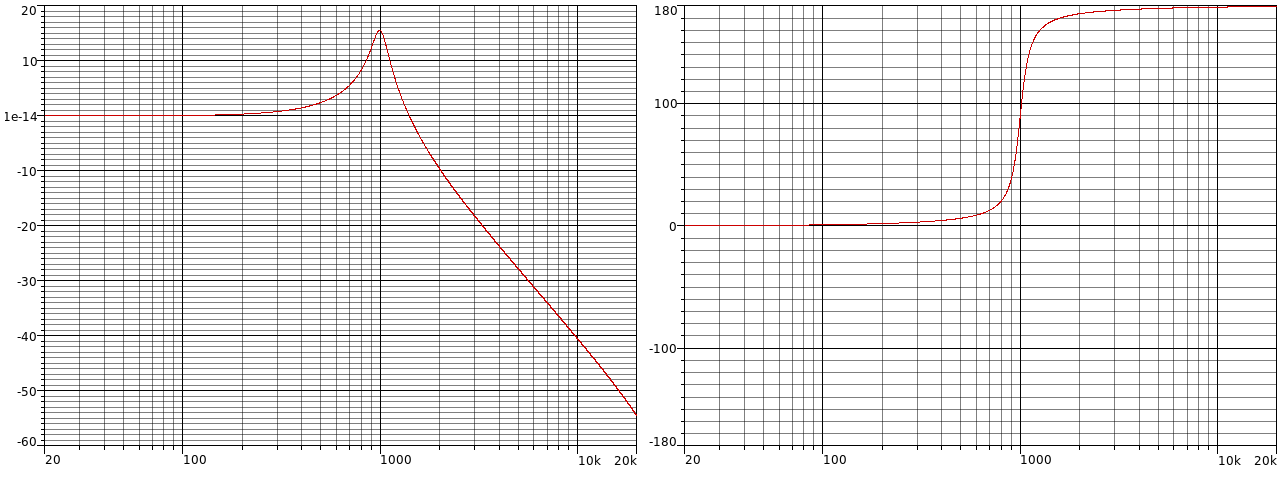Time to split this baby up I fear.
Hi Jussi,
Just getting started with HQP. My setup is HQP on a Mac => USB => Topping D90. What would you recommend for settings? Many thanks!!
DSD256 output through ASDM7ECv2 modulator is good. Default filters (poly-sinc-gauss-long/poly-sinc-gauss-hires-lp) should be a good starting point, but it makes sense to check which ones fit best for your case. There are some suggestions in the manual.
I’m trying ASDM7ECv2, hires lp, DSD512 via i2s into my rockna wavelight.
Am getting no stuttering of playback, but occasionally am hearing a very high pitch faint screeching sound, sometimes during the song, sometimes just before the song plays. Any idea how to remedy this?
*edit please ignore this. Turns out the screeching sound resolves if i close the Remote Desktop app on my ipad. I can reproduce it by opening up the app again. So odd.
Are you on Windows?
Please make sure your DAC is not selected as Windows default audio output device.
Remote Desktop in Windows is also messing with audio devices, although it shouldn’t affect ASIO drivers. You can work around this “feature” by using VNC instead. I’m using TightVNC server on Windows instead of remote desktop to avoid problems.
I used to have issues with Audio connecting to windows from mac using the remotedesktop app. I think it used to mess with my roon playback when I ran tried using roon on Windows. It was a while ago but I remember the audio getting screwy. I think I solved some of my sound problems under the Devices & Audio section when you add the PC config. (I’m sure it can be edited after as well)
Devices & Audio → Play sound: Never
I don’t know if this will solve any of the problems you guys are referring to.
That will stop Windows attempting to play sounds. But since it will attempt to play those to the default audio device, it is important to also check that the DAC is not default device. It is better to direct any such sounds to for example unused onboard audio. This applies also to macOS. Then the OS should leave the DAC alone.
With Remote Desktop, the additional problem is that it will attempt to redirect audio from the remote Windows to the remote controller. It does this by hooking virtual audio device on Windows and then trying to make that one default.
VNC doesn’t touch audio, so it is not an issue. With VNC, Windows is happily unaware of remote control and behaves just like you would be using it locally.
Thanks!! The ASDM7ECv2 sounds great.
Can anybody please post a link to the newest manual with description of all filters? I can find only the old one, where are no f.e. gauss, ext 3 etc. Thanks
It’s included with the software. Just download the latest version and you’ll find it there.
Thanks. I have never downloaded it, because I use audiolinux distro, where is HQP included.
Unless there’s packaging issue on AudioLinux (never used it myself), you should be able to find it from the Start-menu. Same place where the HQPlayer shortcut is.
Context: using low pass filter (“lp”) in matrix.
Does it boost some earlier frequencies when using big Q like this: https://qtxasset.com/files/sensorsmag/nodes/2009/5861/Figure3.gif or does it “just cut” like in this picture in wikipedia: Low-pass filter - Wikipedia ?
My plot seems to be broken so I can’t check this. It used to work just fine like two months ago, but it has stopped working at some point. Now I get always just flat line in the picture even though I select stuff to be plotted with tick mark.
As a side note: What I would like to somehow get are the curves in Wikipedia’s picture.
You are using Embedded? Plot should work fine, or at least is working fine for me:
Filter order and Q are different things. You can create higher order filter by cascading multiple filters. The exact values depend on filter type you would like to have.
It works like in the former graph, here’s an example for:
iir:type=lp;f=1000;q=6
Thanks! Now I figured out what was the problem: the first separator should be colon, not semicolon!
I was using iir;type=lp;f=10000 instead of iir:type=lp;f=10000. It changed the sound but didn’t work in the plotter. I had changed the convention in my filters at some point and didn’t notice it.
Idea of the syntax is that first part indicates name of the plugin, such as “iir”, “riaa” or “delay”. Then after color there are semicolon separated arguments for that plugin instance. And then multiple plugins can be comma separated. What is left over that has not been recognized as a plugin is then dealt with as a file name pointing either to a convolution filter WAV or parametric eq TXT file(s).
Currently rocking these settings (SDM), at the very edge of what my hardware is willing to compute, while jumping (illusion) / falling (reality) down the next rabbit hole: ‘Matrix Pipeline’ and room correction via DSP.
Thank you all for the suggestions and again kiitos @jussi_laako for replying to silly questions late at night on weekends!
Hi @jussi_laako, for listening on speakers I love gauss filter, but for headphones is much tinkling and treble are more aggressive. Analogue IRR filter sounds relative good, but you don’t too recommend that. Is there any similar filter to IRR from “poly” range? What is the nearest? Genre is from classical/jazz to rock/electro. Thanks
You could try some minimum phase filter, for example poly-sinc-short-mp(-2s).
Or the linear phase version of the same. Then just the poly-sinc(-2s) or poly-sinc-mp(-2s) are intermediate ones.
You could also try poly-sinc-ext2 which should sound a bit tamed compared to gauss-long. And between above and gauss.
IIR has a nice tonal quality, but lacks a bit of resolution and space in the highs. Nice to listen to from time to time. A less steep IIR for high res files would be very nice, but Jussi does not seem te like de IIR route.