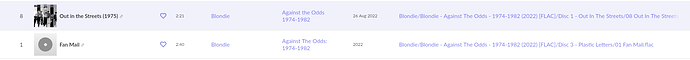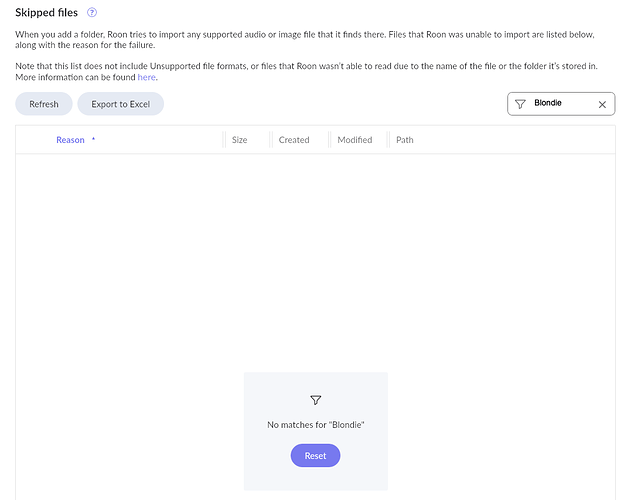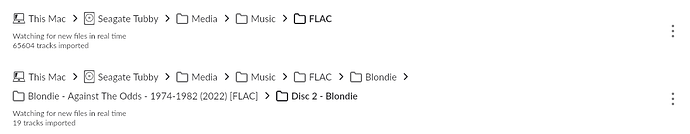Roon Core Machine
MacOS 12.5.1
MacBook Pro (13-inch, 2020, Four Thunderbolt 3 ports)
2 GHz Quad-Core Intel Core i5
16 GB 3733 MHz LPDDR4X
Networking Gear & Setup Details
Not relevant
Connected Audio Devices
Not relevant
Number of Tracks in Library
65,604 tracks
Description of Issue
I have Roon scanning my media library that is an on external drive directly connected to my laptop. One disc of the Blondie box set Against The Odds is not appearing anywhere in Roon. I even added it as a separate folder for Roon to scan to see if I could force it to import, and it shows 19 tracks imported. I confirmed there are no Blondie tracks in the skipped tracks section.
When I go to find tracks by path, the box set goes from disc 1 to disc 3 without showing any data for disc 2. If I search the song titles by name, I get sent to the Qobuz versions. I’ve included a Dropbox link to one of the files in the folder here: Dropbox - 08 Rip Her To Shreads.flac - Simplify your life