I’m new and the plethora of information is conflicting.
Why can’t I get my Tidal or iTunes onto Roon?
Why is this so difficult for the price I paid.
I’m new and the plethora of information is conflicting.
Why can’t I get my Tidal or iTunes onto Roon?
Why is this so difficult for the price I paid.
Can’t help much with iTunes but I may be able to help you with Tidal.
When you click on the “hamburger” ( three horizontal bars at top left of main screen ) does the menu that drops down show TIDAL?
If it does not then you need to log in to TIDAL. Go to Settings / Services from the menu and you should see something like this except with “Not configured” next to TIDAL and Dropbox.
Click on the Login button to the right of TIDAL to enter your credentials. Once you are logged in you can check on the status of your TIDAL service by clicking on the Edit button. You can click on Sync Library Now to add things you have already favorited in TIDAL.
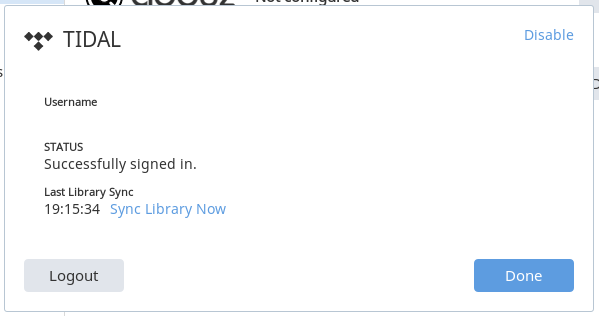
Click on the main Roon screen once to close the TIDAL status window and then click again to close the Settings window.
You should now see TIDAL on the main menu and can search, play and add TIDAL content to your library. You should also start to see TIDAL content you had previously favorited in TIDAL show up on the Albums and Tracks screens.
For more info on TIDAL integration see the Knowledge Base TIDAL entry. ( Edit Following the trail blazed by @BlackJack )
Tim
Hi @Scott_Mack,
I wanted to check in and see if the advice from Tim and BlackJack (thanks, guys!) was able to get you on the right path.
The TIDAL article and iTunes article are definitely great places to start. If you have any questions beyond that please let us know!
This topic was automatically closed 365 days after the last reply. New replies are no longer allowed.