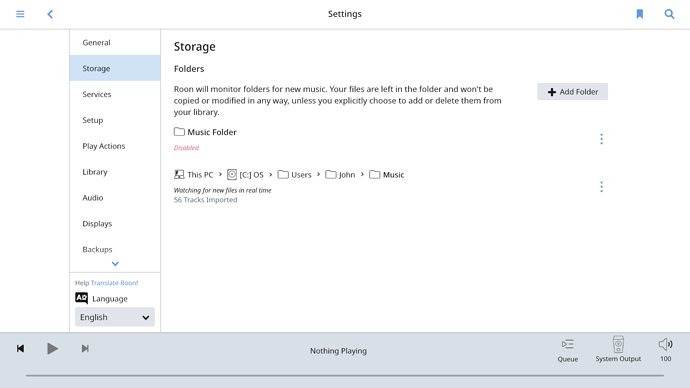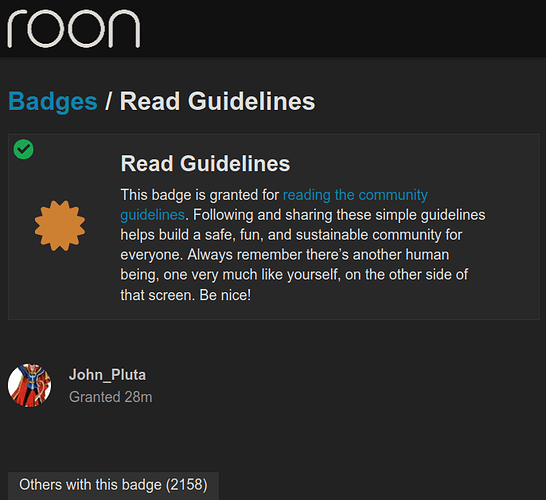Not usually. On my laptop I usually use Windows Media Player Lossless.
Where is my Roon Core supposed to be?
The assumption is that your Roon Core, i.e. the Roon program itself, is running on the same machine your music files are on.
This is true, right?
Yes right.
I am dubious about Roon’s understanding of the default music folder. Either where it is or whether it’s pointing to another user’s.
What about disabling that location in your storage > settings, and adding the explicit path to your music folder has shown in your screenshot?
OK. I disabled that location like you said and made a new folder like you said. Nothing changed. Here’s the screenshot.
I looked on my computer (Core I guess) and my music folder properties show C: Users: John: Music.
BTW, I saw I have earned a read guidelines badge. Does that mean i am not being polite or not asking the right questions?
I checked that out before I entered this dark wood. As it appears, ‘Music’ on Roon Settings==>Storage points to the ‘Music’ location where the OP’s sub-folders are located.
At least, that’s how it works on my system.
So, that seems to be alright…
Oh, hallo - Windows Media Lossless? This probably explains why you’re not seeing all your files. WMA Lossless is not one of the supported file formats in Roon…
I used to use WMA Lossless years ago, but because of incompatibility issues (not with Roon) used dBpoweramp to transcode them all into FLAC format (also a lossless format)…
Wouldn’t that show up in Skipped Files? The OP says there is nothing in Skipped Files.
I don’t think so. Skipped files contains entries where Roon finds a corruption in a supported file, AFAIK…
Edit: looking at the KB, it does say that unsupported file formats should be listed, but perhaps there are cases where they are not picked up, but simply ignored.
I guess the question for the OP is whether, apart from the 56 files he is seeing in Roon, are all the others WMA? And of the files he is seeing, are they not WMA?
How about it, @John_Pluta?
Hi @John_Pluta,
I’d like to point out some documentation we have that may be helpful here. In our KB we have an article about Skipped Files and an article about why some files might be missing from Roon.
I’d like to recommend looking at a couple of specific examples of tracks that did not get imported into Roon. Are they supported files? Screenshots of these files in their storage location would be helpful for discovering what may be happening.
Yes, sorry about the false theory. I thought it worth testing , but…
Bang goes my theory. Thanks for trying.
Dylan and other Roon Aficionado’s,
I was thinking of using Roonies but thought better of it. I did go over the knowledge base more. The reason I didn’t read the whole thing was that I was just hooking my laptop (or Core) to break into the Nucleus that I luckily got for free in an audio raffle. I want to thank Slim and all you others that had the patience to ask most of my questions in this thread.
Dylan or anybody else, I have one last favor to ask. I spent about 80 minutes going thru online and the Community looking and trying so called easy conversion programs. Now that we solved my music folder problem, I need an EASY program that will do the job. One friend texted me to use Foobar 2000 but at my stage in the digital world even this did not work for me. I have about 56 files (about 300 selections). Can anybody give me a kindergarten method of converting my .WMA files to FLAC? Help, then we can close this thread! 
I believe the Windows version of iTunes can convert .wma files. That’s about as easy as it gets.
If you can’t convert to FLAC (and you should be able to), AIFF is about the same.
Good luck
John - I’m confused by your posts.
In the beginning you said only 56 files showed up in Roon, but now you seem to be implying that you need to convert 56 in order for them to show up in Roon.
I don’t get what your setup is, but at this point I guess it doesn’t matter.
Anyway, many people here would use dBpoweramp to do their file conversions.
You can do all the files you need converted in one fell swoop.
Again thanks to Slim and everybody else. I am slowly moving into the 21st century. I have 3 TT’s at home and when I recorded music in the past, I never gave much thought to the rip format. But I am changing. I have a Fiio x3 2nd generation that holds 128 gb per chip. It is also an excellent DAC as well. About 6 months ago I bought an IFI black label DAC with headphone amp. Now the hard part will be deciding which of my 5000 LP’s and 1500 CD’s to rip and download.
This topic was automatically closed 36 hours after the last reply. New replies are no longer allowed.