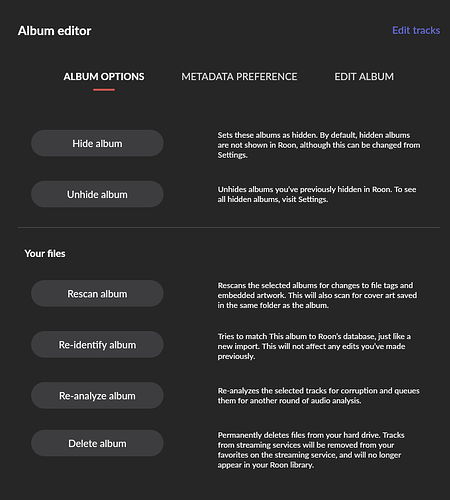Recently, when playing files, if a part of the file is visually marked as silent on the volume bar, even is music is actually playing - Roon skips and moves on to the next track. This makes listening to many files impossible. Quite a problem. Any ideas or solution.
This suggests you are listening to a streamed track from Tidal or Qobuz rather than a local file.
Is that correct?
Typically this happen where the is a communication issue between the Roon and the DAC, or if the streamed track is “loading slowly”.
As a troubleshooting step, I would recommend first rebooting your network router, wait 3 or 4 minutes for it to establish a connection with your ISP. Then reboot the Roon Server Machine, followed by you DAC.
If this does not help then can you complete the following information which will help Roon’s support team to diagnose.
To receive appropriate help, it would be really helpful if you could complete the template provided below.
You can copy and paste it into your reply.
Please be sure to include details of your server, network, storage location of your media files, and any messages displayed by Roon.
Including these details in your first post helps resolve your issues faster.
Thank you.
Roon Server Machine
Include your operating system and machine info (Model, CPU, RAM).
Networking Gear & Setup Details
Your networking gear (model of routers/switches/etc), connection types (Wifi/Ethernet), and any firewalls, antivirus, or VPN software.
Connected Audio Devices
Specify what devices you’re using and their connection types, like USB/HDMI/Chromecast, etc.
Number of Tracks in Library
Tell us how large your music library is, eg. “30,000 tracks”.
Description of Issue
Tell us about the problem you’re having in as much detail as possible. Screenshots are always appreciated!
Thank you very much!
It is, however, not about streaming. Streaming is fine.
In fact, the problem only occurs with local files. It is correlated to the graphic display of the music’s volume, which is only present when I listen to local files - stored in Nucleus. Once the visual display indicates silence, regardless of the actual state of the music or the length of the movement, Roon skips the track. It sometimes results in the loss of 80% or 90% of the music in a piece.
ok, so the waveform for the track is present but once the waveform drops to “silent” the track is skipped.
When the waveform shows “silent” is this a quiet section of the track or would you say it about the same?
I’m wondering here if the Roon Audio Analise went wrong, that said I’ve never seen that reported before.
Not perform, due to setting or timing, ok … but not a miscalculation.
As a test, for a couple of these troublesome tracks try performing a Re-analyse album …
What I’m struggling with is that waveform itself would not normally make any difference to play, but this is worth checking as well just in case … in the Zone settings make sure that Crossfade time is set to 0 and Volume leveling is Off.
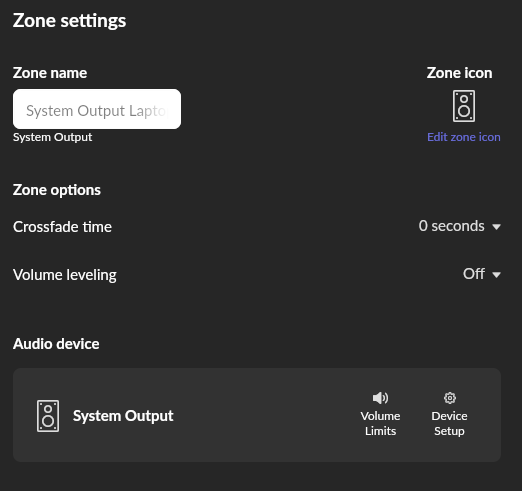
Maybe another user has some ideas, but either way Roon’s support will be along once your request reaches the top of their queue. I hope the issue resolved swiftly for you.
PS You didn’t confirm that you had tried rebooting the equipment … that’s always worth a doing … as sometimes software and hardware can get into unexpect states.
Thank you very much!
I’ll try the settings as suggested.
I did try rebooting the equipment. I was surprised it didn’t sort everything out as it usually does…
Thanks again and best wishes. Will report.
Thank you, again, Carl, for your efforts. I kept checking thoroughly - just to find out that the problem was in fact embedded in a group of downloads bought in the last few weeks in one particular online store. They seem to have a problem with their new download manager. As far as my device and all the Roon functions, apparently all is normal.
This topic was automatically closed 36 hours after the last reply. New replies are no longer allowed.