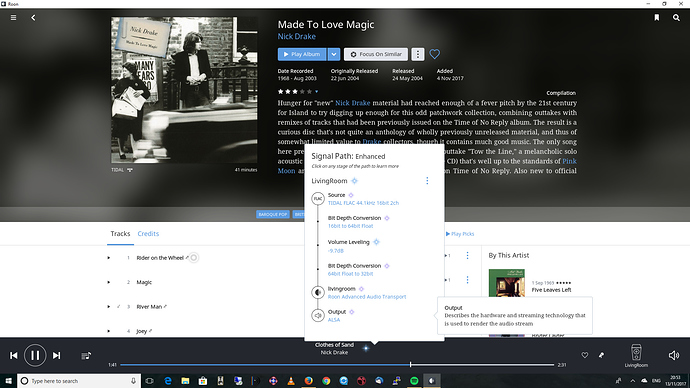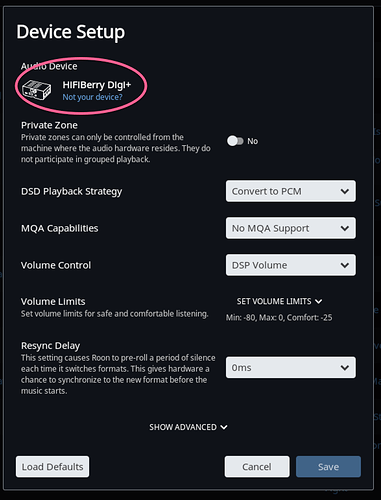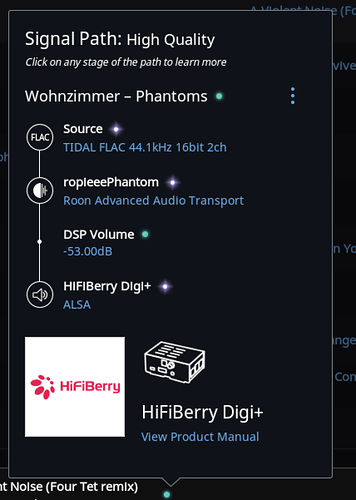Hi @spockfish is there any reason I dont get any branding for the HifiBerrys in my signal path? I thought all partnered products showed branding or is this for audio hardware and not HATS?
Simon, I think you have to use the Roon Ready software from the hardware manufacturer to get the specific line art. So if you use the HiFiberry software you’ll probably get it, but Ropieee and DietPi are generic for lots of HATs and they don’t have access to the line art of Roon… May also be a branding issue involved as well - I’m not sure about that.
Ok thanks Geoff. Makes sense.
This is actually something that I should poke the Roon guys for. For a lot of distro’s I can imagine that this doesn’t make sense for Roon, but RoPieee is ‘strictly Roon only’. So it would be very cool if we can get RoPieee certified by Roon…
Ropieee is essentially just an os running RAAT which by definition should allow it to be Roon certified as far as the RAAT part goes…so this I hope would be a no brainer @danny
RoPieee is running RoonBridge – there is nothing to certify.
The ability to be able to either select or submit custom icons for zones has come up as a feature request a number of times, e.g.:
It’s probably so far down the list of priorities that it will never see the light of day, but it would please some of us…
Shamefully bumping this, might be useful to some… I’ve noticed while fiddling that it is now possible to “Identify your device” and get the right branding, even when running Ropieee instead of the HifiBerry image.
The only thing I’m sad about is the “High Quality” signal path. But I can live with it. There’s no way those Phantoms can be played at 108 dB 
What about the Phantom Volume remote? You could disable DSP in Roon and get lossless signal path? I know the Phantom remote is ‘temperamental’ so your solution may be the best after all 
Good callout, thanks. I haven’t gotten the Remote because I’m currently using the two Phantom Golds in “Optical Direct” mode with L/R channels. Controlling two of them with the Remote requires using the Dialog IIRC.
I wonder if there’s another RAAT supporting USB solution for the RPi with TOSLINK that I could hook up to them which maybe also does MQA unfolding?
I see! For Optical Direct I guess you are already using the best method for volume control. I am not aware of any RPi RAAT+TOSLINK that is better that the one you are using and certainly none with MQA. I’d think the MQA unfold in Roon is good?
Yep  Seems fine. I’ve had some trouble with my Lindy Optical Splitter. Trying another unit now that officially supports 192kHz and shorter cables (3m vs. 1.5m).
Seems fine. I’ve had some trouble with my Lindy Optical Splitter. Trying another unit now that officially supports 192kHz and shorter cables (3m vs. 1.5m).
For remote control I might try to find a IR based solution…
Great little units… I have one that splits the optical from the TV into my soundbar and a special Photonics unit that uses bluetooth to connect to my wife’s hearing aids so I can now listen at a more pleasant volume on the soundbar or even turn the soundbar off and my wife can hear everything that’s being transmitted… so much better than having to have the soundbar blaring at everyone