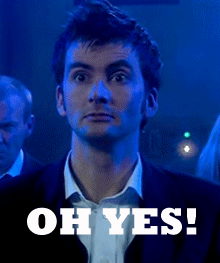Neither my Wiim Pro Ultra nor my Wiim Pro are seen by Roon as Roon Ready devices. Roon still sees them as chromecast/Airplay devices. What I’m not sure of is whether it’s the result of the latest Roon update or the latest Wiim Pro firmware update. Both updates happened on the same day. Anyone with a Wiim Pro Ultra or Wiim Pro experiencing this issue?
What is your Roon server running on? If Mac, see here:
Else, click here → Support and then click Get Help to open a support ticket
WiiM Pro Plus user. No issues from either update.
Try rebooting your router, Roon Server & WiiM products. Overkill, but easier to do all three at the same time.
The same for this WiiM Pro Plus user.
Thanks for the feedback. Will attempt to reset the entire system.
Follow up: I have the Wiim Ultra connected to my router through a basic gigabit switch and with the latest update Roon is no longer able to see the Wiim at all connected through that switch. I unplugged the ethernet cable and Roon connects just fine through wifi. Not sure why a basic switch would cease to communicate with Roon though.
Also need to add that this Wiim Pro Ultra works perfectly through the Wiim app when connected via ethernet through the gigabit switch so the only cause of this issue can be Roon.
I’ve had issues in the past with network switches. When using Ethernet is the WiiM Ultra connected to the network? A bad network switch may be the problem. Best to check all the ports on the network switch.
switch works fine. My Roon server is connected through the switch. I think it’s either a Roon bug or Wiim firmware bug.
Are you able to connect both Roon Server and the WiiM unit direct to the router?
What’s the make and model of the switch?
Same problem here… I fixed it by rebooting the Roon server. It’s frustrating.
I looked at the specs for your switch. It has VLAN port isolation via a switch on the front. Is this in the V position?
If so, put to S and power cycle it.
Winner! The gigabit switch must’ve accidentally been switched to VLAN. I switched it back and now all is working great. Thank you for the tip!
Glad it’s sorted ![]()
That was some great work!
yes, thanks to everyone here who helped get this sorted. They say it takes a village and they’re right.