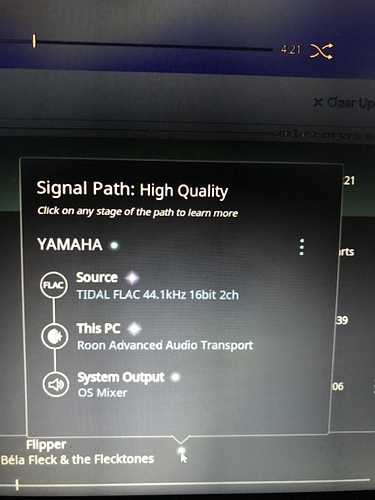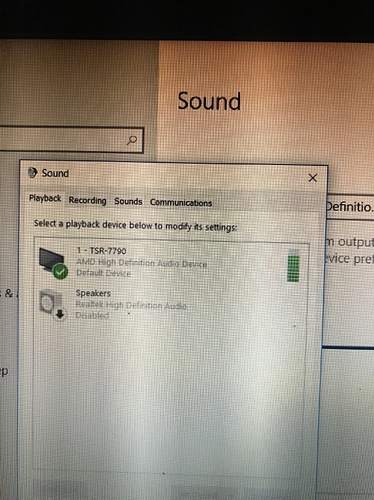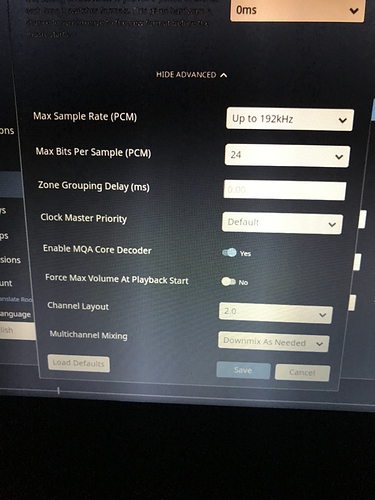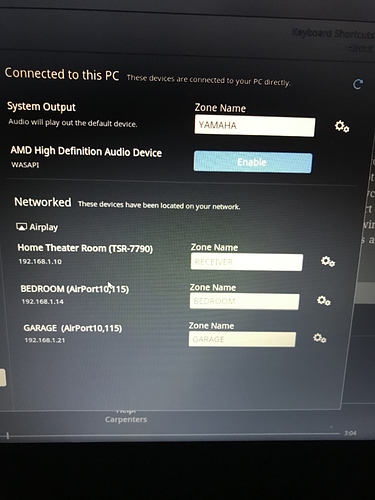Im using a laptop running windows 10 64 bit AMD A6 Lennova to be used as my core throughout my home. I have a Yamaha TSR 7790 that I am streaming to in the living room. I want to use the Yamaha in server mode to have Roon to stream to Yamaha. As of now Windows recognizes the Yamaha and the Yamaha while in server setting does see the Laptop. In this setting the Yamaha will be able to aceept Flac files as well as lossless 24/192. Please help me get to the next step of having Roon use this avenue and do the handshake in server mode. Thanks.@support
Not quite familiar with this particular model. If it is one of those newer models, then your Windows PC is being recognized through your network by the Yamaha receiver through UPNP which Roon does not support.
Also the Yamaha is also not a certified Roon endpoint.
There is though 2 ways that you may play Roon through the receiver. Over your network you might be able to use Airplay although it will be CD quality.
Another option is if you directly hook the Yamaha via USB to the PC. You will need a USB driver from Yamaha to make this work.
Roon will then identify the DAC in the receiver and you will be able to play your High Res this way.
Hope this helps.
–MD
Thanks Mike, not the answer I was for but it is what it is, I thought I would try Roon with current setup and get a feel for it. I do have roon controlling two other rooms via air play via ethernet, I have tried that for my main listening room with the Yamaha and found it not acceptable for my tastes. I do have my sights set on a Dac in the near future but I am trying to decide on the right one based on my tastes and needs. One more question Mike my computer will pick up the Yamaha and Roon will run it as OS thru my HDMI cable and gets to sounding really good. Not sure why but the computer keep dropping it and reverting over to the AMD on the laptop as an output and that sounds horrible. When it holds onto the Yamaha as the output device it sounds great just wish that I could find a way to keep it. Thanks
Also Mike Yamaha’s USB on the front is for apple devices only. As I said IM using the HDMI and trying to make this work.
any ideas?
I am also not a fan of airplay. It looks like that might be it.
–MD
Time for a DAC to run straight on to my Adcom equipment…
Hello @Marc
As others have mentioned that Yamaha receiver is not a Roon Ready endpoint so it will not work over Ethernet. I would suggest enabling Exclusive Mode for that zone in Roon Settings -> Audio -> Cogwheel Icon next to Zone -> Device Setup.
If the HDMI connection is still dropping after enabling Exclusive mode, please try another HDMI cable and let me know if that helps.
Thanks,
Noris
I have tried setting the exclusive mode in settings for the Yamaha but it is not offered as it is in the Wasapi
I have tried another cable and another but no luck.
Thanks
Hi @noris
I have tried setting the exclusive mode in settings for the Yamaha but it is not offered as it is in the Wasapi
I have tried another cable and another but no luck.
I think that im starting to realize that my only option until I get an external Dac is to use Wasapi…
Thanks
Hello Mike
Thanks for your input on the matter. On the bright side I’ve got the new Project Pre Pro Box S2 Digital coming to me Thursday to run from pc to Project to Adcom 750 Pre. I see that you use a Project, Do you happen to have any advice prior me setting up before I get into it? Re wires ect… I am using usb A to b. Thanks again you have been helpful in your advice! @MikeD
Why have you not enabled the AMD WASAPI output in exclusive mode? That is your proper HDMI output, not System Output.
AJ
The first thing that I would do is to update it to the latest firmware. I do not know the version number off hand but there is Pro-Ject thread here with references to it. It is also a good thread about this DAC.
–MD
Thanks I did. Sounds pretty mediocre though. I did just finally order a Project s2 and stop messing around with trying to get decent sound out of this Yamaha.
Thanks
Cool thanks @MikeD
BTW - Good choice with this DAC. I up-sample everything to DSD256 and to me it simple sounds amazing especially with higher res audio files.
–MD
I am currently using two different Yamaha products to output to from my computer (which runs the Roon core), but, have optical out going from the computer to the Yamaha products. My soundcard allows me to output to optical, bypassing all the card DAC and other functions and handing everything off to the Yamaha’s. I also had tried the AMD HDMI out option but found it finicky. I was fortunate enough to be able to get optical connections to them, which gives me a much higher resolution potential than AirPlay. Previously I was using Roon to send to the Yamaha’s receivers via AirPlay (over a wired network) but as others have pointed out the resolution is limited to CD quality.
Thankyou @MikeD I see that you are using the S2. I will have it Thursday. Looking forward to hearing. Love the specs on this little beauty! I will have to address how Im running a core soon though. Laptop will only get me so far…
Closed due to inactivity. If you are still seeing this issue, please open a new support thread.