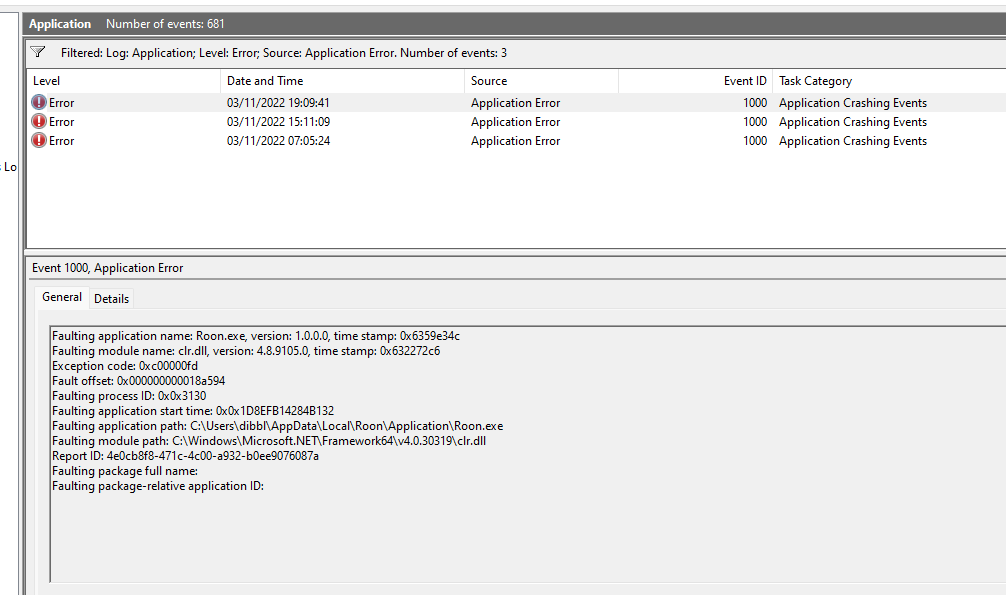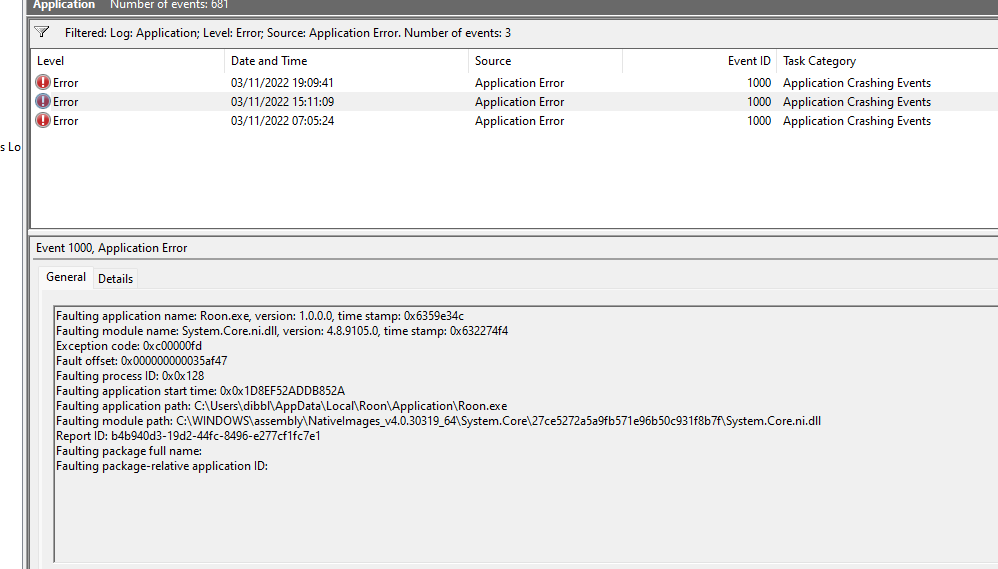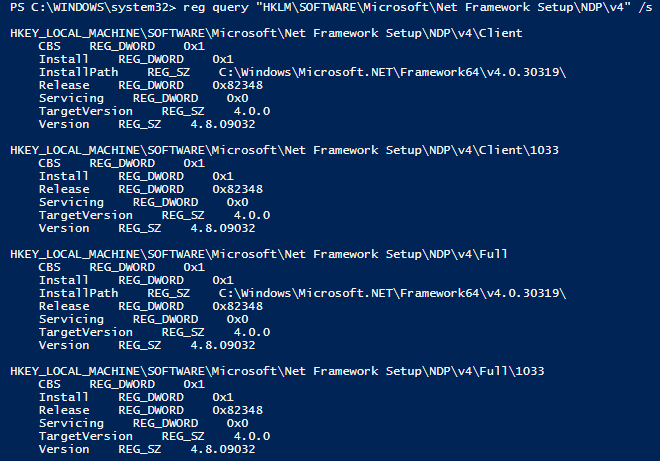Windows 11 Home
Amplifi HD Mesh Network
Roon Ready Lyngdorf Amp
19,000
Since moving Roon to my new mini PC the roon remote on the windows 11 PC keeps freezing and crashing.
I see two different errors.
MikeD
November 4, 2022, 10:51am
4
jrd1975:
my new mini PC
Do you have Microsoft .Net 4.0 installed?
–MD
Wes
November 4, 2022, 10:07pm
6
Hi @jrd1975 ,
I’m hoping it’s a simple fix. If you could, please give this repair tool from Microsoft a try.
If not, here are some other things to try.
This will need to be done with Roon closed (if it will even open). There is a file that I have seen corrupted. The path and filename are C:\users(username)\AppData\Local\Roon\Database\Registry\Client\saved_window_pos. Try renaming the saved_window_pos to saved_window_pos.old. You may have to enable “show hidden files” if you haven’t already.
Please update your video card drivers from the manufacturer’s website (not Windows update).
If that doesn’t do the trick let me know. We will also want to know what video card you have, what your resolution is set to, and what your monitor setup is. I will discuss this with our developers.
This is a problem that only a select few have had so the more information the merrier.
Thanks,
1 Like
Thanks @Wes
I have run the dotnet repair tool and will wait and see if this resolves the issue.
Will be in touch. Thanks
2 Likes
The dotnet tool repair made no difference. I will proceed with the next suggested fix.
Faulting application name: Roon.exe, version: 1.0.0.0, time stamp: 0x6359e34c
jrd1975
November 9, 2022, 12:52pm
10
Renaming the file also has not resolved.
Faulting application name: Roon.exe, version: 1.0.0.0, time stamp: 0x63696871
jrd1975
November 9, 2022, 12:53pm
11
Will now try updating graphics drivers.
jrd1975
November 9, 2022, 1:03pm
12
For reference I have:
AMD Ryzen 5 5600H CPU with Radeon Graphics in built
system
December 24, 2022, 1:04pm
13
This topic was automatically closed 45 days after the last reply. New replies are no longer allowed.