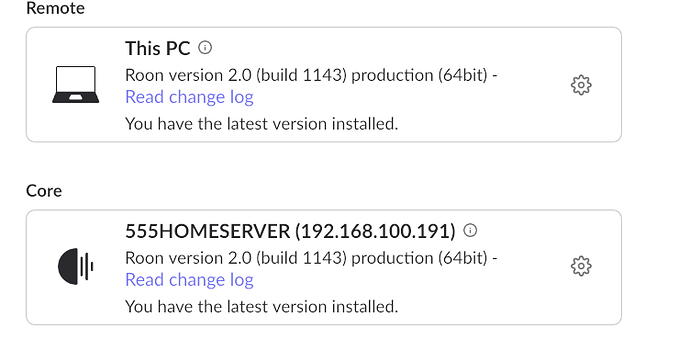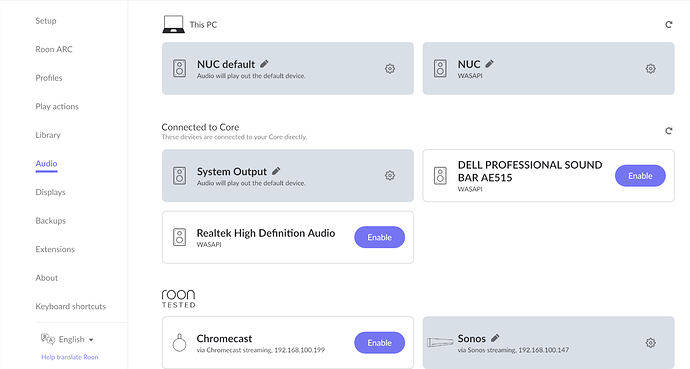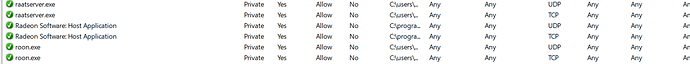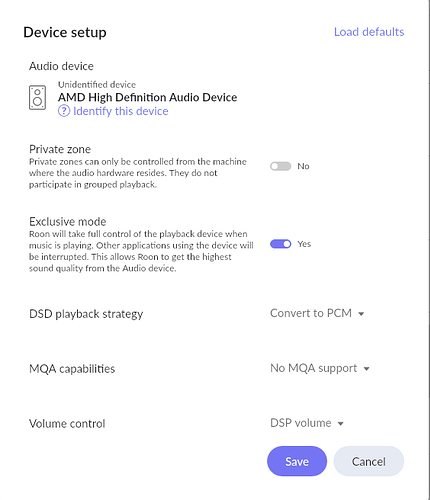Bob_Keith
November 6, 2022, 1:24am
1
AMD A10-7700K Radeon R7, 3.40 GHz 28GB RAM
Roon Core is wired to DLINK DIR-3040
SONOS, Marantz SR5015 AVR
70,000
Remote WIN 11 (Windows Home 22H2) (Intel(R) Core™ i5-8265U CPU @ 1.60GHz 1.80 GHz 8GB RAM ) will play to all devices except local PC audio. AMD High Definition Audio HDMI connected to Marantz AVR. It was working at one point. I’ve reinstalled Roon on both CORE and Remote PC’s
Help
Check that RAATServer.exe is allowed through the Windows Firewall on your Remote Win 11 PC. A Windows Update may have removed the rule.
Bob_Keith
November 6, 2022, 1:00pm
3
Thanks, but I checcked earlier. This is from the remote winn 11 PC
How about basic troubleshooting steps like disconnecting and reconnecting the HDMI cable and powering off the AVR and remove it from power for 5 mins?
What is the symptom now? Does Roon play but you don’t hear sound? Does Roon just skip through the queue? Other …?
Bob_Keith
November 6, 2022, 1:37pm
5
I fixed it. On the CORE PC , I turned on exclusive mode and it started playing.
Afterthought:
I tried to change the ‘unknown’ device to a MARANTZ SR5015 but the app didn’t list it so I used the SR5014 in its place.
system
November 8, 2022, 1:37am
6
This topic was automatically closed 36 hours after the last reply. New replies are no longer allowed.