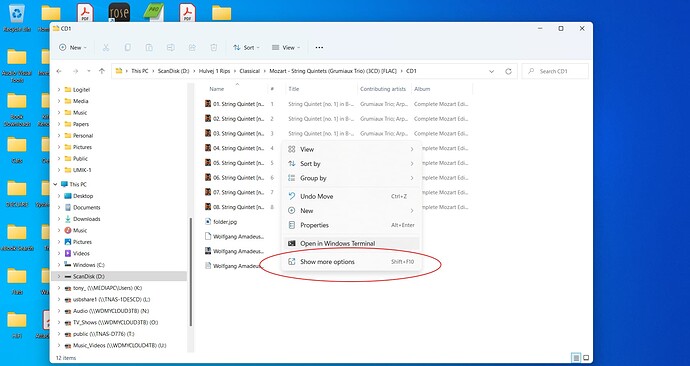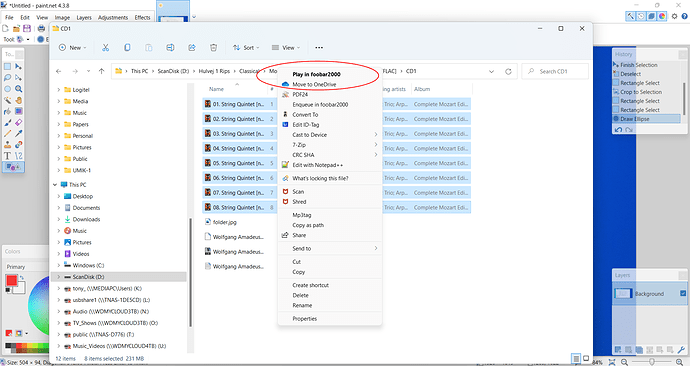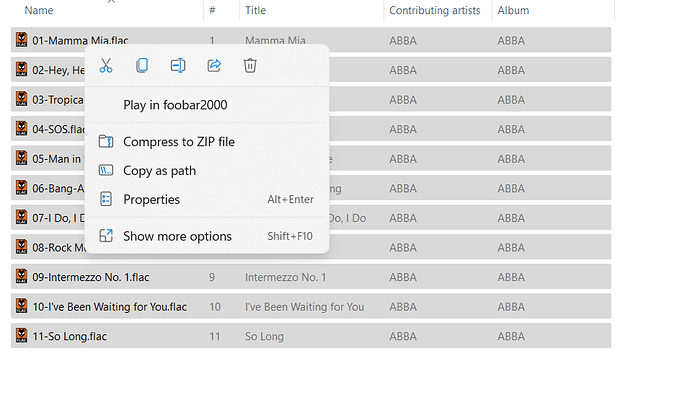Win+E opens up File Explorer, and I can pin any folder I want to Quick Access. I’d be interested in learning how I can make this quicker.
I don’t understand what you say but what I was trying to say is that windows 11 introduced additional steps (which are not obvious). So for example when I navigate via the windows 11 explorer to some content I get here:
I then have to click the additional step of “show more options” to get here so I can play my content on foobar
This process was much more direct in windows 10 so I now use an aftermarket explorer++ instead of the microsoft one.
Got it. Mine looks a little different. When I right-click, I see ‘Play in foobar2000’ right at the top.
That’s exactly what I want! My setup is driving me crazy. I thought it was a windows 11 thing but it’s probably some configuration switch I have accidently set. Is there a windows config option controlling that preference that you are aware of?
I haven’t changed anything. I think the first option in any context menu is ‘open with the associated app’. Judging by your icons, you already associated FLAC with foobar2000 so it should work. Make sure you right-click on one of the selected files.
It turns out to be a common complaint about windows 11 on the web. So I have found a solution by editing the registry. It means I get a windows 10 drop-down menu which is a different style to windows 11 but I prefer less clicks. Thanks for your help.