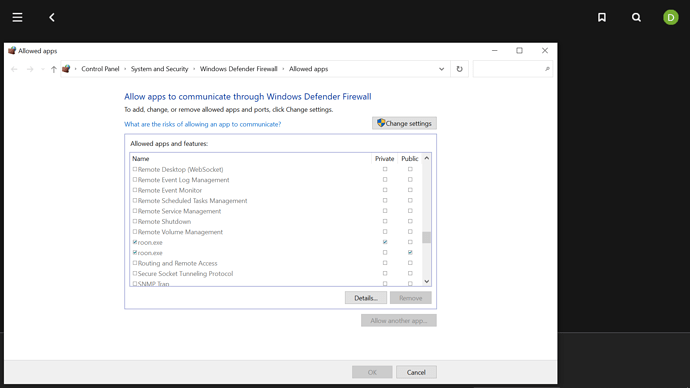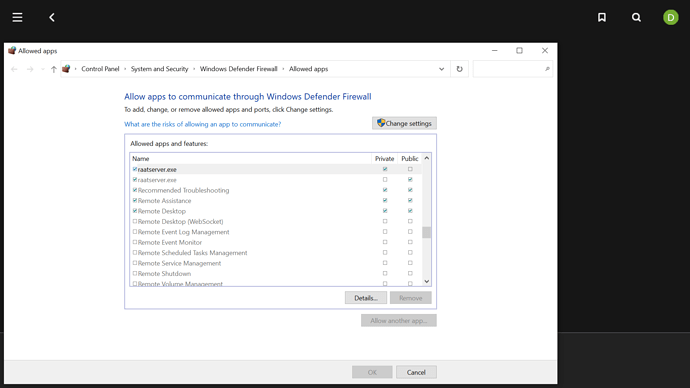yes it’s the windows firewall
right now the windows firewall prompted me again to allow Roon and raat through the firewall, so now I have two instances of each in the list of apps allowed through the firewall. usually when this happens next thing is that Roon won’t start, but let’s see…
But they are for two different security levels (or whatever it’s called). One is for Private and one is for Public. Of course, Private would be more open while Public would be more closed.
sure, but it’s the same network, why would roon want to go through private then through public, doesn’t make any sense…
I’m not exactly sure how that works, but sometimes my Windows will ask me if I want Roon to be available if signed onto a public network. If I say yes, it will make a “pinhole.” I never sign on to any public networks, so it’s a non-issue.
it may be too early to say, because it could be that a week would pass before this issue came up, but after I updated the drivers I don’t get the whit rectangle/red diagonals issue.
However, I get something else - even though Roon is working and the remotes are working, the Roon app on the core machine displays just a white screen so it’s impossible to interact with it. A restart fixes this
Hey @DanMtsn,
I believe there may have been other threads you’ve been active on, but this one, has been overlooked for a few months…sorry about that!
Is there anything we can help with here? 
i moved to a ROCK setup that doesn’t have these issues. but thanks anyway for following up