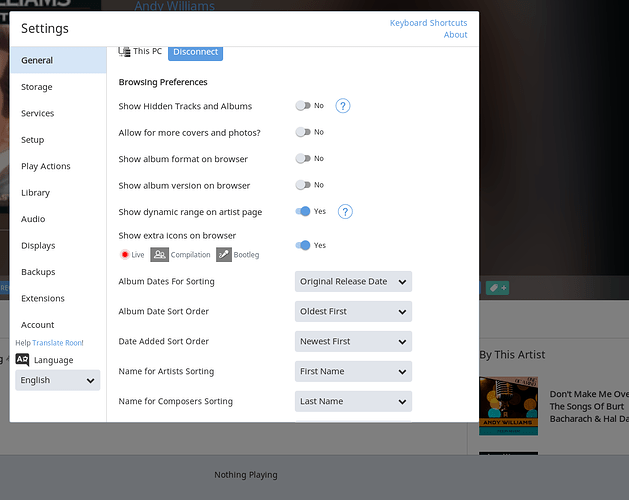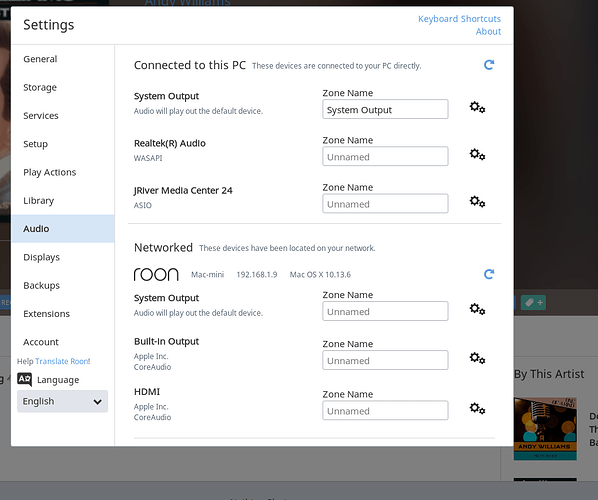I’m moving from an Apple platform to a windows platform.
I have just moved my library from a Mac-mini to a windows laptop. (razor gTX 1060).
I’ve downloaded Roon to the Windows laptop.
I’ using a USB cable to go from my Windows laptop to my McIntosh C50 preamplifier just as I did from my Mac Mini.
In Roon I have opened the Settings tab and gone to Audio.
I do not see that the Roon sees the McIntosh Pre-amp (stereo). I believe it is not “roon ready”. But it worked fine with the Mac mini.
How do I proceed?
Do I need additional hardware for the “stereo” to be recognized by the lap top?
It looks like my windows version of roon still recognizes the mac mini and airplay, etc.
thanks for any help. Hope you can see my snipping tool screen shot.
Ron Kalvaitis
If you temporarily disable your firewall does it appear in Roon?
Can you verify that you have the appropriate drivers installed for this device to play on Windows?
Are you able to play to this device from the Windows machine outside of Roon?
Thanks, It was a driver problem. The people at McIntosh got me the link to the driver… I never knew a driver was needed specific to the hardware… live and learn.
This topic was automatically closed 36 hours after the last reply. New replies are no longer allowed.