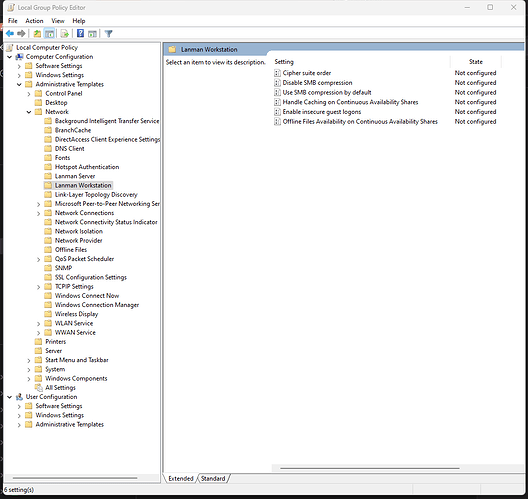As per the title, I have added a NUC to my network and installed ROCK. All is working fine and I can find rock using my Windows 11 laptop. However, my windows server 2019 machine, can’t find ROCK on the network. This is where my music backup is and I want to transfer it over to the NUC. Any suggestions to why it can’t find it most welcome. TIA.
Have you explicitly typed in \\ROCK\ into Windows File Explorer on your Windows Server machine? Windows File Explorer has a habit of not finding non-Windows devices in your network until it’s told to do so.
Thanks Geoff. I have tried that and no joy.
Are your both Windows machines in the same network?
Yes Matthias, I only have one network and everything on that.
Then it’s possibly because your Windows Server policies won’t allow insecure guest access via SMB?
By default the Server’s Firewall is set “Public”.
You will need to change it to “Private”.
–MD
Could be possible Geoff but I have no idea how to change this. I have enabled SMP V1 in Server Manager but still not getting access to the NUC.
It’s not necessary to enable SMBv1 - Roon OS supports SMBv2.
You need to use the Group Policy Editor: run gpedit.msc to enable insecure guest logons
HI Geoff, many thanks that has worked a treat. I can now transfer my music files over to my new nuc without having to go through my laptop. Thanks again.
This topic was automatically closed 36 hours after the last reply. New replies are no longer allowed.