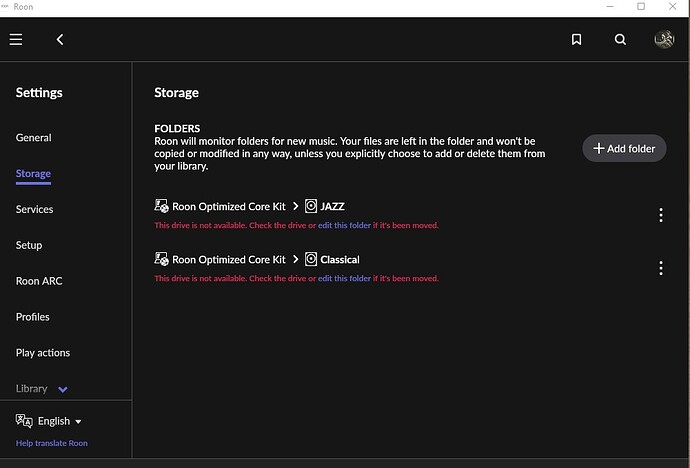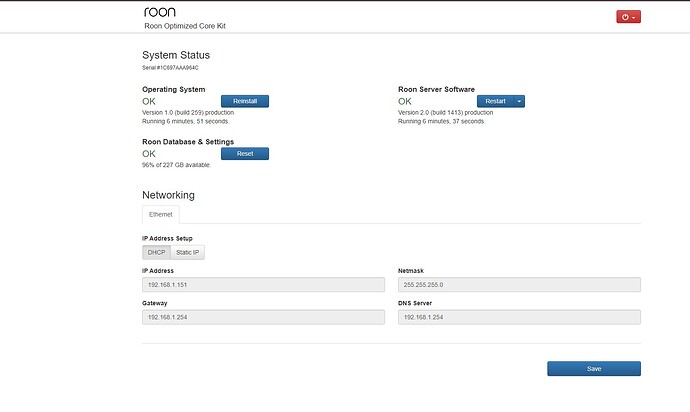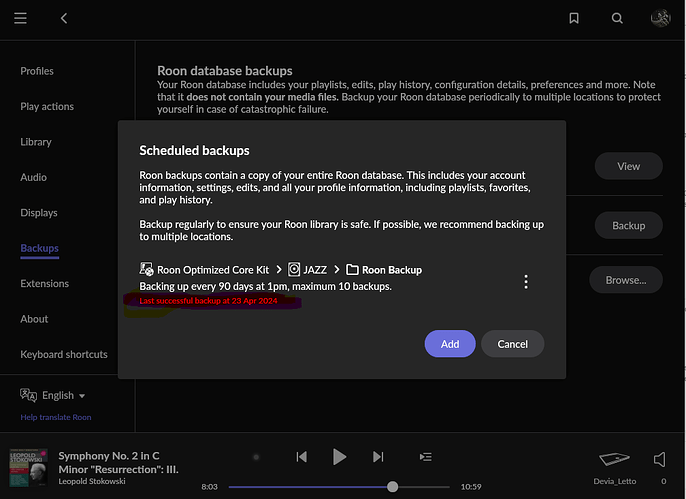Hi everyone !
With the latest update of Roon Rock, Roon no longer sees USB disks. The disks work perfectly on Win.10
Are the disks using NTFS format, and have they recently been attached to your Windows 10 PC (perhaps to copy additional albums onto them)?
If so, you need to reattach them to the PC, run chkdsk on them and this time remove them safely. See:
Also you can try a cold restart of the NUC , close it down , single press on power button , unplug it and restart after waiting a minute.
I have 5tb usb External drive plugged into my NUC which is still showing normally after the update.
It has never been removed , ironically formatted NTFS ( although not recommended) , I didn’t want to reformat exFAT and then have to re-copy all the files until I needed to. Its a problem if you unsafely remove it . Even using Windows you need to un-mount the USB drive if you remove it
I haven’t copied music for a long time, maybe two years, the disks are NTFS, the disk analysis was ok and they work perfectly. I disassembled them from the Nuc Rock just to check their functioning and they were perfect. As you can see the latest automatic backup on April 23rd is ok.
I waited several minutes several times… Jazz disk on Win10
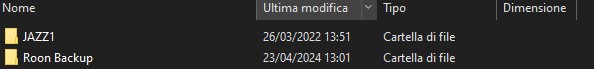
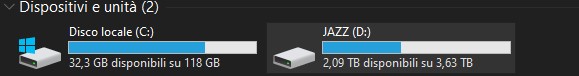
So, just to be sure - can you run chkdsk /f D: on the disk and ensure that you remove it safely from the PC (don’t just unplug it)?
yes, I always do it like this, it’s the rule. but I haven’t touched them since Roon Rock in two years
Then try the same restart exercise but include the whole network, modem, router etc
Can’t hurt
It’s unlikely to be Roon or there would be a lot more complaints, so it must be something local
I expect you can’t see the drives connected to ROCK in windows explorer
Desperation , try swapping the cables ?