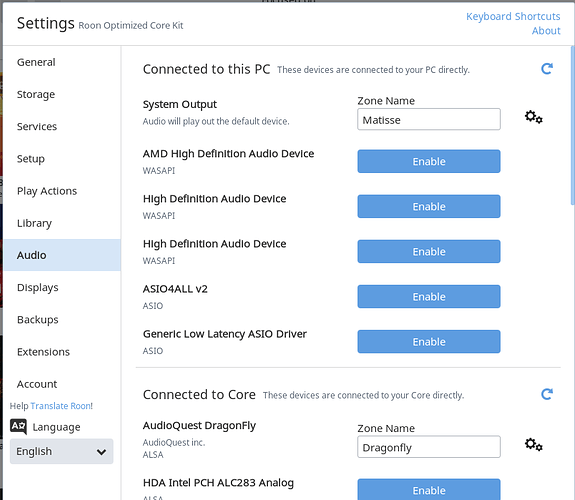Well that didn’t work - HDMI doesn’t show up at all…
Any one else able to get hdmi output from a windows 10 box?
Yes. Lots; although I only use one of the six hardware ports.
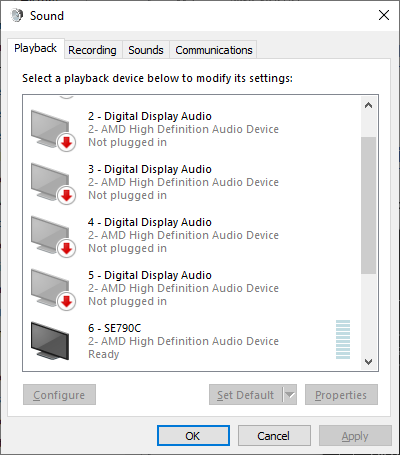
I suspect that you are missing drivers for your hardware. The Realtek drivers are for the built-in audio hardware on your motherboard. You probably need Intel drivers to be installed for the HDMI port. Doesn’t Windows Update do this for you?
I’m beginning to think that is is because I am using Remote Desktop from an iPad to access the box - the only sound playback device available is “remote audio”.
Well - duh! - yes, that would be a reason…
Have you got an HDMI monitor with speakers or a TV with HDMI connections that you could try plugging into the SGC HDMI port? Then see if the HDMI ports show up in the Roon Audio settings…
Edit: if I look at that screenshot you posted earlier, then I suspect that the WASAPI channel is actually the motherboard audio, not the HDMI port. If I compare it with a PC I have here running Roon Control and Output functions, then I see several HDMI channels being recognised, and stated as such.
Yeah setting it up now.
OK, I see what’s going on now. Since you’re connecting remotely, the HDMI channels are never set active, and they won’t show up in Roon.
I’ve just looked at a headless server here running Windows 10, and when connecting remotely, I just see the WASAPI device, which corresponds to the Remote Audio channel.
If I connect a monitor, keyboard and mouse, and sign in locally, then I see the HDMI channels magically appear, both in Windows and Roon.
Since the SGC is headless, you’re going to haveto set up an auto-login in order to have a user session open on the SGC, which will then allow the HDMI devices to be active.
Sounds right thankyou… Problem I have now is with the monitors.
The monitor plugged into the dp port will only work if there is another monitor plugged into the standard hdmi port. Anything I open shows up on the second monitor and if I plug my receiver into the hdmi port the monitor somehow still thinks there is a second monitor and opens everything off screen. If nothing is plugged in I can see everything.
So somehow I need to set the hdmi output to not think of it as a vide display.
although I can see the main screen if I try two open something it opens on the other screen, I can only see that screen if I i plug a monitor into the standard hdmi.
You shouldn’t need to have a monitor plugged in at all. It should work in headless mode, as long as you have auto-login set up to have a user session running in Windows.
I have to use a monitor to set hdmi output as default
Well, that’s odd. At one time (before I moved to using ROCK) I’m pretty sure I had a headless NUC running Windows 10 plugged directly into my Denon AVR for multi-channel audio over HDMI…
Yes it is. Last option I ordered a cheap hdmi splitter. If I can get to the config screen once I can set the hdmi as audioout. I think.
Closed due to inactivity. If you are still seeing this issue, please open a new support thread.