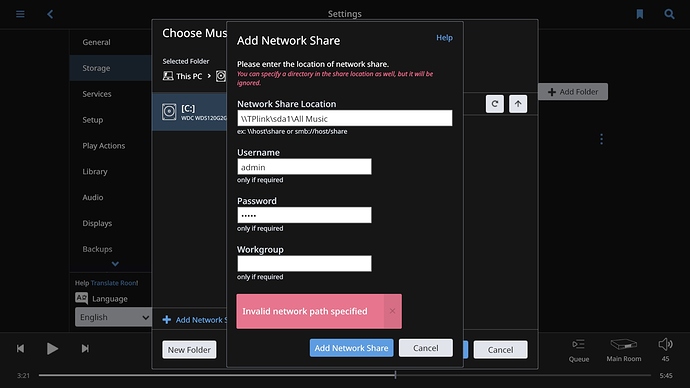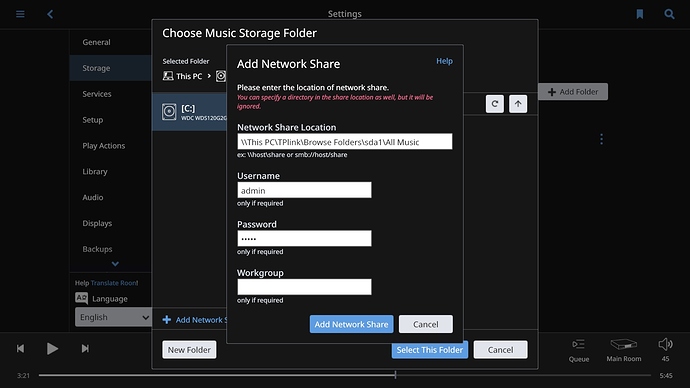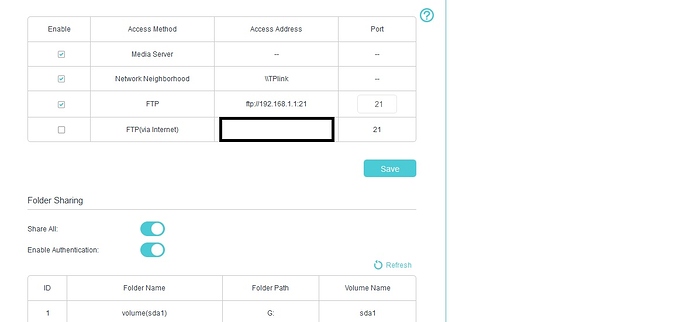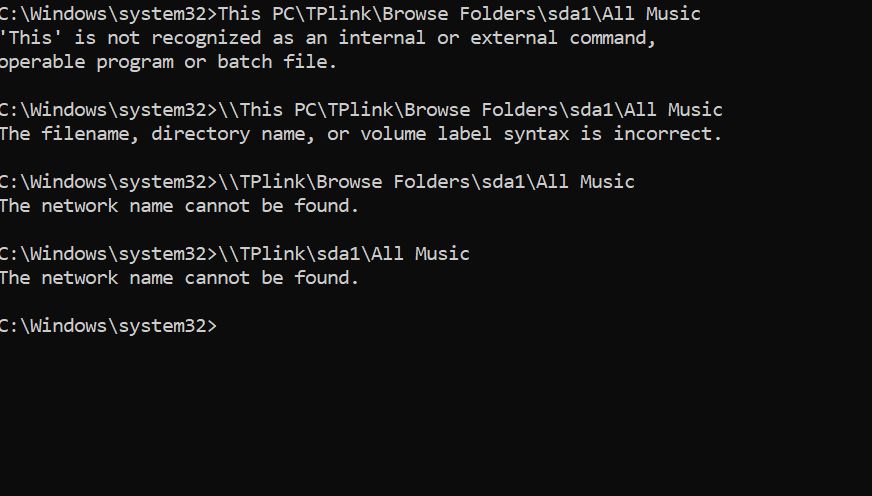Trying to add a HDD connected to my modem router. Have looked through here a bit and the help page to no avail.
No idea how to enable smb and when searching in my router there is no such option.
Everything else on my network sees and plays music from this network attached drive including all free and expensive $5 software lol. The only thing that doesn’t is Roon…
Why are we still having to enter an address when everything else just sees it automatically? Seems like it would be another good addition to Roon and would make it a lot easier for everyone.
Anyways this is some info trying to find the address of my HDD and have tried a few things in Roon as well as ip address combos. This is the address according to explorer but obviously that isn’t what’s needed. This PC\TPlink\Browse Folders\sda1\All Music
If anyone can just tell me what address to write it would be greatly appreciated.