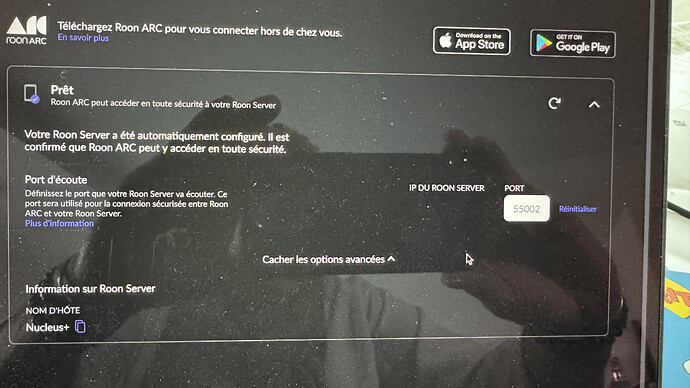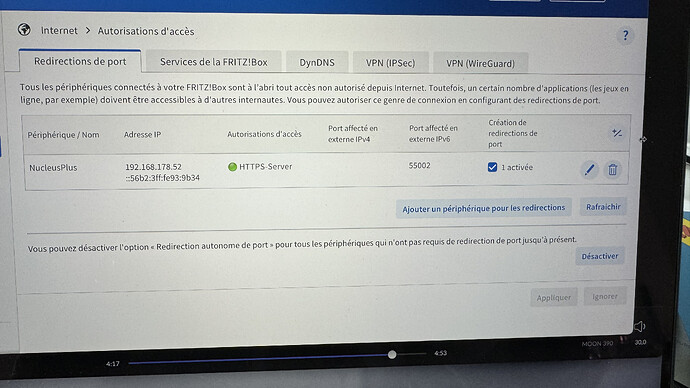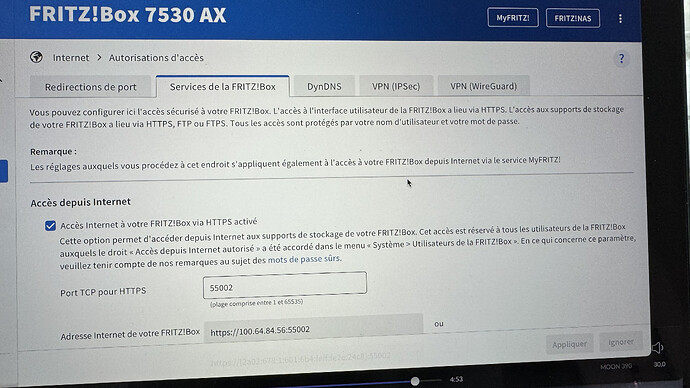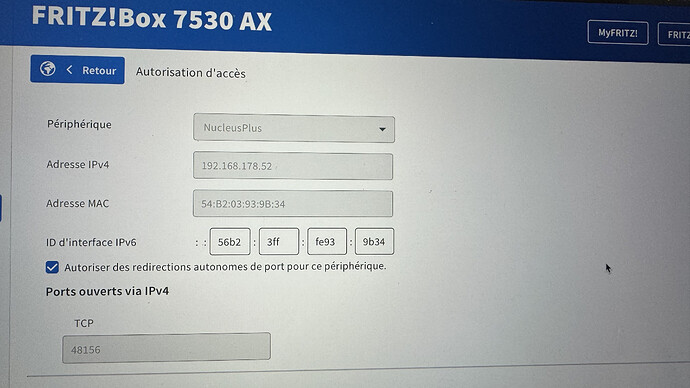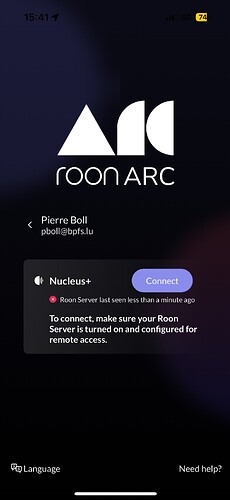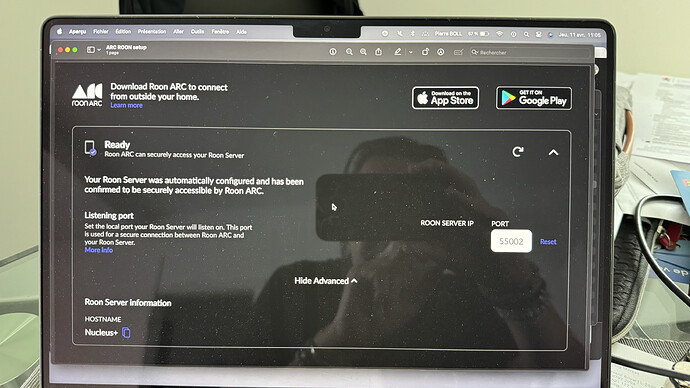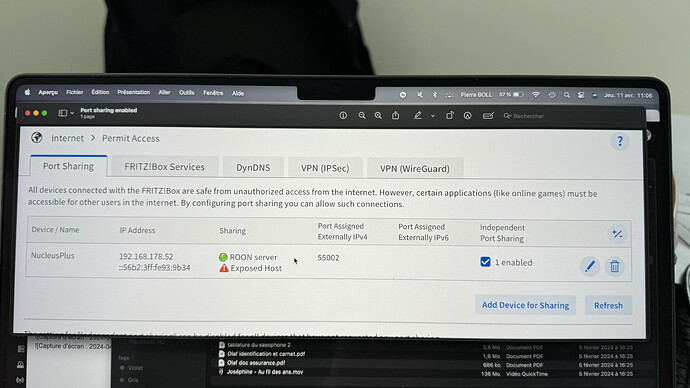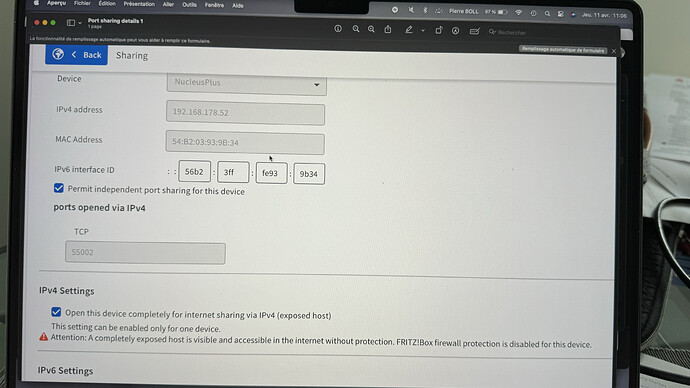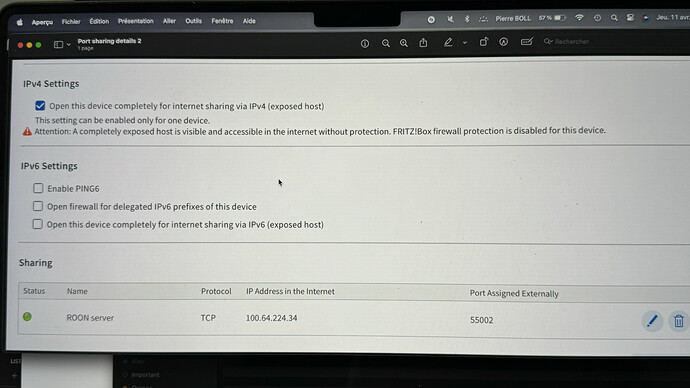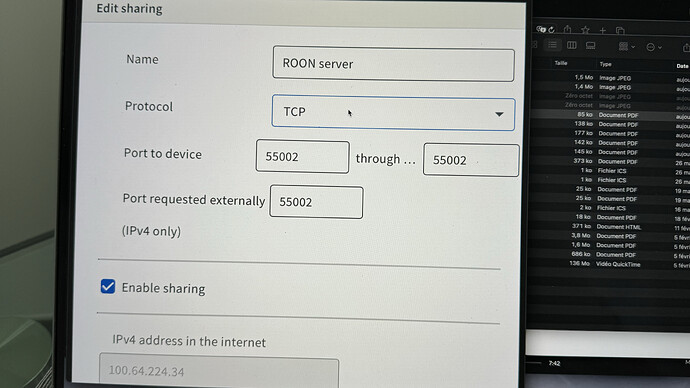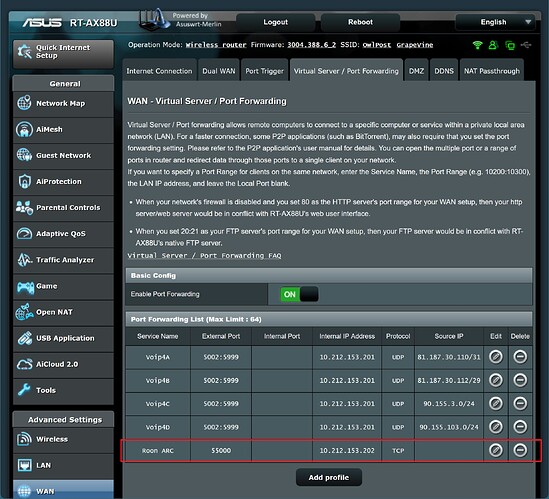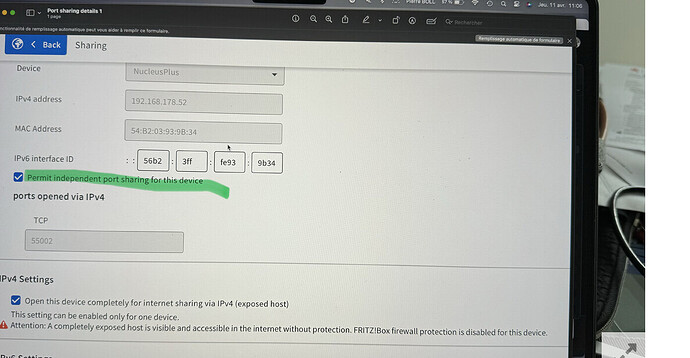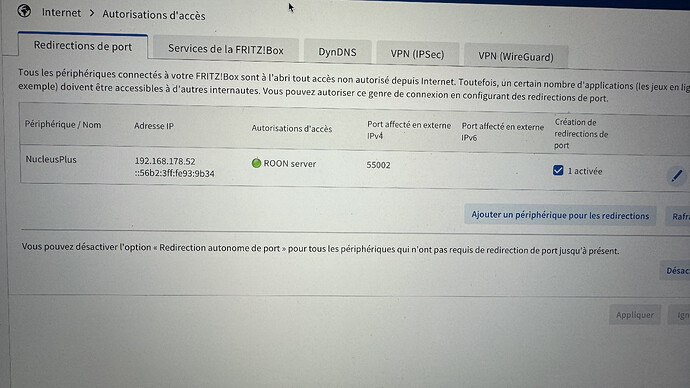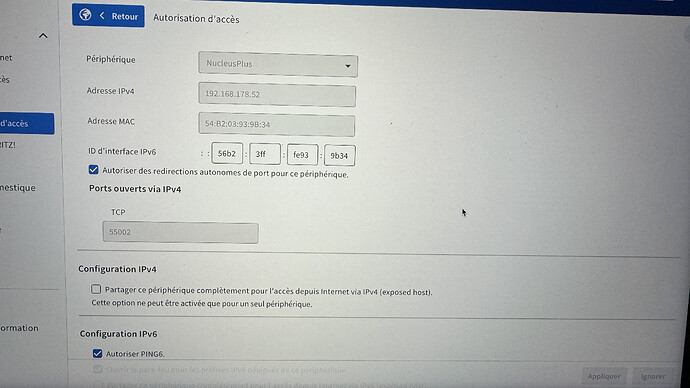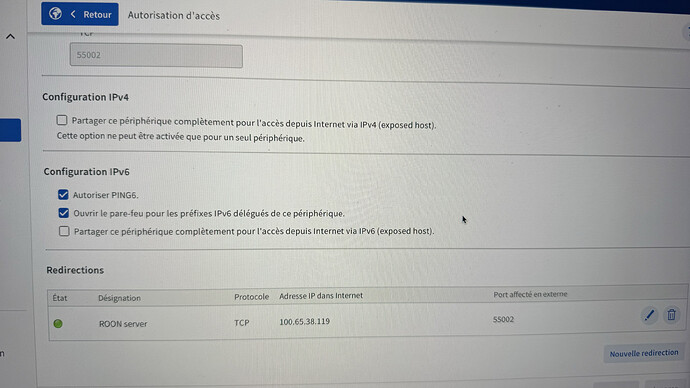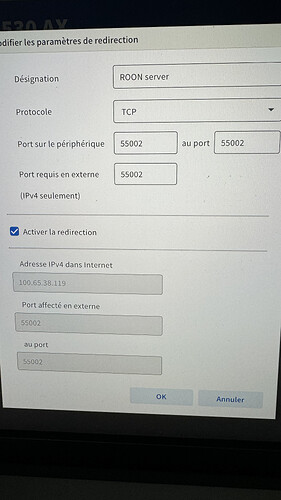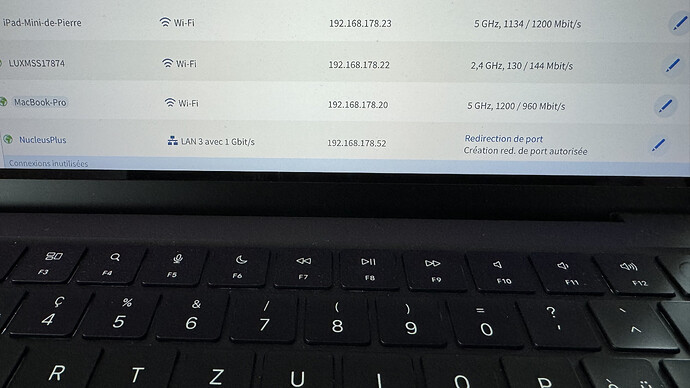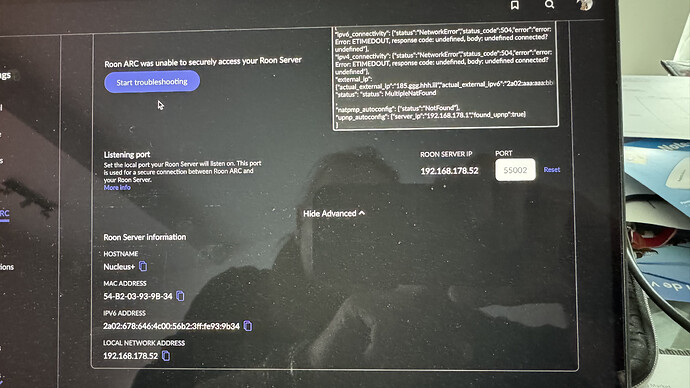Honestly fed-up trying to RE build ARC… Router ok, ROON confirms OK for ARC (automatic) BUT : “Your ROON server isn’t configures for access outside your network”
I can see a couple of things that may be wrong here:
-
Why have you set ‘Accès dupuis internet’ in the ‘Services del la FRITZ!Box’ tab? This is for providing access to the FRITZ!Boz web UI from outside of your network which is not usually what you want to do. You should clear all of these fields and instead, add a port redirection in the ‘Redirections de port’ tab.
-
In the settings for the above page you have set-up a url referencing an ip address of 100.64.xx.yy. I assume that this ip address is the WAN side ip address of the FRITZ!Box. However, the range of ip addresses from 100.64.0.0 to 100.127.255.255 are used for CG-NAT indicating that your Internet Service Provider may well be using CG-NAT to issue you with an ipv4 ip address. If so, this is incompatible with ROON. You will need to contact your Internet Service Provider and ask them if they use CG-NAT and if so, to supply you with a service that allows port forwarding. You may require you to pay extra for a static ip address in order to do this. If the ISP don’t elliminate CG-NAT from your connection you will not be able to use Roon ARC.
Finally, you are not seeing the proper diagnostic information in the Roon ARC settings. This is a known issue with the latest release that is under investigation by Roon (Edit: Fixed in build 1401 and later). In the meantime, the solution appears to be to turn off ipv6 support on the Roon Server machine. You won’t be able to do this is if you are using a Nucleus or a ROCK installation - instead, you would have to turn off ipv6 support in the FRITZ!Box - but be aware that some ISP’s use DS-Lite to offer ipv4 and ipv6 support and DS-Lite requires ipv6 support so turning off ipv6 support on the FRITZ!box could lose you your internet connectivity. As with everything, save the Router settings before you do this and restore them if any change causes issues.
If you do get better diagnostic information with ipv6 turned off, you should see the ipv4 address appear on the Roon ARC Settings page and you should also see some diagnostic text if the ARC connectivity is still not working. If your ISP uses CG-NAT, then you will likely see some diagnostic text with a mention of ‘MultipleNATFound’.
Thank you for your time in this assistance! My mobile is currently trying to connect to my server… even if not done, much better than previously!! Thank you so much for your help!
Hi there, thanks again for your assistance. I have corrected a few things following your advise. Thus, target not reached at this time…
- ARC Roon setup “automatically” (even if you said info not relevant)
- Port sharing enabled (details attached here)
- ARC always confirming “server seen less than 1 minute” before confirming “not setup for access from outside”…
Should have additional recommandation for me… would be highly appreciated.
With kind regards,
Pierre
I don’t think you should have the “open this device completely for internet sharing via IPv4” enabled. This is not a good idea.
I also have a Fritz!box router, and this setting is not enabled (and ARC works successfully).
As @Geoff_Coupe pointed out, that this looks like a strange way to configure port forwarding and looks like it is opening up much more access than you want,
In my router, an ASUS, port forwarding rules look like (The rule boxed in red is my Roon ARC rule - the rest are for my VOIP phone service):
As you can see, the only thing specified is the name of the rule (can be anything you like), the port connections are received upon, and the ip address of the server (Nucleus Roon Server in your case) that the connection should be forwarded to.
Also, the ‘IPv4 address in the internet’ value of “100.64.223.34” indicates that your ISP is using CG-NAT - which I mentioned before as a likely issue.
CG-NAT is completely incompatible with the use of Roon ARC from outside of your home network. The only way to resolve this is to talk to your Internet Service Provider and ask them for a solution that supports port forwarding.
As I mentioned in my earlier post, the ARC settings page which is indicating ‘Ready’ in the screen shot above is currently not functional when IPv6 is turned on and can not, in my experience be relied upon at present. As mentioned, earlier, you can get this page to work for ipv4 by turning ipv6 off - but since you are using a Nucleus, the only way I know how to do this is to turn ipv6 support off in the router but beware the issues that I warned about in my earlier post. Turning off ipv6 on some internet connections can loose all internet connectivity - so make sure you know how to turn it back on and configure it before you turn it off (or backup the router settings).
What @Geoff_Coupe and @Wade_Oram said.
On the FRITZ!Box you should just need „permit independent port sharing for this device“. This enables UPnP autoconfiguration, but only for this one device:
The “open this device completely for internet sharing via IPv4” exposes the whole device (on ALL ports) from the internet. NOT a good idea.
Good day @Suedkiez, @Geoff_Coupe, @Wade_Oram , thanks for this. I believe my router is now ok, without opening the device completely for internet sharing… thanks for that!
After the recent updates from Roon (all done), I now have an error on Roon Arc :
{
“ipv6_connectivity”: {“status”:“NetworkError”,“status_code”:504,“error”:“error: Error: ETIMEDOUT, response code: undefined, body: undefined connected? undefined”},
“ipv4_connectivity”: {“status”:“NetworkError”,“status_code”:504,“error”:“error: Error: ETIMEDOUT, response code: undefined, body: undefined connected? undefined”},
“external_ip”: {“actual_external_ip”:“185.ggg.hhh.iii”,“actual_external_ipv6”:“2a02:aaa:aaa:bbb:ccc:ddd:eee:fff”,“router_external_ip”:“100.65.38.119”},
“status”: “status”: MultipleNatFound
,
“natpmp_autoconfig”: {“status”:“NotFound”},
“upnp_autoconfig”: {“server_ip”:“192.168.178.1”,“found_upnp”:true}
}
All current set-up (Fritz & Roon) attached.
Thank you in advance !
Kind regards,
It looks like your ISP is using CG-NAT (MultipleNATFound error message and a 100.65.x.y WAN side Ip address) so you will have to contact your ISP and ask them for a solution that allows you to do port forwarding.
Thank you for your advice! I will do so!
Thank you all again (@Wade_Oram @Suedkiez @Geoff_Coupe)! FAI provided me with a public IP! + 2€!.. but works perfectly again!
This topic was automatically closed 36 hours after the last reply. New replies are no longer allowed.