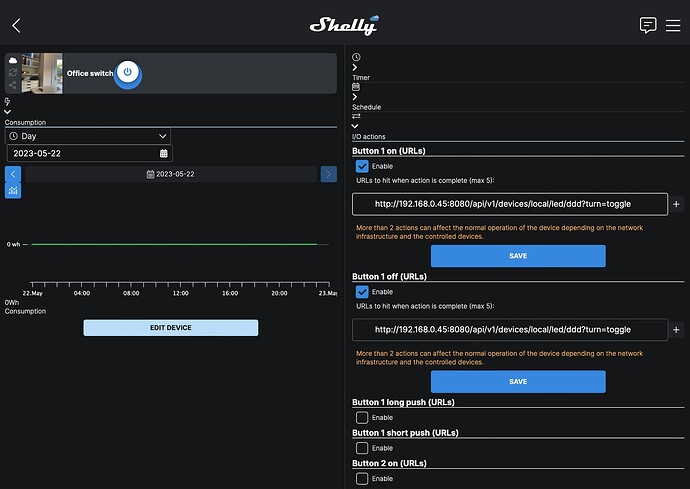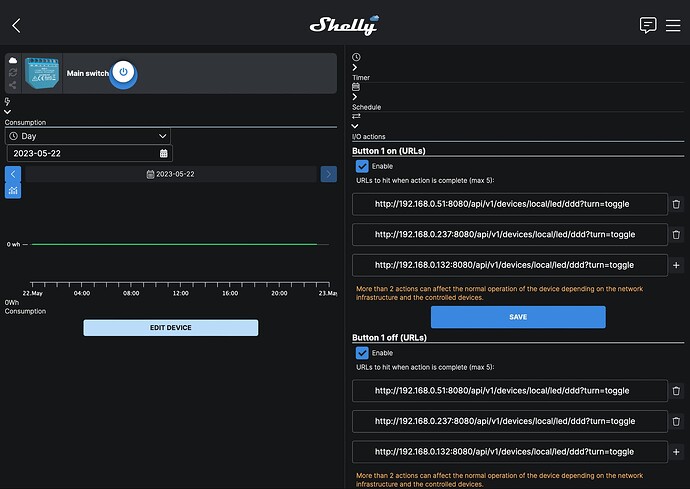What’s the backhaul for your UniFi APs, WiFi or wired? I don’t have Zuma, but in general Roon is very sensitive to packet drops/retransmits from WiFi channel contention that is more likely with WiFi backhaul. There are ways of setting WiFi backhaul to segregate backhaul from other WiFi traffic, but I’ve not used that since I set all my APs with wired backhaul so I can’t recall what are the best settings for that.
It does sound very strange.
A full factory reset is very easy from the app, the units should flash purple and then just go into “Manage” and “Add Device” and the app will automatically locate the devices.
The ultimate reset, depending how high your ceilings are, is to use the manual reset button on the main unit and take it out and pull out the power cable for a few seconds. As it only takes a minute, it may be worthwhile.
Another thing to do is on your modem, fix the IP addresses. I’ve done this because I use Shelly relays and they have to be reprogrammed if the IP changes. May help and can do no harm.
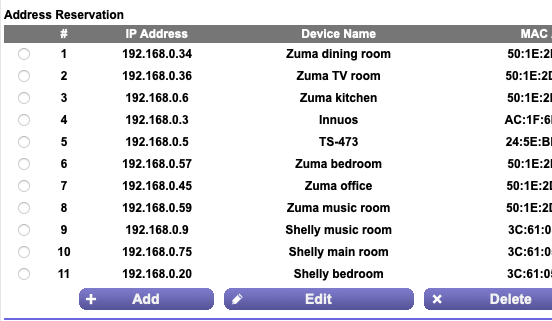
This is all a bit strange. I had one of the first larger systems and the first version of the software was a bit problematic, mainly in relation to the installation. It was improved, fixing installation and improving the wifi. Adding Roon was the third update, the software was working very well and the Roon update was faultless. Even before that update, I was using Roon to Zuma via Airplay.
My Unifi network is simple 5 wired access points, 4 in the house and one in the garden shed - a Roon shed.
Another easy thing to try is to switch the main unit, but that really should not be necessary. You do that by entering the main unit IP in a browser, click on “Zuma Settings” and unclick Main Unit. Then enter IP of the secondary unit and click as Main Unit. Make sure you write down both IP’s first!
If you don’t sort it, call support (they are very good) and they will ask you to send the system log. It sends direct from the app, but don’t touch it until you speak to them as they will need the full history.
What’s backhaul?
All wired to a USW 24 POE switch which is connected to a UDM Pro - no wireless backhaul,
Do they drop from the WiFi network at this time (see Unifi uptime) or stay connected? I wonder if this might be an example of the AP trying to be too clever and getting it wrong - worth turning off all the band steering, auto optimize network and fast roaming for your network if on, rebooting everything and seeing if they then play nicely - you can then slowly add back in to find the culprit. I presume you’re running latest stable firmware on the Unifi kit? @wizardofoz has much more Ubiquiti experience and may have further ideas.
Thanks for all the suggestions here.
I did a full reset of the 4 Zuma devices and they all seem to be working fine now.
Never did find out what was going on.
Hopefully only took you a few minutes using the reset in the App.
The software side of Zuma is very sophisticated to get right first time and since the update with Roon it’s been faultless.
Hi,
i am thinkimg about installing 4or Zumas in our new rooms, that we plan.
I like the idea of combining light and sound.
How do you control light and music separatelly? my wife wants a wall switch for light. But music needs to work while light is of.
How have you solved this?
If you turn the lights off by using the app or voice the power stays on and the speakers can still be used. My wife got used to this every quickly. She also wanted a switch, but rarely uses it.
The best way is if you have Zuma in the bedroom, as she doesn’t have to get out of bed to turn the lights on or off, or dim them.
If she insists on using a switch, this is solved by installing a Shelly 1L relay behind the light switch. They have their own app. They cost about £15 and it is very simple. Zuma guided me through because you have to copy and paste a line of code with the IP address of the master unit you want the Shelly to control.
This may sound a little complicated, but it is not. You can do it easiest on a laptop and it looks like this:
Once this is set up, you can turn on or off the lights from the switch and the command will tell the Zuma to power on or off the lights, but power will always remain to the units. You can then switch the lights from the switch, app or voice. You don’t have to use the switch again.
There are two things to remember:
- The Shelly relay is an Alexa device, so give it a different name to the Zuma lights.
- Fix the Zuma master IP address on your router. Otherwise, if it changes, the Shelly won’t see it.
If you ever need to power recycle Zuma, you can use the Shelly app to power off the relay and restart it.
In my downstairs a single switch with a Shelly controls 3 Zuma zones. You don’t need one relay per zone. Zuma have managed to control 4 zones with one Shelly, it is a bit dependent on your wifi. You can see the warning in yellow.