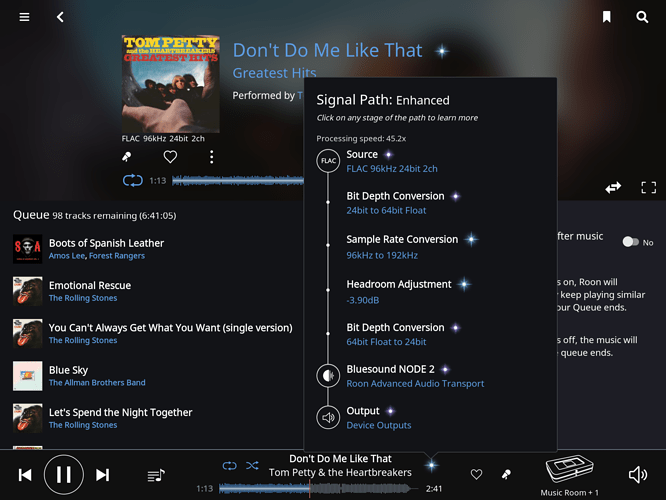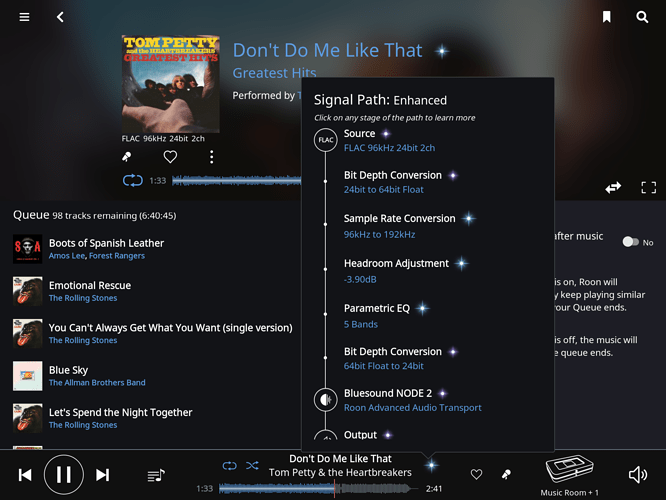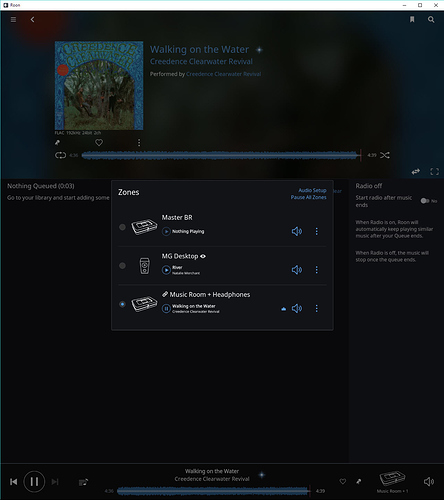@Eric, @support
As you requested, I have conducted an additional series of test as outlined below.
Review of Testbed:
Two Zones Grouped (all wired Gb connections and Bluesound Node 2 endpoints). The third Node2 was left inactive and out of the testing to eliminate variables.
Each device in the zone has some unique settings applied. See above for details.
Both devices are set to playback at 192K/24. This is the maximum resolution of the Node2 and Roon upsamples/downsamples/converts to hit this level as required.
Logs from testing scenarios are in folders corresponding to these instances:
These first set of logs all demonstrated a consistent failure when the current track changed from a lower resolution track (Redbook 44/16) to a higher resolution one.
Instance #1: In “Playing Artist” mode in two grouped zones, playback stopped at the end of Redbook track. Roon server was then manually stopped and logs captured.
Instance #2: In “Playing Artist” mode in two grouped zones, playback stopped at the end of 96/24 track, next track up was 192/24. Roon server was then manually stopped and logs captured.
Instance #3: In “Playing Artist” mode in two grouped zones, playback stopped at the end of Redbook, next track up was 192/24. Next track was started by: first hitting the “Next” button on Roon control, then hitting the “Play” button. Note that the control application displayed the message: “Transport: Roon lost control of the audio device.” Server was not stopped, logs copied after next track had started.
Instance #4: In “Playing Artist” mode in two grouped zones, playback stopped at the end of Redbook, next track up was 192/24. Next track was started by: first hitting the “Next” button on Roon control, then hitting the “Play” button. Note that the control application displayed the message: “Transport: Roon lost control of the audio device” after hitting the play button the first time. Hitting the play button a second time started the music. Server was not stopped, logs copied after next track had started.
Up to this point in testing, it appears that whenever going from Redbook to a 192/24 track, the system hangs. BUT THERE’S MORE….
Instance #5: For this next test, I play a single album (same artist) that is 192/24 to the same grouped zones. The album is set to play start to finish in track order and no radio function. In this case, the album played all tracks, however, when it reached the end of the album something curious happened. The control unit shows it is still playing (see image) and the NAS has spiked with 25% going to Roon, but nothing is happening. I hit manual pause on the control and Roon use on the server falls no nothing(ish).
Instance #6: Next, I tried running the same instances/scenarios used in 1-4 but I ungrouped the zones. I ran the same tests on a single zone and the problem changed. The system lost control of the zone mid-way through playing a 192/24 track. I left server running and captured logs. The zone disappeared from Roon then reappeared about a minute later with no action on my part. Hitting play resumed playback.
Rather than continue to make up scenarios, I will wait for feedback on these logs to see where we go from here.
Thank you in advance for your support.
P.S. I have the logs in a single zip file, but I can’t seem to attach to this post. How best to send you the logs?