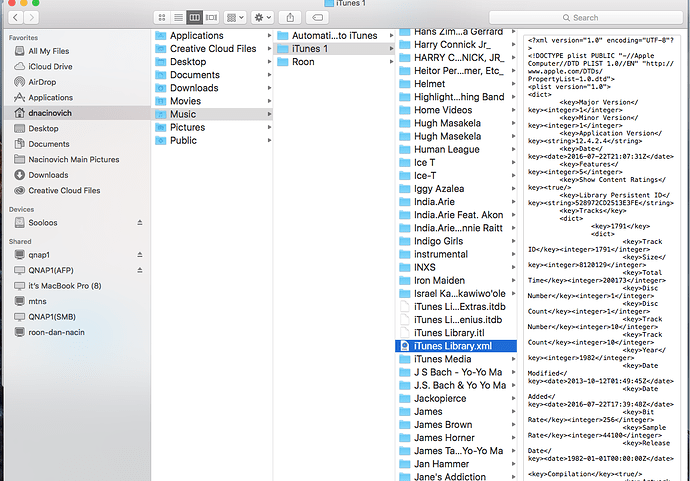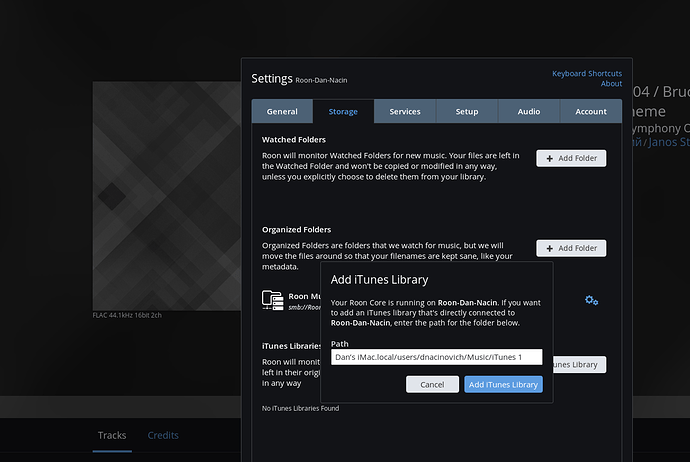cannot set up an ID, have a number of issues
Hi Dan,
Feel free to just post your questions here on the forum.
Include details of your setup.
Cheers, Greg
installed 7-20-16
Room Version 1.2 (build 147) stable (64 bit) - latest version
OS X El Capitan
iMac 27", Late 2009
Processor 2.8 GHz Intel Core i7
Memory 16 GB 1067 Mhz DDR3 RAM
Music Stored on 2 QNAP’s (RAID) ~ 10TB + small iTunes Library on iMac (locally, ~ 250GB very small)
Have Tidal Setup (sometimes loses connectivity but runs for most part ‘stable’), use this frequently
Library on QNAP = ~ 8K albums, 102K tracks, 3K artists, etc. etc… (not including iTunes)
Network : wired setup, all cat5/7 home run to central rack, not sure routers (don’t appear to have any networking issues)
Audio : almost all Meridian, 8 zones …
Do you need more?
- My major first issue at the moment is inability to map my iTunes library to my Roon Library …
- After this is setup, if there is an overall primer or tutorial on video i’d appreciate just so i capture the major themes
Hi Dan,
The Roon guys are actively working on a user guide, but in the meantime, check out the knowledge base and frequently asked questions.
Regarding iTunes setup check this FAQ.
Cheers, Greg
/Users/dnacinovich/Music/iTunes 1
typed this into the library path multiple times, Roon response “No iTunes library found at this location…”
I am sure the library is located at this location
So you’ve check marked “Share iTunes XML File with Other Applications” under Preferences>Advanced in iTunes. Can you see the “iTunes Music Library.xml” file located under “/Users/dnacinovich/Music/iTunes 1”?
If that all seems ok, then we can flag support.
Let me know.
Cheers, Greg
iTunes Library.xml
this file is located in the folder:
/Users/dnacinovich/Music/iTunes 1
LMK if this screen shot makes any sense or helps
Is it also relevant to tell you that iTunes (files, and xml file) lives on the iMac, but ROON is running on a separate QNAP NAS with LINUX core?
Oops, yes, I missed that. That will most likely make a difference.
Let’s flag our resident Linus NAS expert @crieke and see if he can help. This is beyond me.
Cheers, Greg
ok … i attempted to click on file sharing preferences in my iMac, the screen shot attached shows my last (Failed) attempt at typing in the path name … i think i am on the right path, but the grand canyon away from the actual solution i am sure
is this a private support thread or are other customers seeing any personal information of mine? please advise all around thanks
It’s not private, it’s a public forum, with many knowledge members and it is perused by Roon support as well.
SJB
This is a public thread. Others can see it, but are also able to jump in and help. We have a great and helpful community.
I’m going to flag @eric as well as @crieke for help.
Cheers, Greg
@Dan_Nacinovich ----- My apologies for the delay and for the trouble here. I have set this thread to private 
In regard to your issue of syncing your iTunes library from your iMac with roon which lives on your QNAP NAS with a Linux core. Unfortunately, you will not be able to watch iTunes from the iMac on your NAS. I am providing you with a very eloquent write up @mike has crafted in regard to two other user whom experienced the same issue, in order to offer some insight as to why you are experiencing this problem. Please see below. Thanks!
i can point my iTunes .xml file anywhere you want it, if it makes it compliant with Roon
let me know, it doesn’t ‘need’ to live on the iMac it can live on my QNAP … thanks LMK
Hi Dan,
From your posted setup I assume you use your iMac as the server and your music is located on the qnap, right?
As I could see, you have already enabled the “Share iTunes XML…” option in iTunes.
I suspect, you have an error in the entered path to your iTunes library. You don’t need to include the hostname of your iMac in the path as this is a local directory. It should work with:
/Users/dnacinovich/Music/iTunes 1
If you set this up directly on your iMac (and it is also your Server and it stores the library) you can also click on the “Browse” button next to the path input field and navigate to your iTunes folder.
If I have misunderstood your setup, can you please specify what computer acts as the RoonServer, on which computer your iTunes library is stored and what device you use to adjust the settings?

EDIT: Sorry, you already wrote that your iTunes library is located locally on your iMac. As there is no “Browse” button next to the path input field, I guess you are using a different computer to adjust your settings, is this correct so far?
If so, try to paste the directory above…
Hello, thanks for looking into this… ROON is located on my QNAP NAS server, separate from the iMac currently… My iTunes library, including my XML file is located on the iMac separate from the QNAP NAS device…
I can locate (move) the iTunes library to the NAS directly or take whatever advice you tell me so ROON can view the iTunes xml library … What I cannot do is move the ROON core (Linux) from the QNAP, that will stay as is … Can we make this work somehow?
"If I have misunderstood your setup, can you please specify what computer acts as the RoonServer, on which computer your iTunes library is stored and what device you use to adjust the settings?
Thanks so much for weighing in, the QNAP acts as the RoonServer and the iTunes library is currently located on my iMac…however I could move my iTunes library to make this all work, make sense? I hope we can find a solution
As far as I have read here, iTunes integration on linux machines and over network does not work without adjusting the xml file. See this post by mike:
I can’t test your setup right now as I am not at home until the end of next week.
Is it essential in your setup to keep the iTunes playlists?
You could also add the iTunes music directory as a “watched folder” in the storage settings.