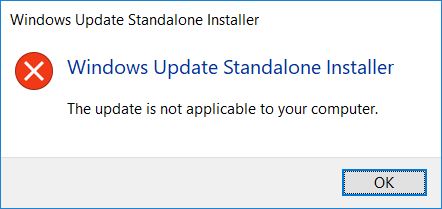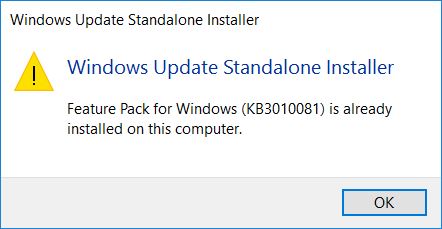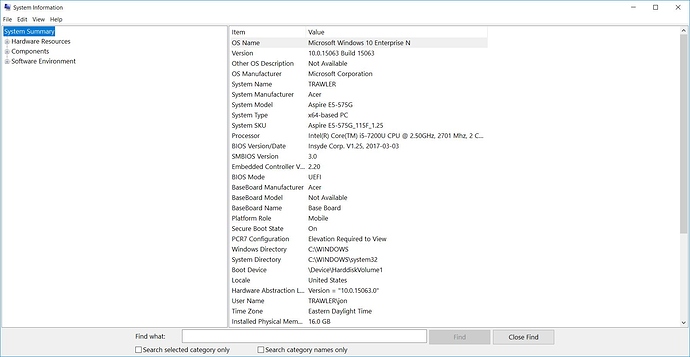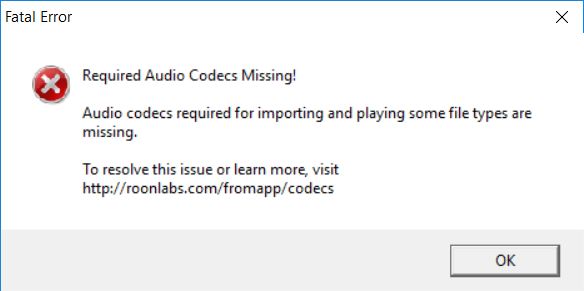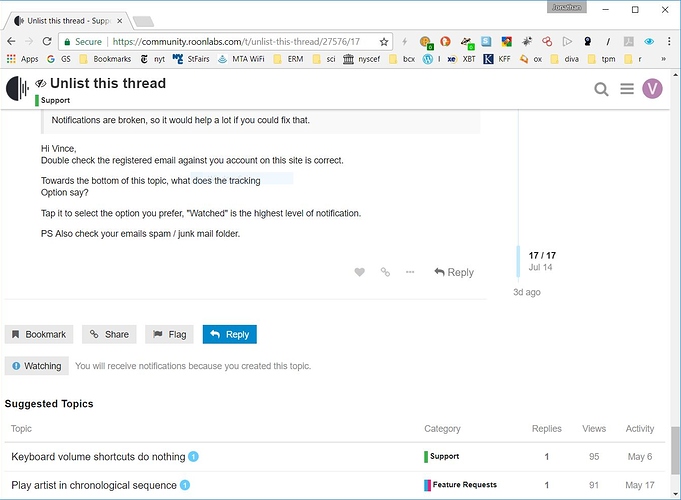will post when it is private
Hey @Vince_DF, your thread has been unlisted and you’re free to post out of the public eye now. Thank you for posting!
As discussed, let’s have you provide a little more information about the issue you’re having as described here, and @support will follow up with you ASAP.
Uh, not sure what happened to the paragraphs of text I typed. You’ve got a UI bug. I cannot supply Roon settings because Roon control requires that all codes be present before it will run. If the software understood that for control, codecs are optional, this would not have happened.
Those are the results of trying to install the three updates that were mentioned at various points in various threads. You can recover the updates from the uploaded file names, which I hope your UI preserves.
Hi @Vince_DF – thanks for the screenshots. I’m sure we can figure out what’s going on here, but we may need a bit more information.
Can you confirm what you’ve tried so far? I assume you’ve already tried to install the codecs found here?
kb3010081 is documented in the second screenshot. When I try to install it, Windows claim it is already installed. This is true; I installed it a while ago, and Roon was working. It does not appear in Programs and Features, so I cannot try uninstalling it and reinstalling. I have also tried to install kb30099229 and kb3133719, but neither one would install
Sorry for the late reply, but it seems that i did not get a notification when you posted.
At the risk (certainty) of sounding like a broken record, the fix for me is to make codecs optional for Roon control. I can easily imagine configurations where that is not the case, but I would venture to guess that most Control instances use the audio from Core or Server, not the Control’s system audio. Full disclosure: on my fifth next free weekend, I could set that up. In my particular case, though, system audio with Windows Control would never be desired.
I have learned that the Roon community and moderators react badly to suggestions that popular features be made optional, so I am hesitant to suggest this but, why not just let Control come up without codecs?
Despite that suggestion, I will be more than happy to help you diagnose this problem if you feel it might benefit other users. If, OTOH, you feel I’m the only one, then just let control run without local codecs and we’re all happy.
Regards,
Jon
Hey Jon – thanks for the feedback here. We use these codecs for a variety of purposes, not just playback, so there are times when the Core needs access to them that don’t involve playback.
The app confirms the presence of the codecs during startup, so we would have to make some real changes here in order to check later in the startup process, after the app knows whether it’s running as a Core or Remote. It doesn’t seem like an impossible change to me, but I’d need to discuss more with our developers.
So, am I understanding that you’re still stuck here? If so, I can have our QA team look into this further, as it certainly appears that you’ve installed the proper codecs.
If something isn’t working as expected here, I’m surprised we’re not hearing it more often, but maybe there’s something unique about the Enterprise version of Windows 10 N that is preventing us from detecting Media Foundation like we do on other versions.
If you can confirm my understanding here, we will take a look at this. Thanks for your patience Jon!
Yeah, that’s about the size of it. Roon won’t run on may of my Windows systems since the Creator update. I’m not personally dead in the water, because it still works on Android and MacOS (I run Server on Linux). It would be nice to get it fixed, though.
So, should I expect to be contacted by QA? It will be smoother if you can tell me how to get notifications. You board already thinks that I should be receiving them, but I get none. Or they can just contact me directly via email.
If this is an edge case that is not worth pursing, please sat so.
Well, Windows Enterprise N is pretty uncommon among our users, if there’s an issue here I’d like to reproduce it, and get it fixed.
So unfortunately, we did set up a machine here with that edition of Windows and did not have any issues like you’re describing. We’re going to do some additional testing this week, and we’ll let you know how we do.
Thanks for your patience here @Vince_DF!
Yeah, I can understand that. Let me know when you if you need anything. Notifications are broken, so it would help a lot if you could fix that. Otherwise, my response toyou depends on how soon I check after you have posted a response to me.
Hi Vince,
Double check the registered email against you account on this site is correct.
Towards the bottom of this topic, what does the tracking
Option say?
Tap it to select the option you prefer, “Watched” is the highest level of notification.
PS Also check your emails spam / junk mail folder.
It says I’m already watching. The e-mail address is correct and does not go to spam. See attache screenshot.
BTW, what about the codec problem?