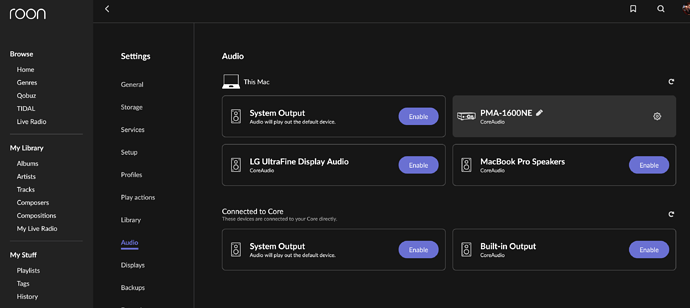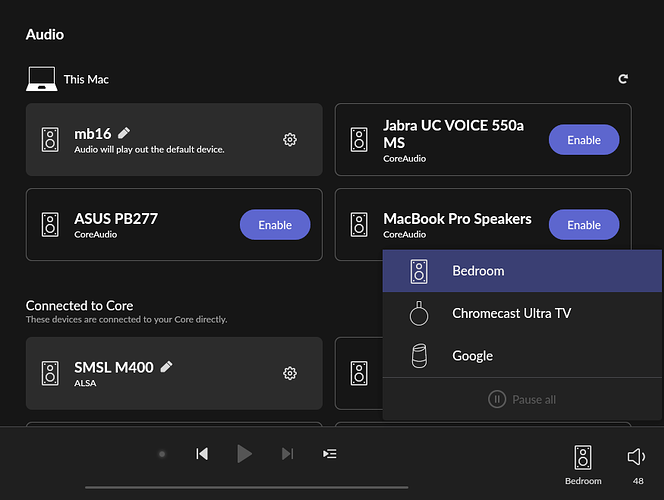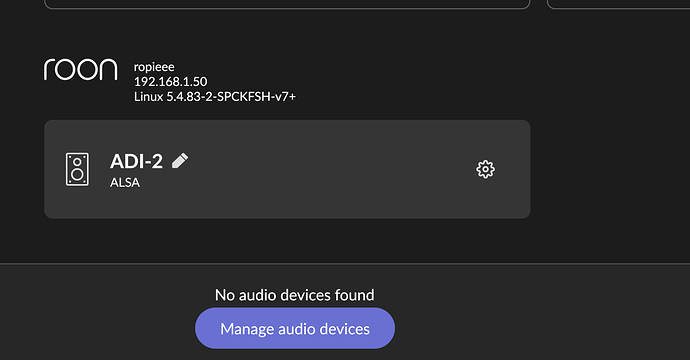I’ll use Audirvana until this is fixed.
This bug wasn’t found during testing of 1.8? Really. I expect better from Roon , which is the best music software on the planet.
Same for me. Restarting core is the only fix that’s working for me currently.
Core on an early 2010 MacBook Pro, Denon PMA-1600NE connected USB to MacBook Pro (2019). Wired network.
Same problem for me.
I have narrowed it down to occurring after I have connected any sort of Bluetooth audio device on my MacBook Pro, I think.
Same issue. Mac mini core, chord mojo usb DAC.
Same issue in my Roon net. Some endpoints become not available after some time. Restart of core fix this problem. I needed, I can provide detailed information.
+1
Clearly a bug somewhere and they’re surely working on a fix. In the meantime, restarting the core fixes it temporarily. A bit of a pain but at least it is a temporary fix.
Same problem here.
I am using an Allo DigiOne and this endpoint disappears when I try to adjust the device setup. In my case, I was changing the volume from “Fixed” to “Device Volume” and it immediately dropped the endpoint from the Audio-zone menu. It is still visible in the device settings.
Rebooting ROCK restores the endpoint to the Audio-zone, but the volume control still shows up as “Fixed” in the volume control, whereas in the device settings it shows as “Device Volume”. This is frustrating as it’s preventing me from using my Roodial volume knob.
Got the same here with a iFi Neo iDSD DAC connected to Ropieee. Core is running on a MacMini.
Had no problems before update 1.8
Roland
@support if other gotchas is bearable, this is MAJOR NOT! please take care of us.
For those of you using Ropieee, I have found that disabling the Dynamic Audio Power Mgmt in Ropieee is an effective work around this 1.8 glitch. It’s been 48 hours since I did this and so far, so good. Before I was rebooting the core twice a day.
Tnx Thomas, gonna try that right away
Roland
Doesn’t help anything…
I am also experiencing this issue with my SMSL M400 which is USB connected to my roon core. Shows up in Audio but not in Zones. In my case, two restarts of the core has NOT fixed it.
Thanks
This wasn’t an issue for me when the 1.8 upgrade dropped. Only started a few days later. Maybe Friday (the 12th)?
Add me to the list of those experiencing this problem.
Has anyone found a workaround for this? Having to restart RoonServer multiple times a day really sucks.
Roon have a ticket in as per the subject so this means a fix is the works. As with all bugs it will always need some testing so hang in there…its annoying yes but first world problem. 
Thank you for identifying the problem dear Roon techies!
Looking forward to the update that will resolve this.
A bientôt!
Same problem, sometimes Roon says “No audio devices found”. It is also happening when I plug in my DragonFly in my Mac.
The only solution is to reboot my NUC running ROCK.