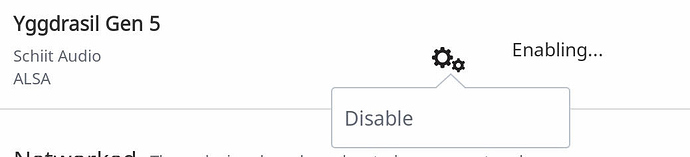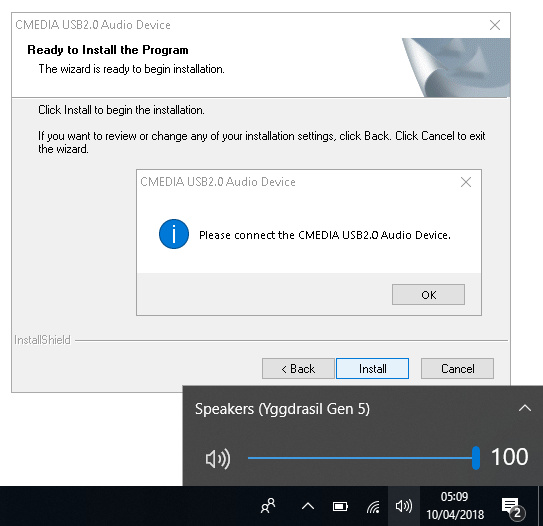I’m a newbie in my trial period & I’ve run into a problem enabling a Yggdrasil.
I have a 7i7BNH with an updated bios & the latest version of ROCK installed. Whenever I try to enable my new Yggdrasil (USB5), the “Enabling” icon on my iPad or Windows laptop never goes away to indicate that the USB connection has been enabled. It just stays in the “Enabling” state.
If I hook my Windows laptop to the USB cable, then I can play music through the Yggdrasil. So the USB on the DAC is good. I can stream music from my 7i7BNH to my iPad so I know my NUC can play music.
But each time I try to enable the 7i7BNH to the Yggdrasil USB, the following message appears in the log file (about 10 times so far):
10/03 01:30:29 Trace: [jsonserver] [127.0.0.1:46094] GOT[LL] [2] {“request”:“enable_device”,“device_id”:“hw:CARD=Y5,DEV=0”,“subscription_id”:“2”}
10/03 01:30:29 Warn: [raatmanager] can’t start device without a config
10/03 01:30:29 Trace: [jsonserver] [127.0.0.1:46094] SENT [2] [nonfinal] {“status”: “DeviceInitFailed”}
Research has led me to one other instance of another user getting the same “device without a config” message but he was able to solve his problem by updating the software to the latest version. I’ve done all of the obvious things: reinstall the OS, warm boots, cold boots, turn off all the equipment, use different USB ports, etc. After four hours of banging my head against the wall, I’ve run out of ideas.
This Yggdrasil was backordered at the beginning of September and just arrived today. So it was just built. I’m assuming that there hasn’t been any hardware changes for the USB from earlier models that would have caused an incompatibility.
If anyone has any ideas other than rebooting or reinstalling software, I would appreciate something new to try.
PS - After posting this I realized I forgot to mention that I was able to stream music to the Yggdrasil by using the Groove media player on my laptop. The Windows 10 OS recognized the Yggdrasil as an audio output. If I ran the Roon Windows desktop app, it could see all of the music on my 7i7BNH core and Roon recognized that the USB cable ran from the laptop to the Yggdrasil. But trying to enable the USB connection to the Yggdrasil fails as well from the laptop. On the Windows machine, I get a similar error message as from the NUC:
10/02 23:13:25 Trace: [raatmanager] retrying changed wasapi device {0.0.0.00000000}.{e17e6230-4612-4f3a-a0b4-fd68ad845ec6}
10/02 23:13:25 Warn: [raatmanager] can’t start device without a config